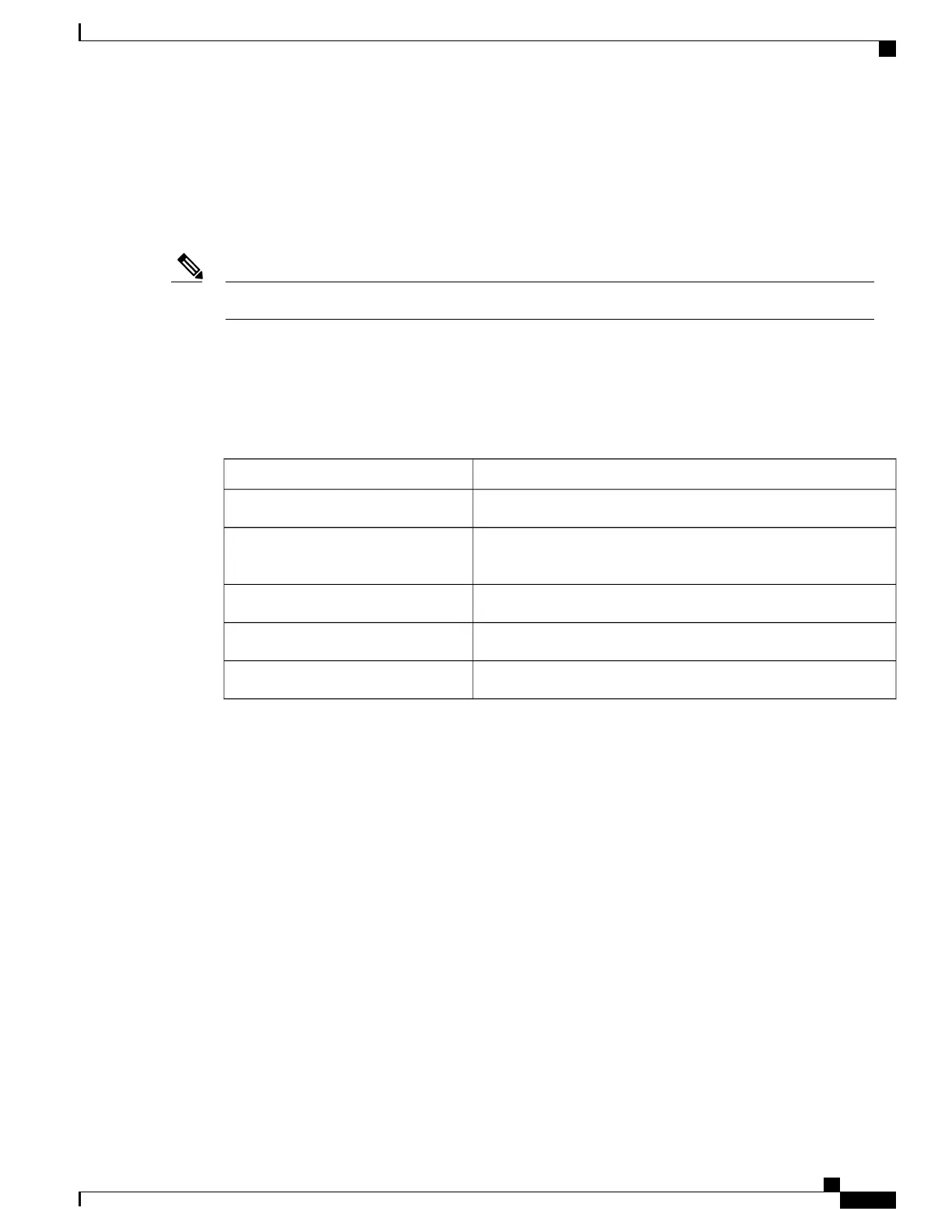Input:
curl -k -H "X-SESSION-ID: $token" "https://192.168.0.1/ws/v1/diagnostics/trigger"
Expected output (for success case, which indicates only the specified Diag Package Preparation was started):
<?xml version="1.0" encoding="ISO-8859-1"
?><SESSIONINFO><STATUS>Success</STATUS></SESSIONINFO>
Expected output (for fail case, which indicates that the Diag Package Preparation was not started):
You may request additional failure reason details by using the DIAGSTAT API.Note
<?xml version="1.0" encoding="ISO-8859-1" ?><SESSIONINFO><STATUS>response failure,
rc=192512</STATUS></SESSIONINFO>
Diagnostics Package Operation Status Command
Table 12: Command Details
DescriptionCommand Detail
https://192.168.0.1/ws/v1/table?t=DIAGSTATCommand URL
Return information about Export Debug File (Diagnostics Package
preparation) status.
Command Information
GETHTTP Method
ReadAccess Type
User, AdminAccess Level
Example of issuing the DIAG Status command:
Input:
curl -k -H "X-SESSION-ID: $token" "https://192.168.0.1/ws/v1/table?t=DIAGSTAT"
Expected output (example of when diagnostics package preparation is in progress):
<?xml version="1.0" encoding="ISO-8859-1"
?><HDR><TABLE><RECORD><ITEM><ID>0x002D25CD</ID><VALUE><![CDATA[Inprogress]]></VALUE><N
AME><![CDATA[OPERSTATUS]]></NAME><HELP_STR_1><![CDATA[Indicates whether the most
recent operation passed, failed, or is in
progress]]></HELP_STR_1><HELP_STR_2><![CDATA[This item has 3 options
available.]]></HELP_STR_2></ITEM><ITEM><ID>0x002D25CE</ID><VALUE><![CDATA[Processing]]
></VALUE><NAME><![CDATA[DETAILEDSTATUS]]></NAME><HELP_STR_1><![CDATA[State of the
current Export Debug Support Data operation]]></HELP_STR_1><HELP_STR_2><![CDATA[This
item has 6 options
available.]]></HELP_STR_2></ITEM><ITEM><ID>0x002D25CF</ID><VALUE><![CDATA[43]]></VALUE
><NAME><![CDATA[PERCENTCOMPLETE]]></NAME><HELP_STR_1><![CDATA[Progress of the current
Export Debug Support Data operation as a
percent]]></HELP_STR_1><HELP_STR_2><![CDATA[Item attribute: min(0), max(100), step
size(1), unit()]]></HELP_STR_2></ITEM></RECORD></TABLE></HDR>
Expected output (example of when diagnostics package preparation is 100% completed successfully):
<?xml version="1.0" encoding="ISO-8859-1"
?><HDR><TABLE><RECORD><ITEM><ID>0x002D25CD</ID><VALUE><![CDATA[Pass]]></VALUE><NAME><!
[CDATA[OPERSTATUS]]></NAME><HELP_STR_1><![CDATA[Indicates whether the most recent
operation passed, failed, or is in progress]]></HELP_STR_1><HELP_STR_2><