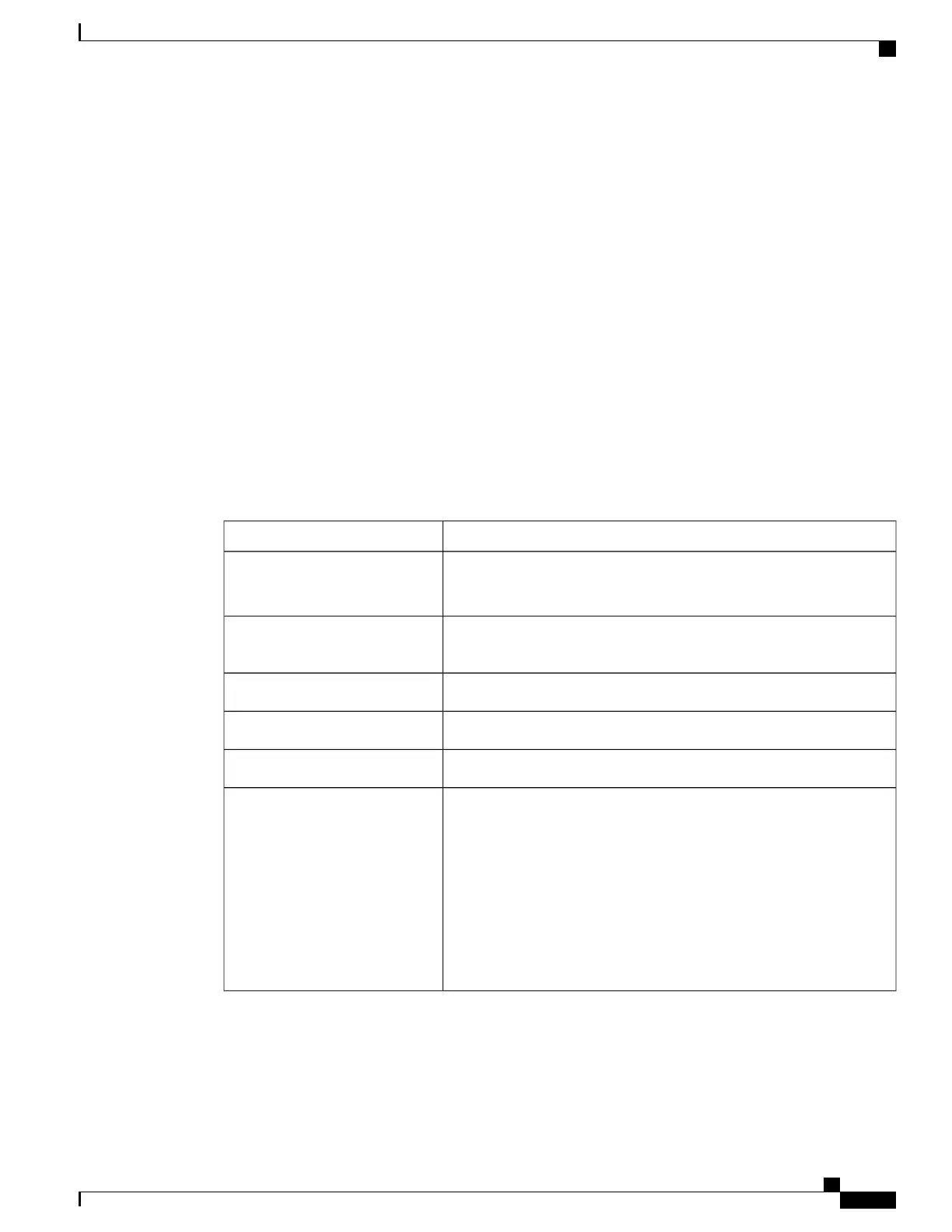"csirec": "3",
"bkpchan": "0",
},
{
"peid": "PE2",
"csirec": "1",
"bkpchan": "0",
},
.
.
.
]
}
Device Control Commands
This section lists all the device control commands.
Ethernet Device Control Command
Table 221: Command Details
DescriptionCommand Detail
https://192.168.0.1/ws/v2/device_ctl/eth
https://192.168.0.1/ws/v2/device_ctl/eth/<Level_1_URI_Parameter>
Command URL
Allows get of Ethernet ports information or configuration of Ethernet
data or control ports.
Command Information
GET, POSTHTTP Methods
Read, WriteAccess Type
User, AdminAccess Level
All port Info:
GET "https://192.168.0.1/ws/v2/device_ctl/eth"
Single Ethernet port info:
GET "https://192.168.0.1/ws/v2/device_ctl/eth/port?portid=1"
Single Ethernet port item:
GET "https://192.168.0.1/ws/v2/device_ctl/eth/port? portid=1&ipv4addr"
GET Syntax
This command uses the ports
referenced in Port Information,
on page 8.
However in this API, all of the
port numbers have +1 added. As
a result, the Management Port is
port1, DATA1 is port2, and
DATA2 is port3, and so on.
Cisco D9800 Network Transport Receiver Version 2.75 RESTful Web Services API Reference Guide
265
API Definitions
Device Control Commands