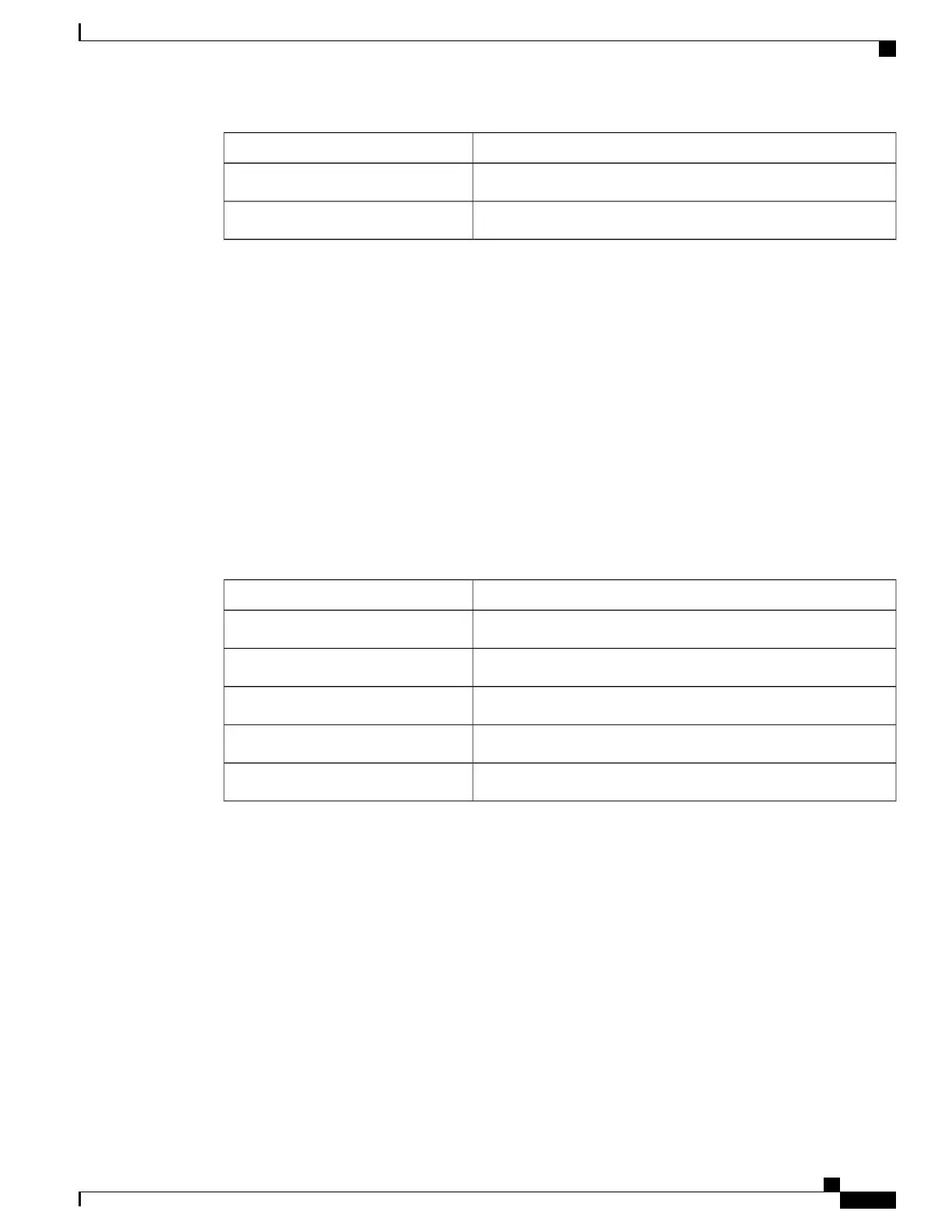DescriptionCommand Detail
WriteAccess Type
Guest, User, AdminAccess Level
Example of the POST content that needs to be sent for each chunk is as follows:
POST / HTTP/1.1..Host: 10.1.1.1\r\n
Accept: */*\r\n
X-SESSION-ID: 1234567890\r\n // actual value of logon sessionid would be here
Content-Range: bytes 0-10485759/12659933\r\n // different for each chunk
Content-Length: 10485942\r\n // range end_ size plus fixed 182 byte overhead
Content-Type: multipart/form-data;boundary=----------------------------9d4ffbe5a6c7\r\n\r\n
------------------------------9d4ffbe5a6c7\r\n
Content-Disposition: form-data; name="cdtfile"\r\n
Content-Type: application/octet-stream\r\n\r\n
a lot of binary data where ((end_chunk + 1) - start_chunk) is
number of bytes size (ie. Content-Range is inclusive)
\r\n------------------------------9d4ffbe5a6c7--\r\n
Determining Support for Chunky CDT Upload Command
Table 8: Command Details
DescriptionCommand Detail
https://192.168.0.1/ws/v2/device_ctl/downloadCommand URL
Show information about download command.Command Information
GET, POSTHTTP Method
Read, WriteAccess Type
AdminAccess Level
Cisco D9800 Network Transport Receiver Version 2.75 RESTful Web Services API Reference Guide
19
API Definitions
Legacy CDT Upload Command