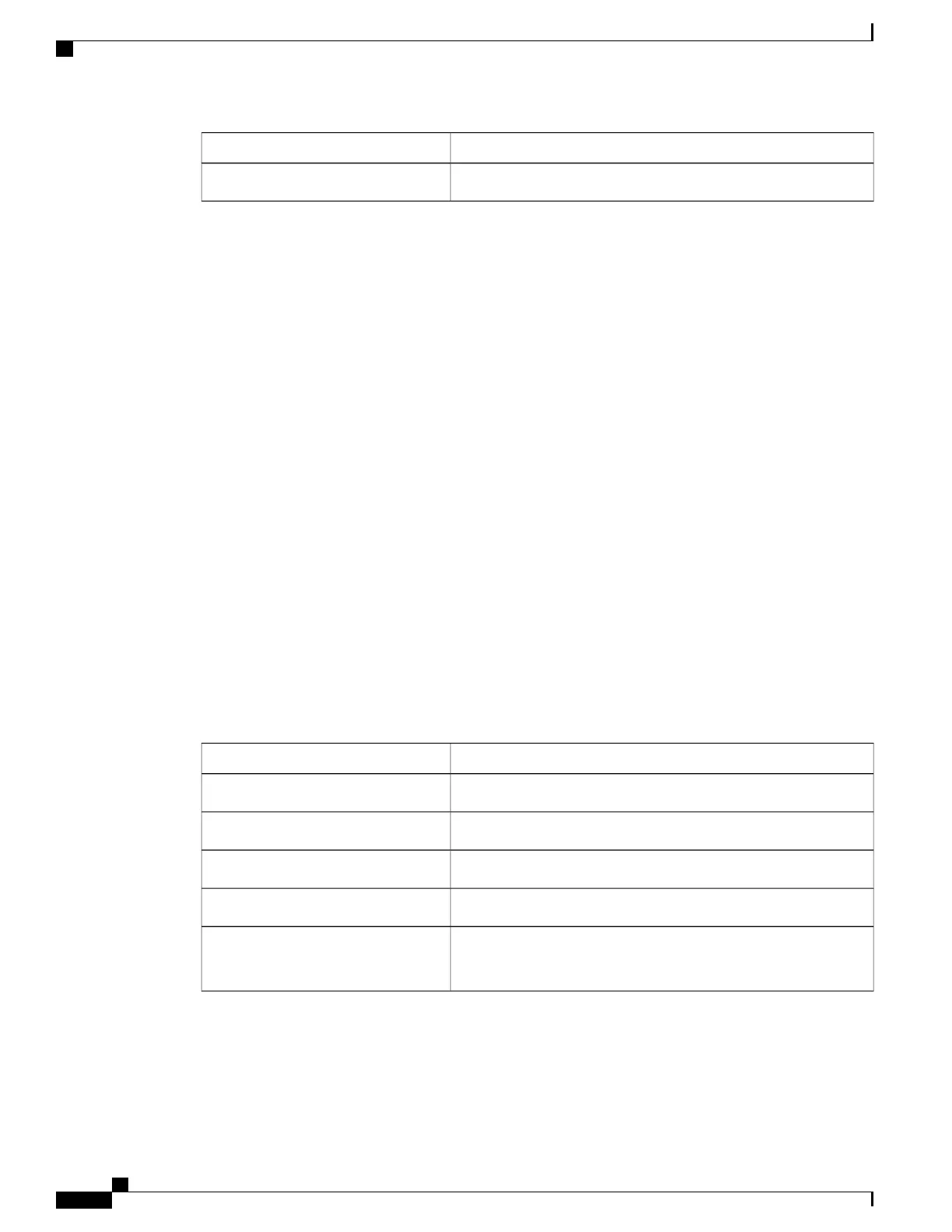DescriptionCommand Detail
Guest, User, AdminAccess Level
Example of issuing the upload license file command (assuming the filename is D9800_lic.cdt):
Input:
curl -k -X POST -H "X-SESSION-ID: $token" -F cdtfile=@"C:/myfiles/D9800_lic.cdt"
"https://192.168.0.1/cdt_upload.html?cdtfile=D9800_lic.cdt"
Expected output:
<html><body></body></html>
Diagnostics Package (Export Debug File) Commands
Client Software Requirements:
Diagnostics package preparation may take several minutes, depending on hardware configuration, licensed
features, and log complexity. You can no longer use one command to perform a request, wait for the results
of the package generation, and then perform a file transfer.
In Version 2.50 and higher, the required client software operation is as follows:
1
Trigger a request for a diagnostic package creation (Diagnostics Trigger Command).
2
Wait for the status (Diagnostics Operation Status API).
3
Transfer the file (Diagnostics Retrieval command).
Diagnostics Package Trigger Command
Table 11: Command Details
DescriptionCommand Detail
https://192.168.0.1/ws/v1/diagnostics/triggerCommand URL
Generate the diagnostics package file.Command Information
POSTHTTP Method
WriteAccess Type
User, Admin
Restricted to lock level 0 only.
Access Level
Options: N/A
Example of issuing the diagnostics trigger command:
Cisco D9800 Network Transport Receiver Version 2.75 RESTful Web Services API Reference Guide
22
API Definitions
Diagnostics Package (Export Debug File) Commands
