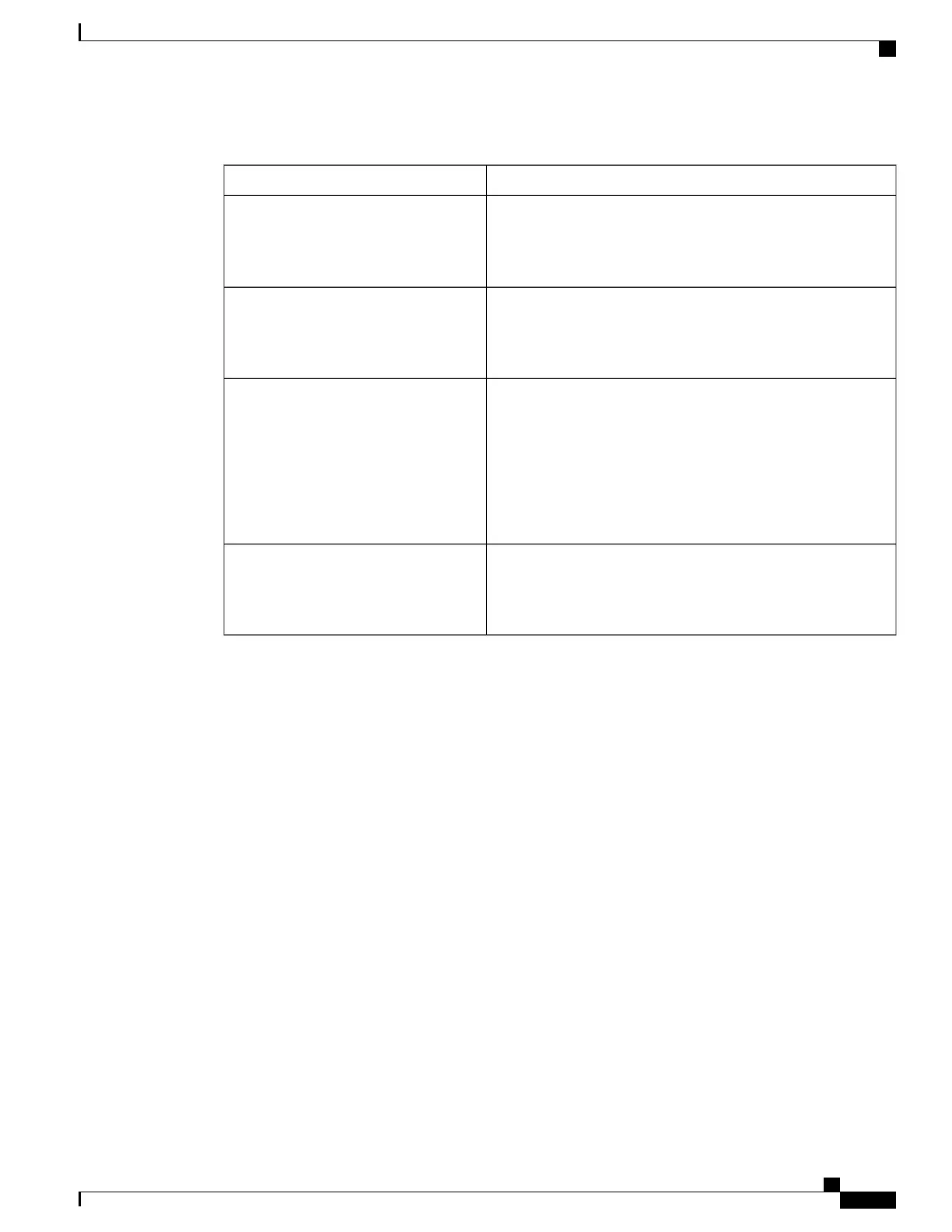Table 104: Output Field Descriptions
DescriptionOutput Field
Slot number within the chassis
Type: Integer
Value: 0 to (number of slots in chassis – 1)
slot
Status of "power good" signal
Type: Boolean
Value: "Yes" or "No"
good
User Friendly Name of board in device slot
Type: String
Value: "Controller", "Tuner", "CI Option", or "Decoder" or
"TranscoderX", or "HEVC ProcX", where the X is replaced with
the unique instance number (counting, starting with 1) of the
particular board type that was detected by the software at target
initialization time.
displayBoardName
Status of slot check on power up
Type: Boolean
Value: "Ok" or "Fault"
status
Input example (request output in JSON format):
curl -k -H "X-SESSION-ID: $token" "https://192.168.0.1/ws/v2/status/device/power?js=1"
Expected output (values are for example purposes only):
{
"device": {
"power": [
{
"slot": "0",
"good": "Yes",
"displayBoardName": "Controller",
"status": "Ok"
},
{
"slot": "1",
"good": "Yes",
"displayBoardName": "Tuner",
"status": "Ok"
},
{
"slot": "2",
"good": "Yes",
"displayBoardName": "HEVC Proc1",
"status": "Ok"
},
{
"slot": "3",
"good": "Yes",
"displayBoardName": "Transcoder1",
"status": "Ok"
},
Cisco D9800 Network Transport Receiver Version 2.75 RESTful Web Services API Reference Guide
115
API Definitions
Device Status Command
