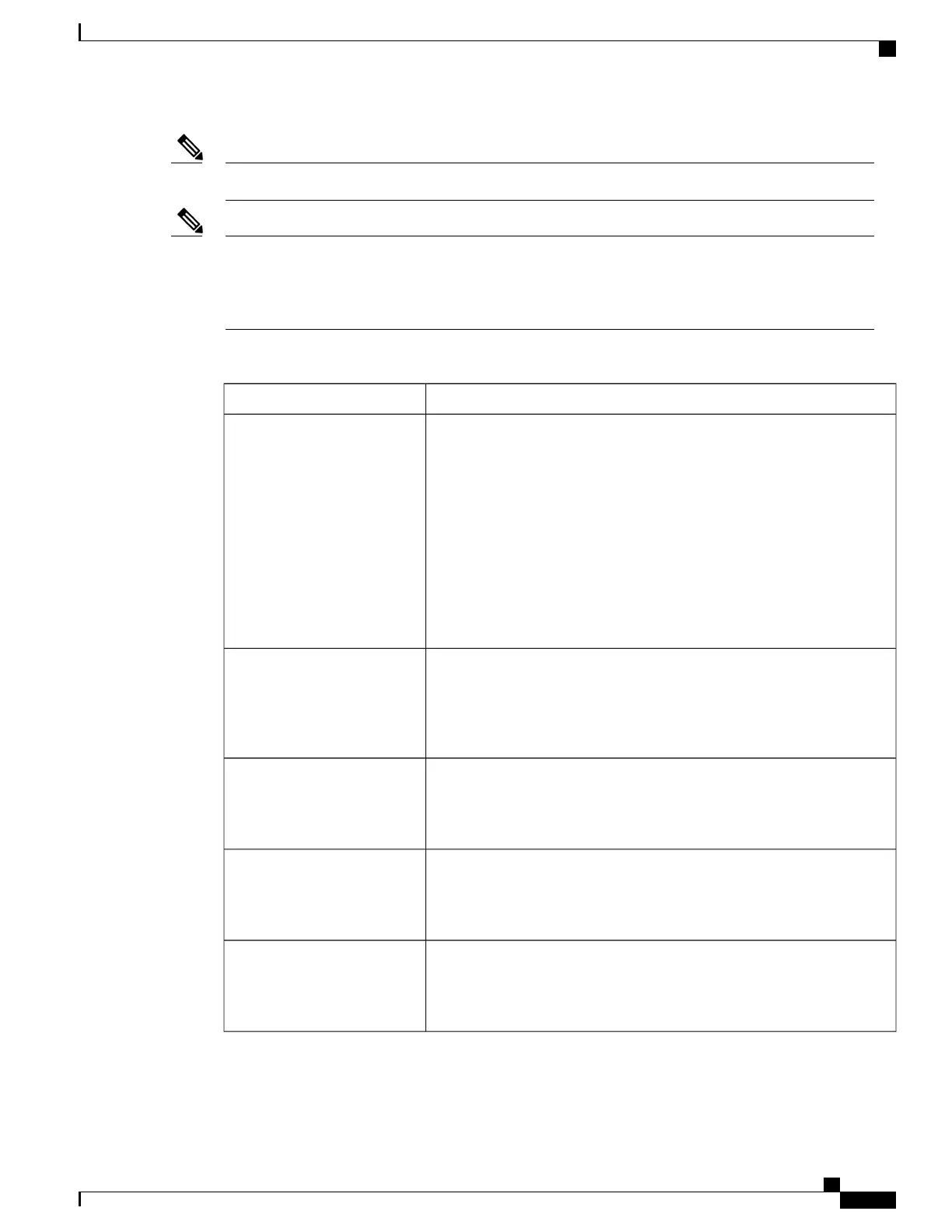Setting Parameters using command line arguments are limited to maximum of 26 arguments after the ?.Note
All of the URI Arguments below apply to both GET and POST. For GET, the URI arguments do not need
any values, except the port which must be specified. For POST the port must be specified followed by
any of the below URI arguments and the associated value the user would like to set. In-depth CURL
examples can be seen below following the table.
Note
Table 135: URI Query/Set Arguments
DescriptionURI Argument
Input Port to be configured
Type: Integer
Values: 1 .. 16, range as shown below:
NFE1 : 1..4
NFE2: 5..8
NFE3: 9..12 8
NFE4: 12..16 8
This does not refer to the NTC Ethernet ports, it refers specifically
to the RF ports.
Note
port (Key)
Multi Input Stream ID. If not specified, default value of 1 is used
Type: Integer
Values: 1..6 (RF)
stream (Key)
(optional)
This is not applicable to
Version 1.x
Activate Input
Type: String
Values: "Yes" or "No"
act
Downlink Frequency
Type: Float
Values: 0.0 .. 15.0
dnlkfreq
Symbol Rate
Type: Float
Values: 1.0 .. 45.0
symrate
Cisco D9800 Network Transport Receiver Version 2.75 RESTful Web Services API Reference Guide
139
API Definitions
Input Configuration Command
