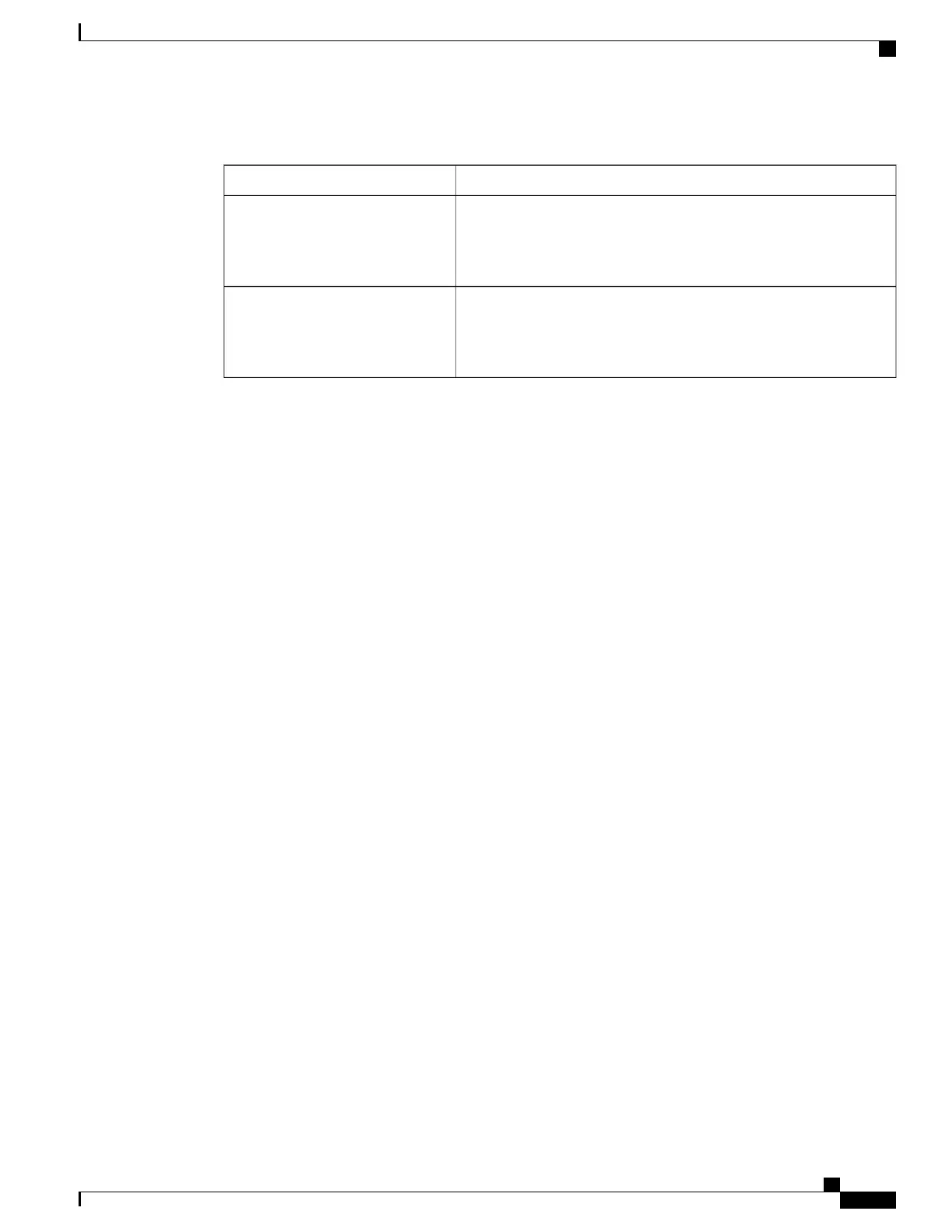Table 170: URI Query/Set Arguments
DescriptionURI Argument
PV Output Format
Type: String
Values: "Auto", "HD1080i", "HD720p", "SD"
pvformat
SD Video Output Format
Type: String
Values: "Auto", "PAL-B/G/I/D", "PAL-M", "PAL-N (AR)", "NTSC"
sdformat
POST Examples:
Example 1: Set various video arguments
The following example assumes that the user has successfully logged onto the unit, received the session id
and set it to the variable token. In addition, it is assumed that the IP of the unit is 192.168.0.1. You must
change the IP to the specific unit IP in use. The following example sets the PV Output Format to Auto and
the SD Video Output Format to Auto.
curl -X POST -i -H "Accept: application/json" -H "X-SESSION-ID: $token" -k
"https://192.168.0.1/ws/v2/service_cfg/decode/video?sdformat=Auto&pvformat=Auto"
If successful, the return body will look like:
"response": {
"code": "10",
"result": "success",
"message": ""
}
GET Examples:
Example 2: Retrieve the full Video Settings
The following example assumes that the user has successfully logged onto the unit, received the session id
and set it to the variable token. In addition, it is assumed that the IP of the unit is 192.168.0.1. You must
change the IP to the specific unit IP in use.
curl -X GET -i -H "Accept: application/json" -H "X-SESSION-ID: $token" -k
"https://192.168.0.1/ws/v2/service_cfg/decode/video"
If successful, the following is an example of the return body (this is a snippet of the full return body):
"decode": {
"video": {
"pvformat": "Auto",
"sdformat": "Auto",
}
}
Example 3: Retrieve specific video settings
The following example assumes that the user has successfully logged onto the unit, received the session id
and set it to the variable token. In addition, it is assumed that the IP of the unit is 192.168.0.1. Please change
the IP to the specific unit IP in use. This example will retrieve the PV Output Format and SD Video Output
Format.
curl -X GET -i -H "Accept: application/json" -H "X-SESSION-ID: $token" -k
"https://192.168.0.1/ws/v2/service_cfg/decode/video?&sdformat&pvformat"
Cisco D9800 Network Transport Receiver Version 2.75 RESTful Web Services API Reference Guide
205
API Definitions
Decode Configuration Commands
