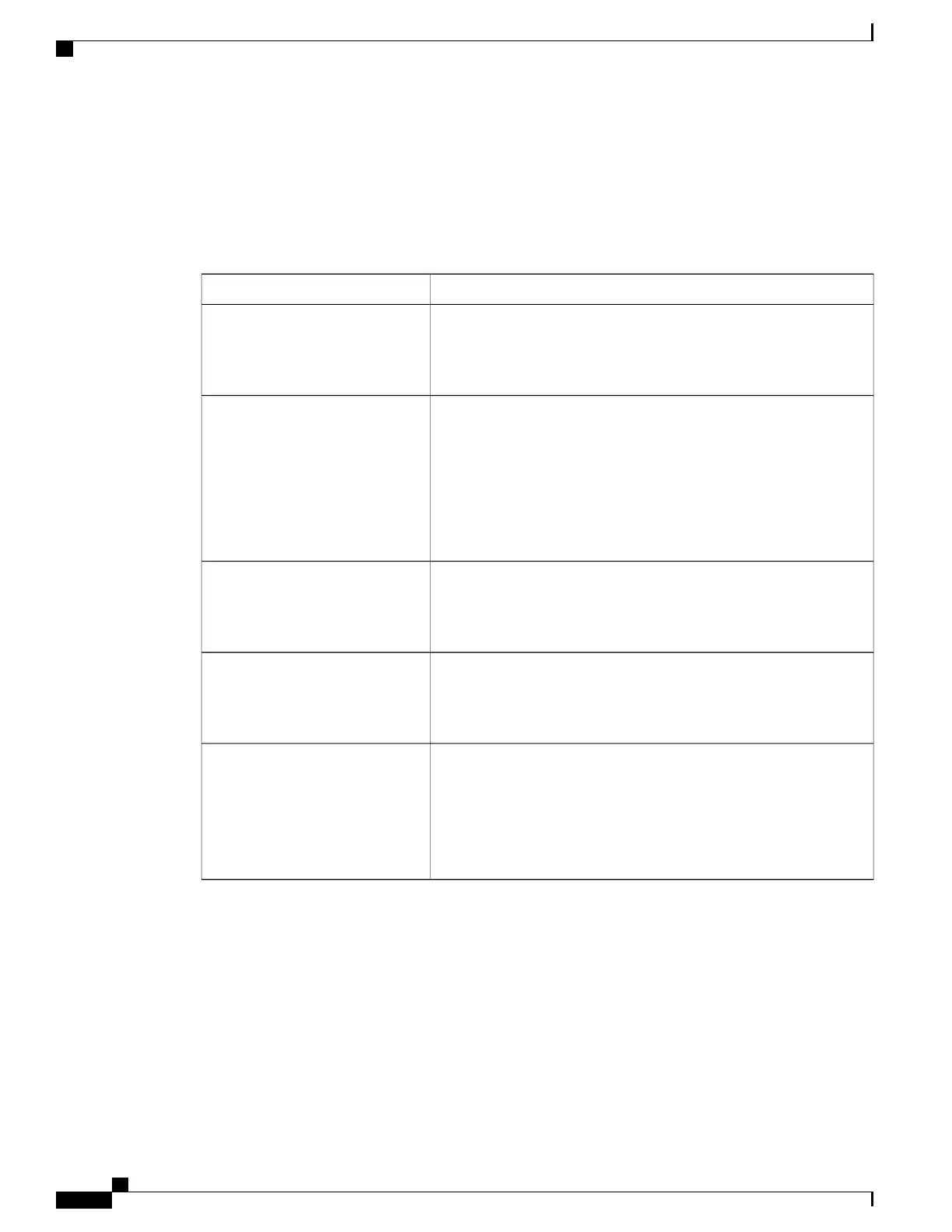All of the URI Arguments below apply to both GET and POST except where indicated. For GET,
the URI arguments do not need any values, except the idx which must be specified. For POST, the
idx must be specified followed by any of the below URI arguments and the associated value the user
would like to set. Various CURL examples can be seen below
Note
.
Table 226: URI Query/Set Arguments (possible fields and values preceded by ? and separated by &)
DescriptionURI Argument
Software version index
Type: Digit
Value: 0 ~ 8
idx (Key)
Software version Name
Type: String
Value: software version naming format, for example,
T0.10B7(T0.10B5)
For POST command syntax, this option is not used. It is valid
as exist (no value) filter for GET command, also in the output
data.
Note
name
To run the software version to be selected
Type: String
Value: Yes, No
reboot
To delete the software version to be selected.
Type: String
Value: Yes, No
erase
Format output using JSON standard
Type: exist
Values: any value or empty (ie any of js=1 or js or js=0 or js=9999 are
valid)
Omitting this argument formats the output by default in XML
js
GET Method Examples:
Display runnable software versions information in XML or JSON.
Show all version info in XML:
curl -k -H "X-SESSION-ID: $token" "https://192.168.0.1/ws/v2/device_ctl/ver"
Expected output (values are for example purposes only):
<?xml version="1.0" encoding="ISO-8859-1" ?>
<devicectl><ver><verselect><idx>0</idx><name>1.10</name><reboot>No</reboot><erase>No</erase>
</verselect><verselect><idx>1</idx><name>T2.25C1</name><reboot>No</reboot><erase>No</erase>
</verselect><verselect><idx>2</idx><name>T2.25B7</name><reboot>No</reboot><erase>No</erase>
</verselect><verselect><idx>3</idx><name></name><reboot>No</reboot><erase>No</erase></verselect>
Cisco D9800 Network Transport Receiver Version 2.75 RESTful Web Services API Reference Guide
270
API Definitions
Version Selection Device Control Command
