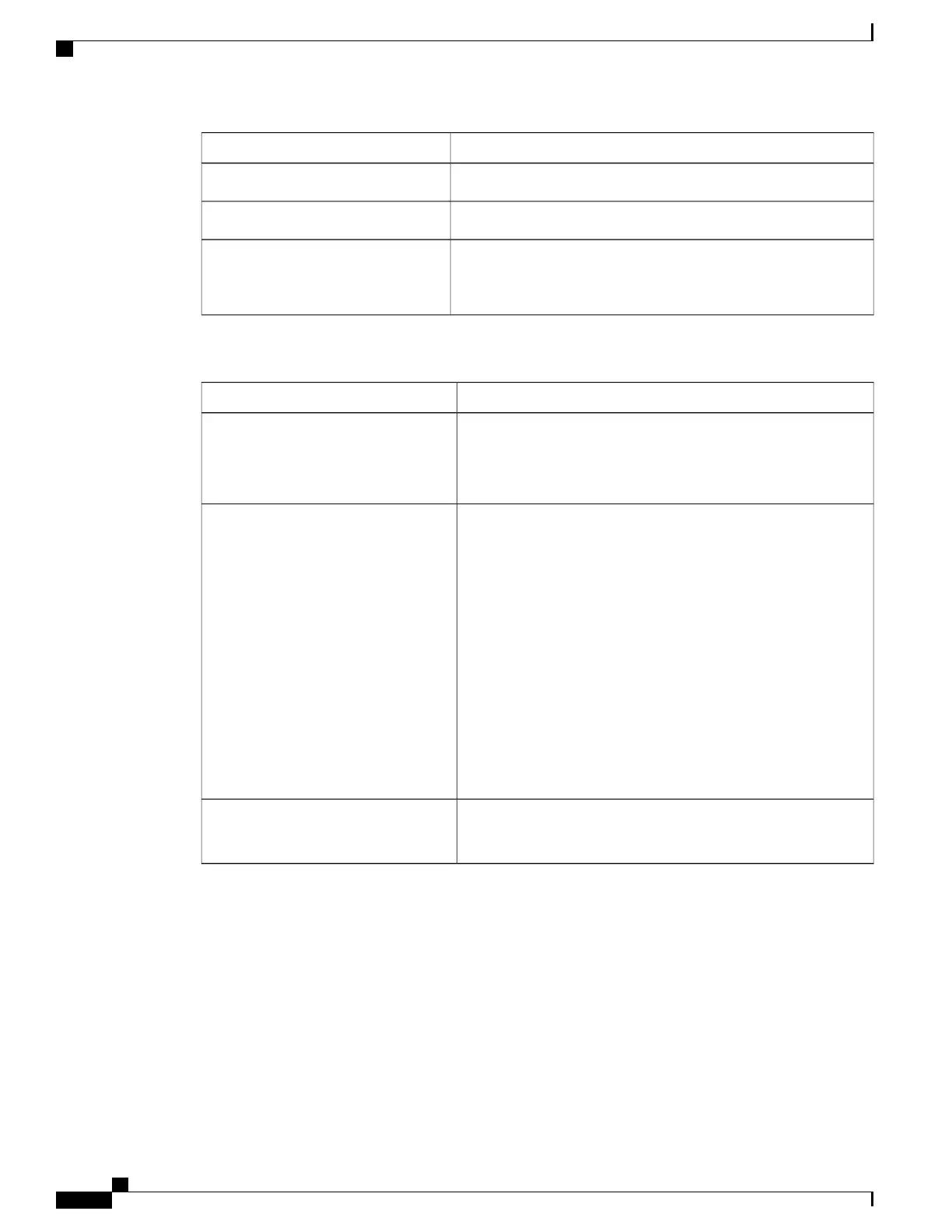DescriptionCommand Detail
WriteAccess Type
User, AdminAccess Level
POST
"https://192.168.0.1/ws/v2/ip_diags?command=[command_option]&
port=[ip_port_name]&ip=[target_ipv4_address]"
POST Syntax
Table 233: URI Query/Set Arguments (possible fields and values preceded by ? and separated by &)
DescriptionURI Argument
Specify the command type. The types are:
ping - performs ping command
tracert - performs traceroute command
command
(mandatory)
Specify the output port.
For multi-stream unit:
0 : Management port
1: Data Port 1
2: Data Port 2
3: Data Port 3
4: Data Port 4
For single-stream unit:
0 : Management port
1: Data Port 1
2: Data Port 2
port
(mandatory)
Specify the target IPv4 address.
Type: String (ip dot format)
ip
(mandatory)
Example (issue the IP diagnostics trigger command):
Input (append &js for output in JSON format):
curl -k -H "X-SESSION-ID: $token" –X POST
"https://192.168.0.1/ws/v1/ip_diags/trigger?command=ping&port=0&ip=192.168.0.72"
Expected output (for Success case which indicates only that IP Diag command was started):
In XML:
HTTP/1.1 200 OK
Date: Mon, 26 Jun 2017 11:58:09 GMT
Server: Hiawatha v9.14
Connection: keep-alive
Transfer-Encoding: chunked
Cisco D9800 Network Transport Receiver Version 2.75 RESTful Web Services API Reference Guide
278
API Definitions
IP Diagnostics Commands