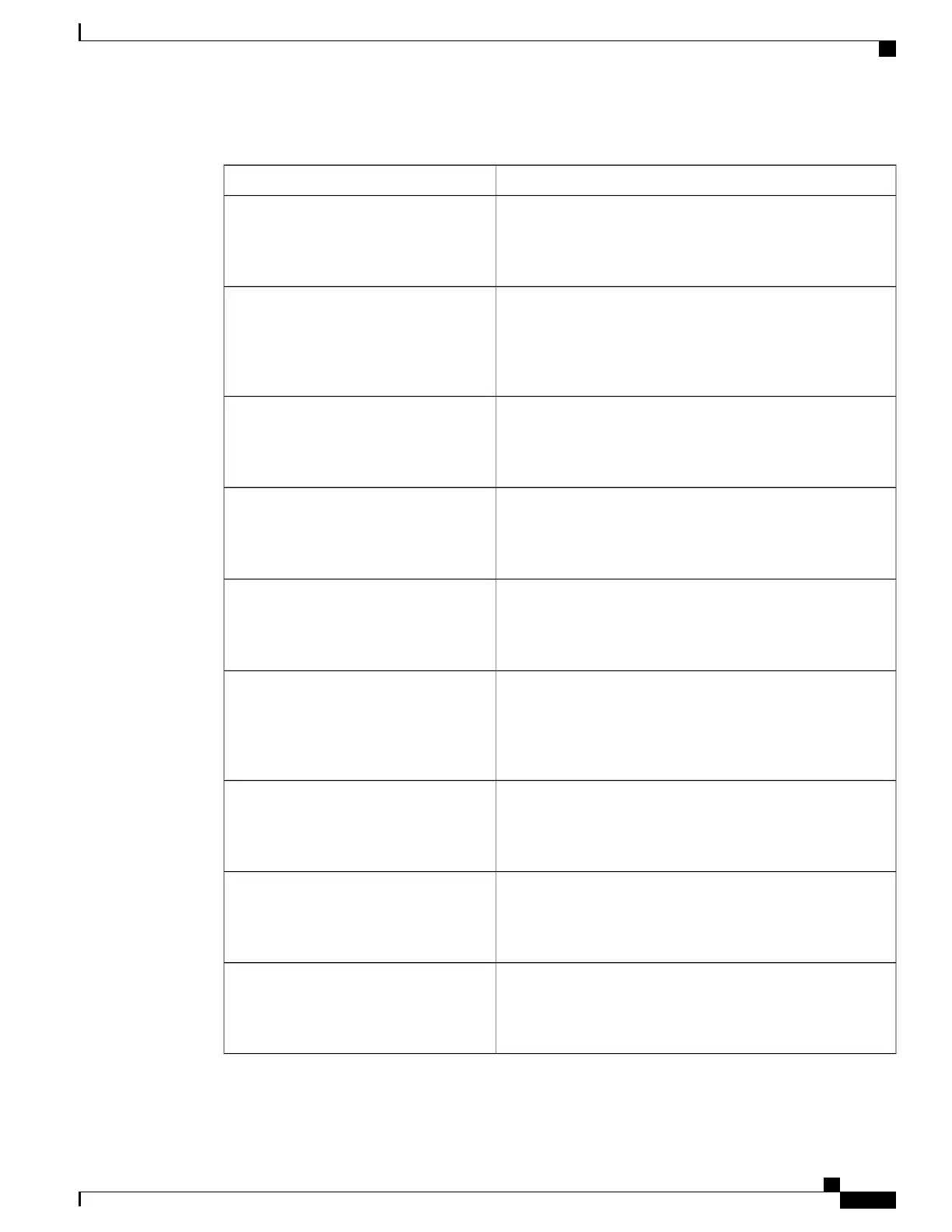Table 37: Output Field Descriptions
DescriptionOutput field
CAM Status in this slot
Type: String
Value: "Not Read", "Ready"
camstatus
CAM System Name
Type: String
Value: Character String (Varies based on type of CAM inserted
in the slot)
sysname
CAM Company Name
Type: String
Value: Character string of inserted CAM name
compname
CAM Manufacture Code
Type: Integer
Value: 0…0xFFFFFFFF
mfgcode
CAM Manufacture Identifier
Type: Integer
Value: 0…0xFFFFFFFF
mfgid
CAM Serial Number
Type: String
Value: Inserted CAM Serial number in string format (max 63
characters)
serialno
CAM Hardware Version
Type: String
Value: Inserted CAM Hardware Version in string format
hwver
CAM Application Version
Type: String
Value: Inserted CAM Application Version in string format
appver
CAM Product Code
Type: Integer
Value: 0...0xFFFFFFFF
prodcode
Cisco D9800 Network Transport Receiver Version 2.75 RESTful Web Services API Reference Guide
55
API Definitions
CI (Common Interface) CAM Status Command