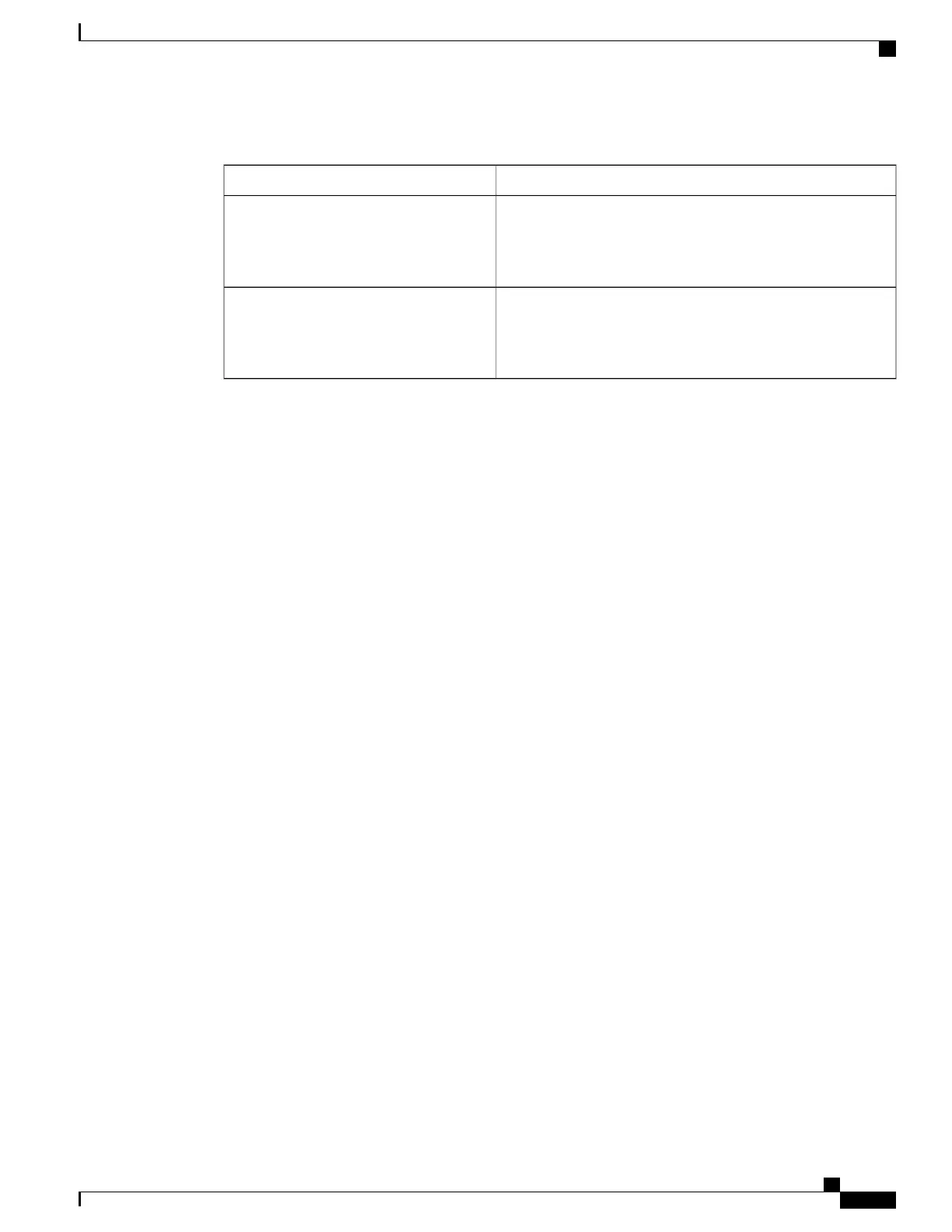Table 49: Output Field Descriptions
DescriptionOutput Field
Output Rate (Mbps)
Type: Float
Values: 0.0 ….. 206.0
rate
Free Bandwidth (Mbps)
Type: Float
Values: 0.0 ….. 206.0
free
Example on NTC single-stream unit, where no ASI output configured (request XML format):
curl -k -H "X-SESSION-ID: $token" "https://192.168.0.1/ws/v2/status/output/asi"
Expected output (values are for example purposes only):
<?xml version="1.0" encoding="ISO-8859-1" ?>
<output>
<asi>
<rate>0.0</rate>
<free>0.0</free>
<pid>
<status>No Record in Dynamic Table</status>
</pid>
<collision>
<status>No Record in Dynamic Table</status>
</collision>
</asi>
</output>
Example on NTC MS unit in JSON format:
curl -k -H "X-SESSION-ID: $token" "https://192.168.0.1/ws/v2/status/output/asi2?js=1"
Expected output (values are for example purposes only):
{
"output": {
"asi2": {
"rate": "78.535695",
"free": "0.0",
"pid": [
{
"peid": "1",
"row": "1",
"inpid": "1500",
"outpid": "1500",
"inchan": "1500",
"type": "VID",
"received": "No",
"pcr": "No",
"scrambled": "No"
},
{
"peid": "1",
"row": "2",
"inpid": "3349",
"outpid": "3349",
"inchan": "3349",
"type": "LSDT",
"received": "Yes",
"pcr": "No",
"scrambled": "No"
},
{
Cisco D9800 Network Transport Receiver Version 2.75 RESTful Web Services API Reference Guide
67
API Definitions
Output Status Command
