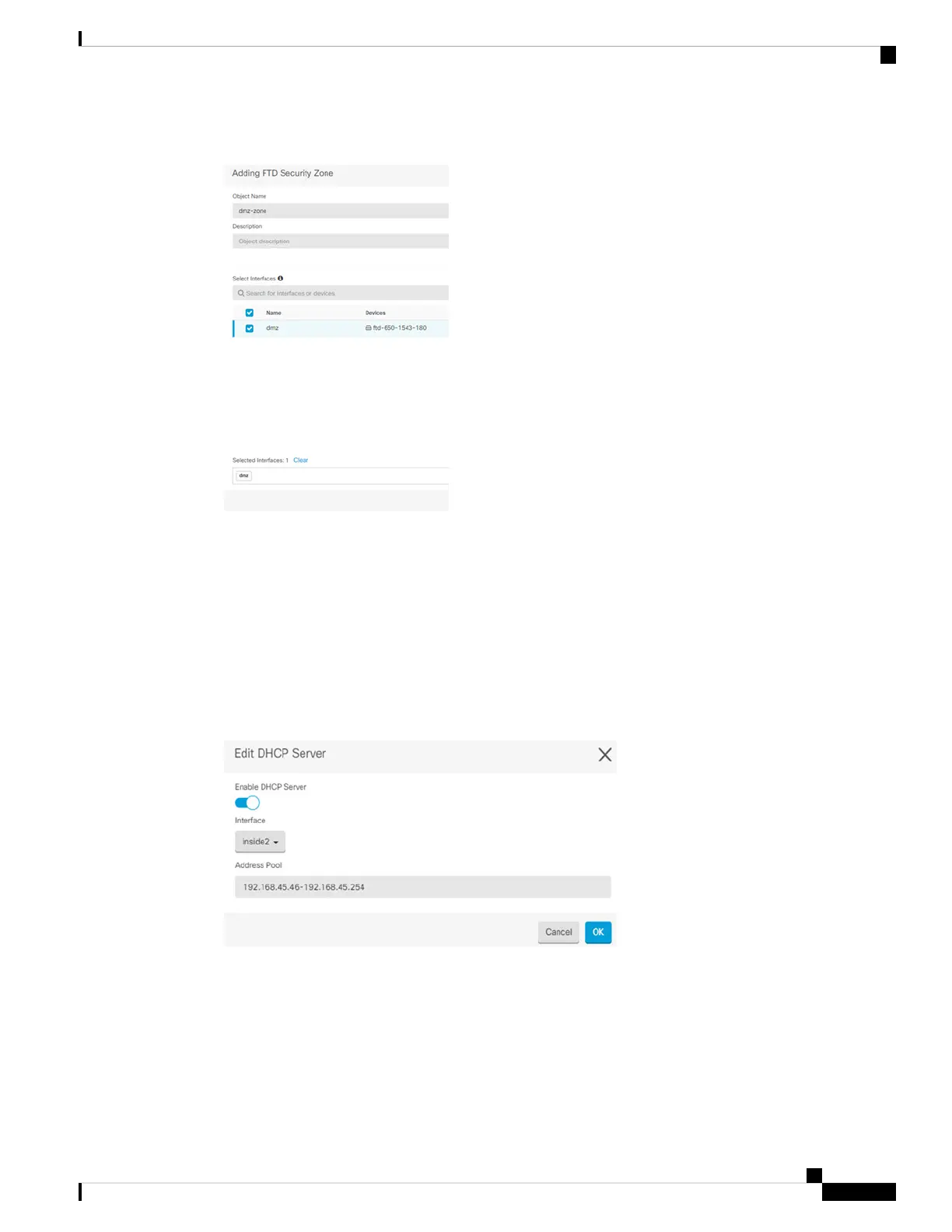Figure 22: Security Zone Object
Step 6 If you want internal clients to use DHCP to obtain an IP address from the device, choose Management >
Settings > DHCP Server, then review the DHCP Servers section.
There is already a DHCP server configured for the inside interface, but you can edit the address pool or even
delete it. If you configured other inside interfaces, it is very typical to set up a DHCP server on those interfaces.
Click + to configure the server and address pool for each inside interface.
You can also review the DNS settings supplied to clients on the DNS Server tab. The following example
shows how to set up a DHCP server on the inside2 interface with the address pool
192.168.45.46-192.168.45.254.
Figure 23: DHCP Server
Step 7 Choose Management > Routing, then click the Add icon to configure a default route.
The default route normally points to the upstream or ISP router that resides off the outside interface. A default
IPv4 route is for any-ipv4 (0.0.0.0/0), whereas a default IPv6 route is for any-ipv6 (::0/0). Create routes for
each IP version you use. If you use DHCP to obtain an address for the outside interface, you might already
have the default routes that you need.
Cisco Firepower 1100 Getting Started Guide
55
Firepower Threat Defense Deployment with CDO
Configure the Device in CDO
