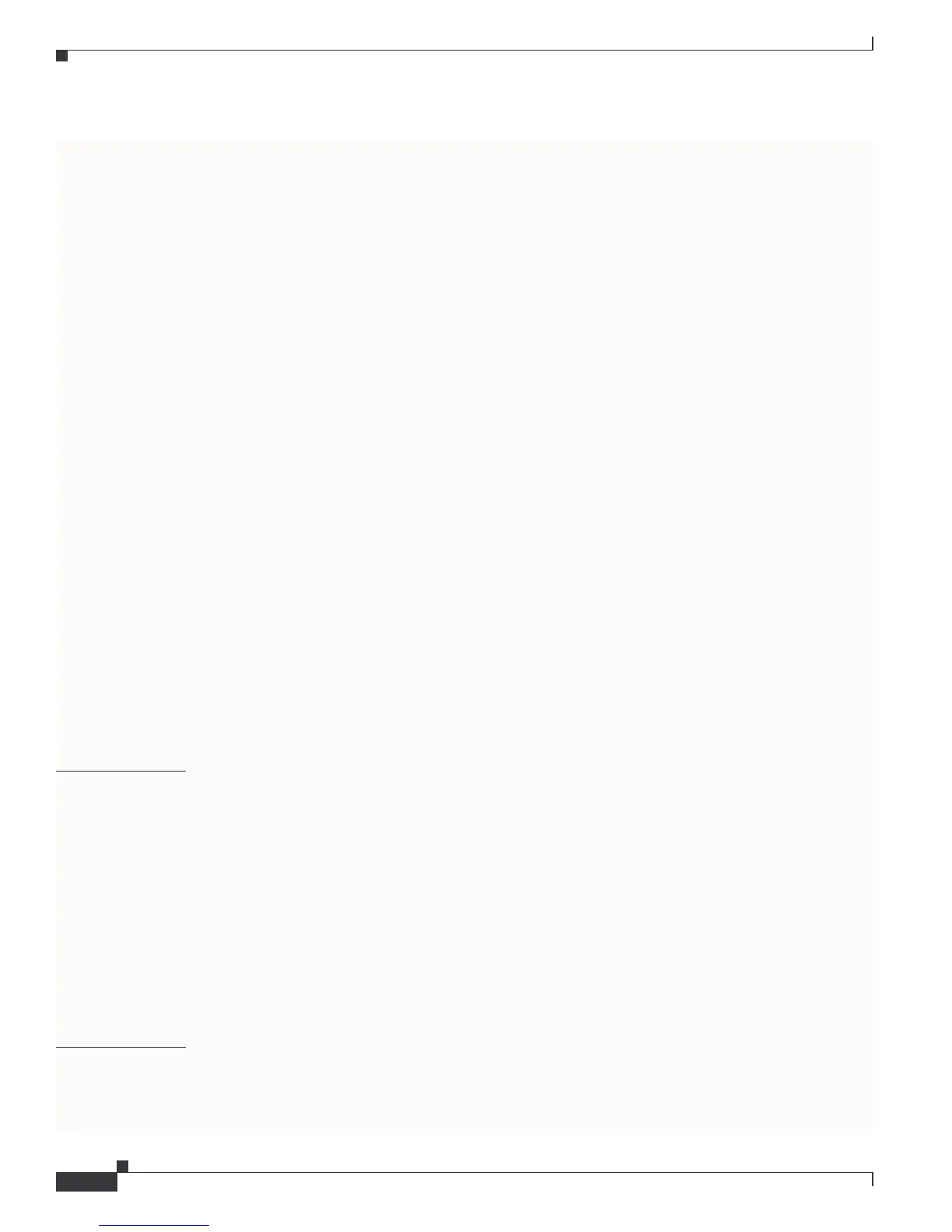Send comments to mdsfeedback-doc@cisco.com.
Contents
vi
Cisco MDS 9000 Family Troubleshooting Guide
OL-5183-02, Cisco MDS SAN-OS Release 1.3
Verifying Static IP Routing 5-4
Troubleshooting FCIP Connections 5-5
One-to-One FCIP Tunnel Creation and Monitoring 5-5
One to three FCIP tunnel creation and monitoring 5-15
FCIP Profile Misconfiguration Examples 5-16
Interface FCIP Misconfiguration Examples 5-19
FCIP Special Frame Tunnel Creation and Monitoring 5-26
Special Frame Misconfiguration Examples 5-28
Troubleshooting iSCSI Issues 5-31
Troubleshooting iSCSI Authentication 5-31
Configuring Authentication 5-32
Troubleshooting Username/Password Configuration 5-33
Troubleshooting Radius Configuration 5-33
Troubleshooting Radius Routing Configuration 5-36
Troubleshooting Dynamic iSCSI Configuration 5-36
Checking the Configuration 5-36
Performing Basic Dynamic iSCSI Troubleshooting 5-37
Useful show Commands for Debugging Dynamic iSCSI Configuration 5-37
Virtual Target Access Control 5-39
Useful show Commands for Debugging Static iSCSI Configuration 5-39
Fine Tuning/Troubleshooting IPS iSCSI TCP Performance 5-44
Lab Setup 5-45
Configuration from the Bottom MDS 5-45
Changing TCP Parameters 5-49
CHAPTER
6 Troubleshooting the Fabric 55
Analyzing Switch Device Health 55
Analyzing End-to-End Connectivity 56
Analyzing Switch Fabric Configuration 56
Analyzing the Results of Merging Zones 57
Issuing the Show Tech Support Command 58
Using Traceroute and Other Troubleshooting Tools 59
Locating Other Switches 59
Configuring an OUI 60
CHAPTER
7 Troubleshooting Fabric Manager Issues 61
Can I Set the Map Layout So It Stays After I Restart Fabric Manager? 61
Two Switches Show on my Map, But I Only Have One Switch 62
