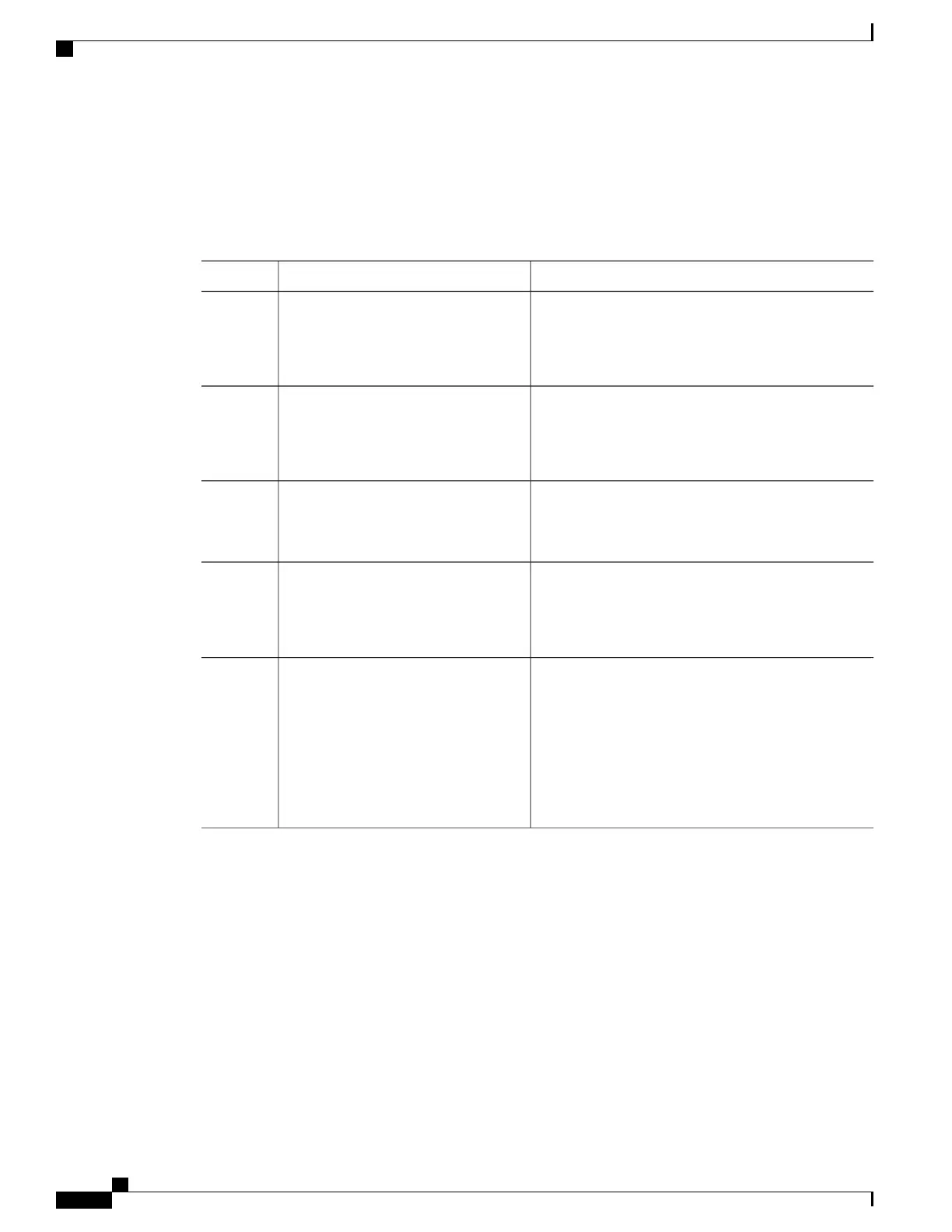Assigning Static Port VSAN Membership
You can statically assign VSAN membership for an interface port.
Procedure
PurposeCommand or Action
Enters global configuration mode.configure terminal
Example:
switch# configure terminal
switch(config)#
Step 1
Configures the database for a VSAN.vsan database
Example:
switch(config)# vsan database
switch(config-vsan-db)#
Step 2
Creates a VSAN with the specified ID if that VSAN
does not exist already.
vsan vsan-id
Example:
switch(config-vsan-db)# vsan 50
Step 3
Assigns the membership of the specified interface to
the VSAN.
switch(config-vsan-db)# vsan vsan-id
interface {fc slot/port | vfc vfc-id}
Step 4
If this is a QSFP+ GEM, the slot/port syntax
is slot/QSFP-module/port.
Note
Updates the membership information of the interface
to reflect the changed VSAN.
switch(config-vsan-db)# vsan vsan-id
{fc slot/port | vfc vfc-id}
Step 5
To remove the VSAN membership of a FC or
vFC interface, assign the VSAN membership
of that interface to another VSAN. Cisco
recommends that you assign it to VSAN 1.
Note
If this is a QSFP+ GEM, the slot/port syntax
is slot/QSFP-module/port.
Note
Displaying VSAN Static Membership
To display the VSAN static membership information, use the show vsan membership command.
The following example displays membership information for the specified VSAN:
switch # show vsan 1 membership
vsan 1 interfaces:
fc2/1 fc2/2 fc2/3 fc2/4
san-port-channel 3 vfc1/1
Cisco Nexus 5500 Series NX-OS SAN Switching Configuration Guide, Release 7.x
120 OL-30895-01
Configuring and Managing VSANs
Guidelines and Limitations for VSANs
