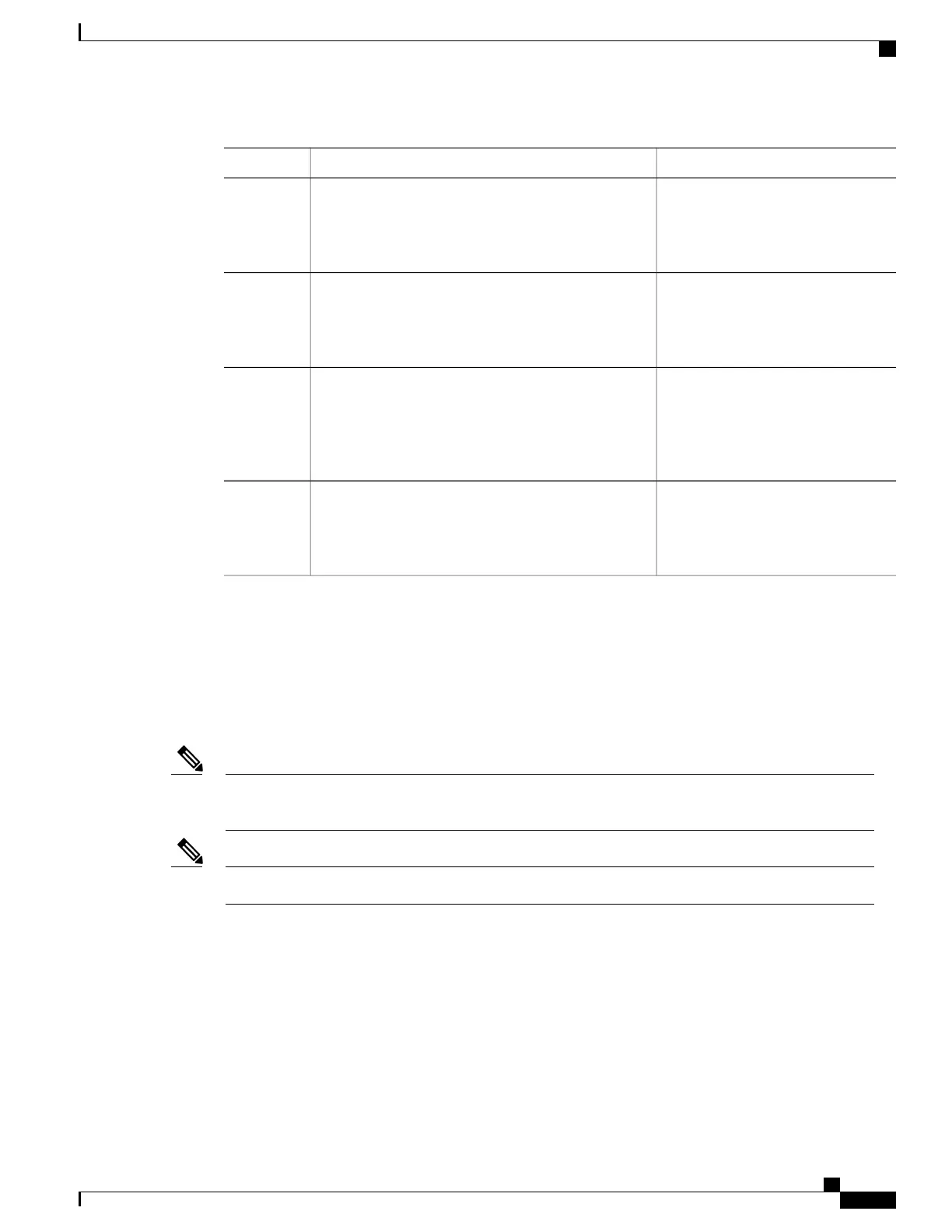PurposeCommand or Action
Clones a zone in the specified VSAN.
zone clone oldname newname vsan number
Example:
switch(config)# zone clone test myzone3 vsan
3
Step 3
Clones a fcalias in the specified
VSAN.
fcalias clone oldname newname vsan vsan-id
Example:
switch(config)# fcalias clone test myfcalias
vsan 30
Step 4
Clones a zone attribute group in the
specified VSAN.
zone-attribute-group clone oldname newname vsan
vsan-id
Example:
switch(config)# zone-attribute-group clone test
mygroup2 vsan 10
Step 5
Activates the zone set and updates the
new zone name in the active zone set.
zoneset activate name newname vsan vsan-id
Example:
switch(config)# zoneset activate name
myzonetest1 vsan 3
Step 6
Clearing the Zone Server Database
You can clear all configured information in the zone server database for the specified VSAN.
To clear the zone server database, use the following command:
switch# clear zone database vsan 2
After entering a clear zone database command, you must explicitly enter the copy running-config
startup-config to ensure that the running configuration is used when the switch reboots.
Note
Clearing a zone set only erases the full zone database, not the active zone database.Note
Verifying the Zone Configuration
You can view any zone information by using the show command. If you request information for a specific
object (for example, a specific zone, zone set, VSAN, or alias, or keywords such as brief or active), only
information for the specified object is displayed.
Cisco Nexus 5500 Series NX-OS SAN Switching Configuration Guide, Release 7.x
OL-30895-01 145
Configuring and Managing Zones
Verifying the Zone Configuration
