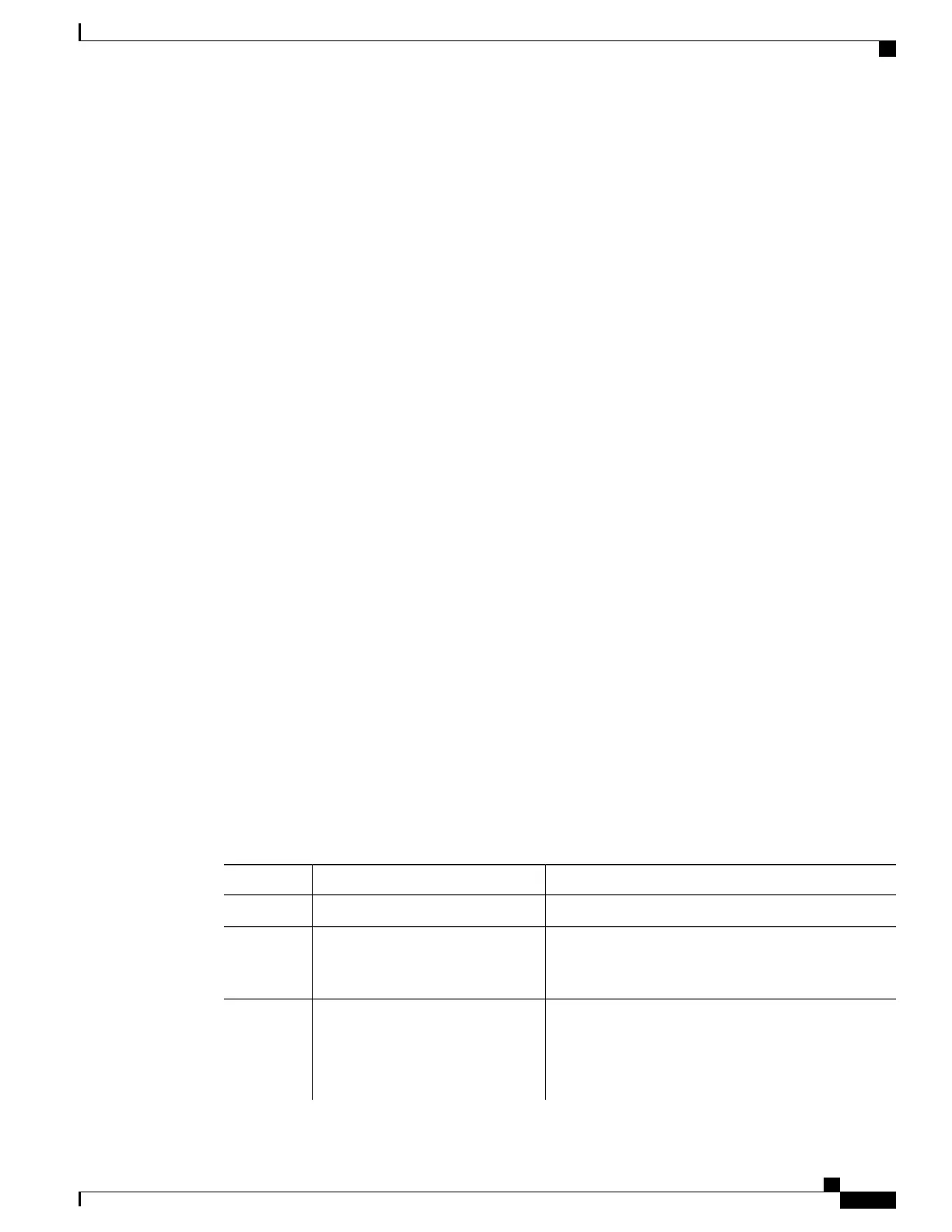switch(config-if) # bind interface Ethernet 1/3
switch(config-if) # switchport mode E
switch(config-if) # no shutdown
This example shows how to configure VNP port 10 and bind it to Ethernet slot 2, port 1:
switch # config t
switch(config) # interface vfc 10
switch(config-if) # bind interface ethernet 2/1
switch(config-if) # switchport mode NP
switch(config-if) # exit
switch#
Configuring Fibre Channel Interfaces
Configuring Unified Ports
Before You Begin
Confirm that you have a supported Cisco Nexus switch. Unified Ports are available on the following Cisco
Nexus switches:
•
Cisco Nexus 5596T
•
Cisco Nexus 5548UP
•
Cisco Nexus 5596UP
•
Cisco Nexus 5548P switch with an installed Cisco N55-M16UP expansion module
•
Cisco Nexus 5672UP
•
Cisco Nexus 56128 with N56-M24UP2Q GEM
•
Cisco Nexus
•
•
If you're configuring a unified port as Fibre Channel or FCoE, confirm that you have enabled the feature fcoe
command.
Procedure
PurposeCommand or Action
Enters global configuration mode.switch# configure terminal
Step 1
Identifies the slot on the switch.
switch(config) # slot slot number
Step 2
If this is a QSFP+ GEM, the slot/port syntax is
slot/QSFP-module/port.
Note
Configures a unified port as a native Fibre Channel port
and an Ethernet port.
switch(config-slot) # port port
number type {ethernet | fc}
Step 3
• type—Specifies the type of port to configure on a
slot in a chassis.
Cisco Nexus 5500 Series NX-OS SAN Switching Configuration Guide, Release 7.x
OL-30895-01 17
Configuring Fibre Channel Interfaces
Configuring Fibre Channel Interfaces
