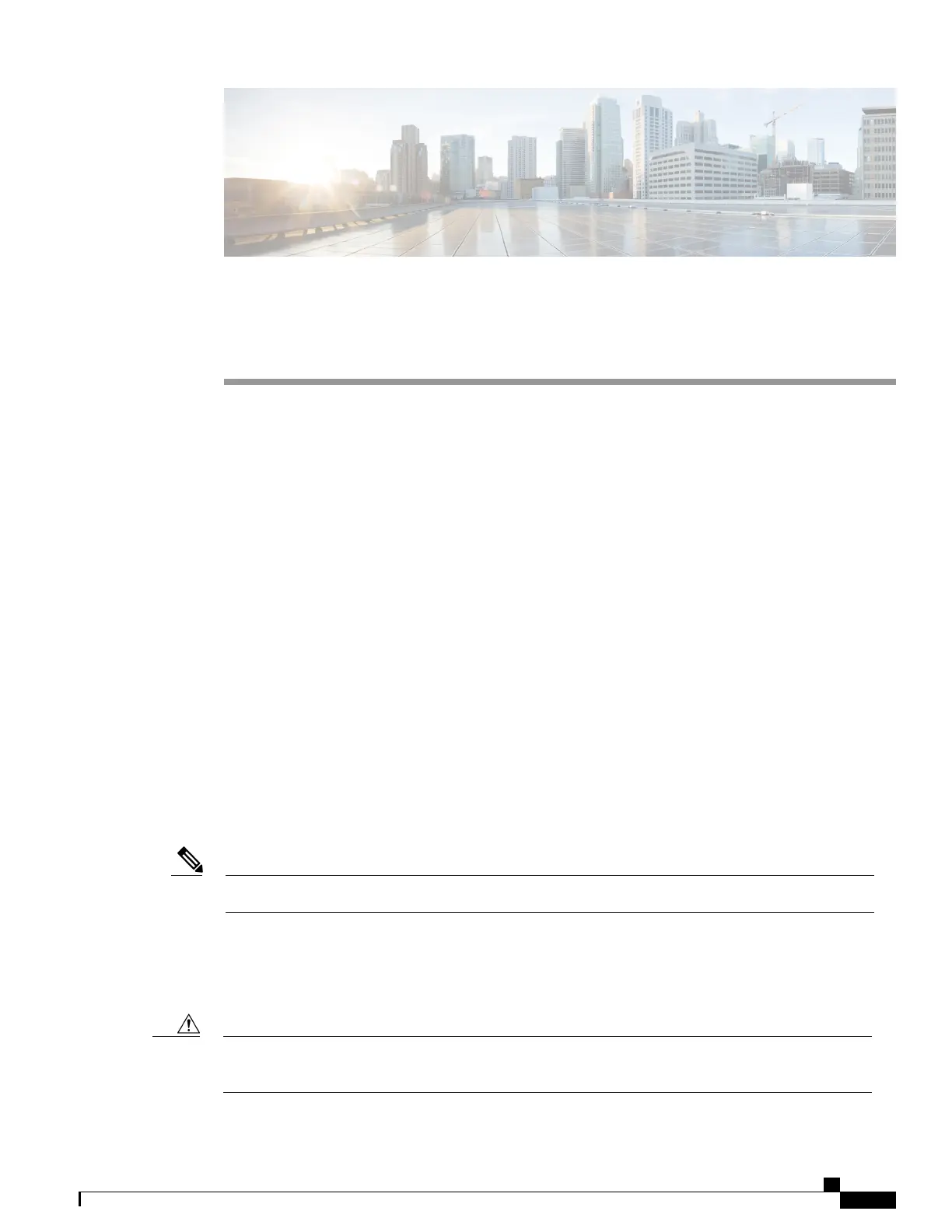CHAPTER 15
Advanced Fibre Channel Features
This chapter describes how to configure advanced Fibre Channel features.
This chapter includes the following sections:
•
Advanced Fibre Channel Features and Concepts, page 213
Advanced Fibre Channel Features and Concepts
Fibre Channel Timeout Values
You can modify Fibre Channel protocol-related timer values for the switch by configuring the following
timeout values (TOVs):
• Distributed services TOV (D_S_TOV)—The valid range is from 5,000 to 10,000 milliseconds. The
default is 5,000 milliseconds.
• Error detect TOV (E_D_TOV)—The valid range is from 1,000 to 10,000 milliseconds. The default is
2,000 milliseconds. This value is matched with the other end during port initialization.
• Resource allocation TOV (R_A_TOV)—The valid range is from 5,000 to 10,000 milliseconds. The
default is 10,000 milliseconds. This value is matched with the other end during port initialization.
The fabric stability TOV (F_S_TOV) constant cannot be configured.Note
Timer Configuration Across All VSANs
You can modify Fibre Channel protocol related timer values for the switch.
The D_S_TOV, E_D_TOV, and R_A_ TOV values cannot be globally changed unless all VSANs in the
switch are suspended.
Caution
Cisco Nexus 5500 Series NX-OS SAN Switching Configuration Guide, Release 7.x
OL-30895-01 213
