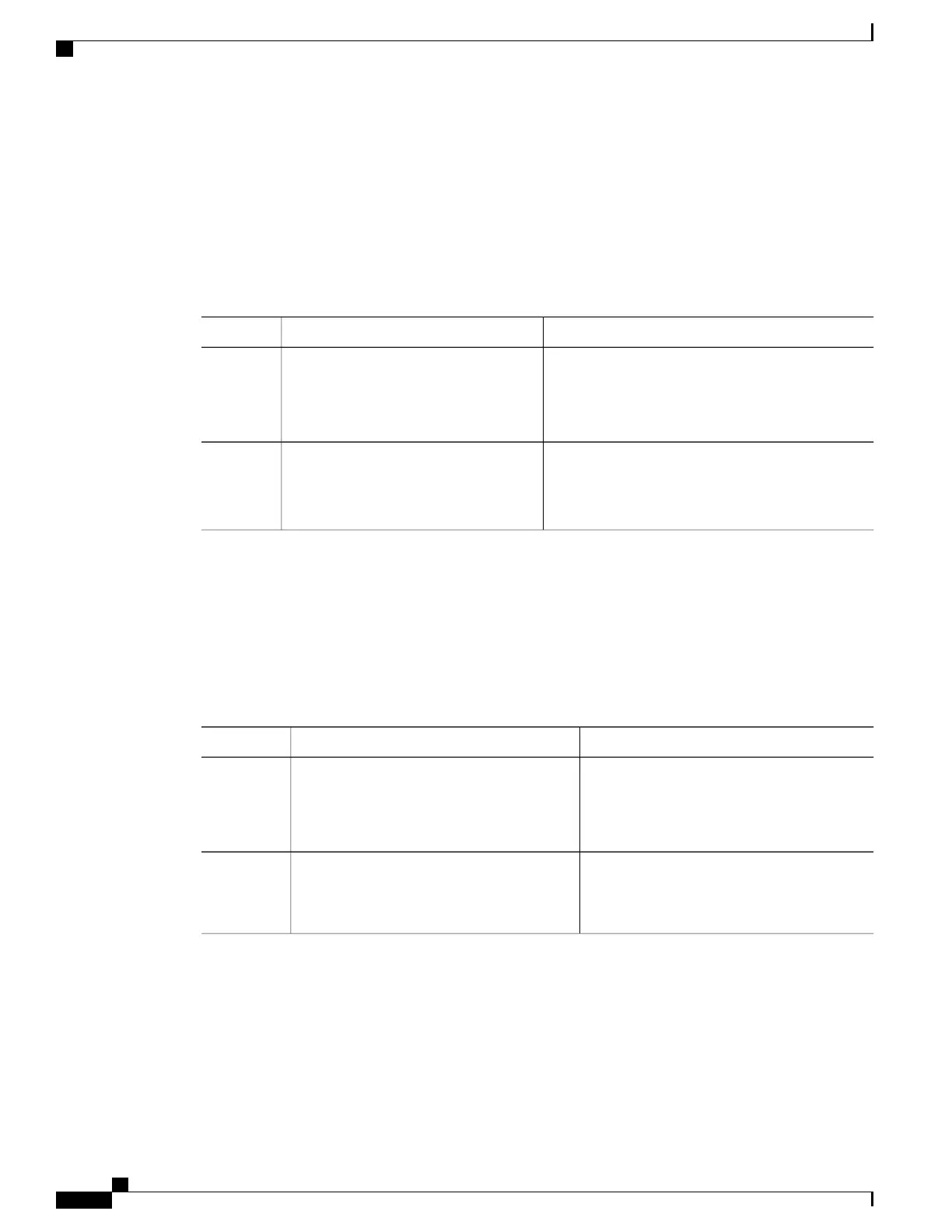Committing fctimer Changes
When you commit the fctimer configuration changes, the effective database is overwritten by the configuration
changes in the pending database and all the switches in the fabric receive the same configuration. When you
commit the fctimer configuration changes without implementing the session feature, the fctimer configurations
are distributed to all the switches in the physical fabric.
Procedure
PurposeCommand or Action
Enters global configuration mode.configure terminal
Example:
switch# configure terminal
switch(config)#
Step 1
Distributes the fctimer configuration changes to all
switches in the fabric and releases the lock.
fctimer commit
Example:
switch(config)# fctimer commit
Step 2
Overwrites the effective database with the changes
made to the pending database.
Discarding fctimer Changes
After making the configuration changes, you can choose to discard the changes by discarding the changes
instead of committing them. In either case, the lock is released.
Procedure
PurposeCommand or Action
Enters global configuration mode.configure terminal
Example:
switch# configure terminal
switch(config)#
Step 1
Discards the fctimer configuration changes in
the pending database and releases the fabric
lock.
fctimer abort
Example:
switch(config)# fctimer abort
Step 2
Overriding the Fabric Lock
If you have performed a fctimer fabric task and have forgotten to release the lock by either committing or
discarding the changes, an administrator can release the lock from any switch in the fabric. If the administrator
performs this task, your changes to the pending database are discarded and the fabric lock is released.
Cisco Nexus 5500 Series NX-OS SAN Switching Configuration Guide, Release 7.x
216 OL-30895-01
Advanced Fibre Channel Features
Fibre Channel Timeout Values
