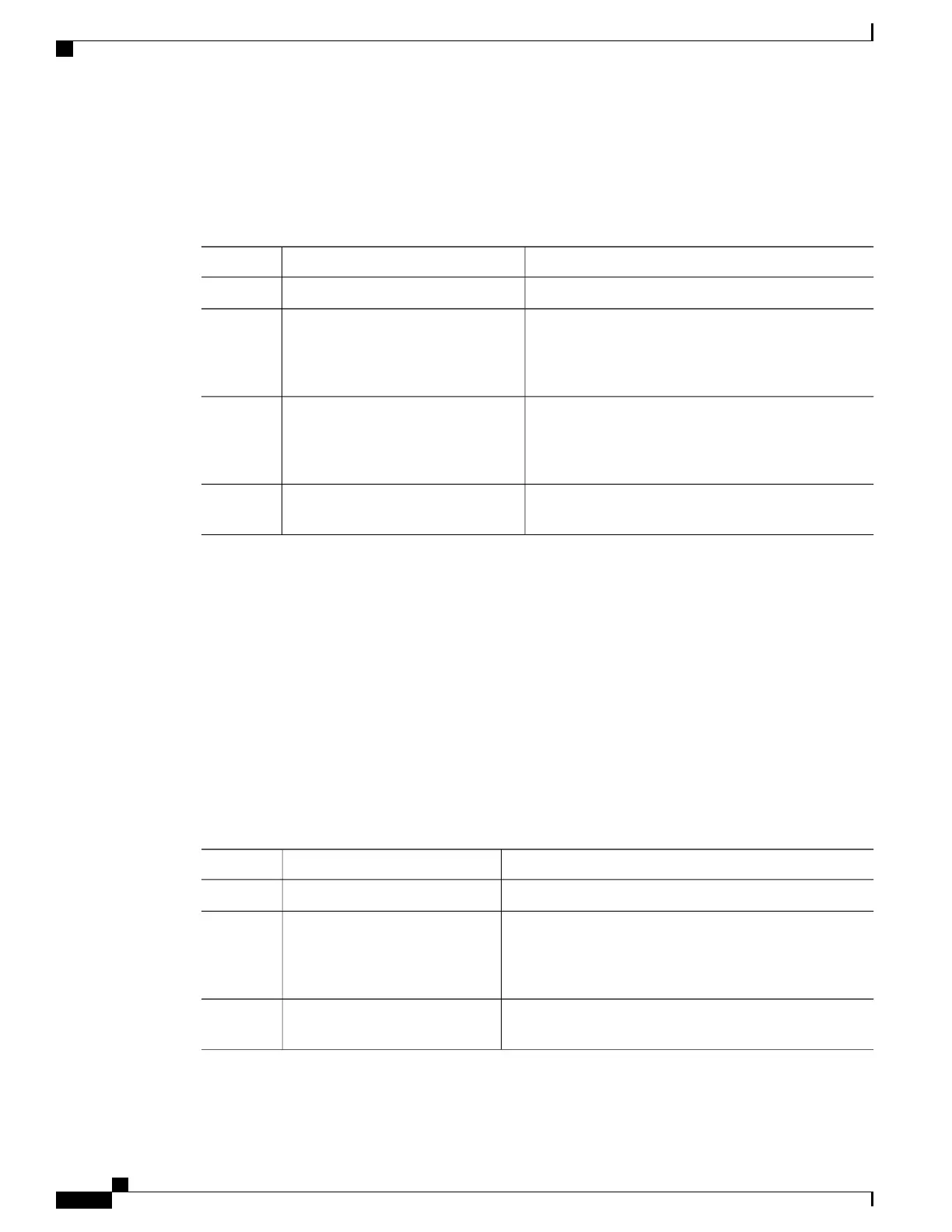If the packet matches any of the criteria configured for this class map with the match command, then this class
map is applied to the packet. If no execution strategy is specified (match-any or match-all), then the default
value of match-any is applied to the traffic class.
Procedure
PurposeCommand or Action
Enters global configuration mode.switch# configure terminal
Step 1
Creates a named object that represents a class of traffic,
and enters class-map mode. Class-map names can contain
switch(config)# class-map [type qos]
[match-all | match-any]
class-map-name
Step 2
alphabetic, hyphen, or underscore characters, are case
sensitive, and can be up to 40 characters.
Specifies the CoS value to match and specifies which
protocol has to be mapped to a given CoS value.
You are enabling the TLV by typing match
protocol iscsi.
Important
switch(config-cmap-qos)# match
protocol [fcoe | iscsi | tcp]
Step 3
Specifies the CoS value to match. The range is from 0
to 7.
switch(config-cmap-qos)# match cos
cos value
Step 4
This example shows how to identify iSCSI traffic.
switch# configure terminal
switch(config)# class-map type qos match-all c1
switch(config-cmap-qos)# match protocol iscsi
switch(config-cmap-qos)# match cos 5
Configuring Type QoS Policies
Type qos policies are used for classifying the traffic of a specific system class identified by a unique qos-group
value. A type qos policy can be attached to the system or to individual interfaces (including Fabric Extender
host interfaces) for input traffic only.
Procedure
PurposeCommand or Action
Enters global configuration mode.switch# configure terminal
Step 1
Creates a named object that represents a set of policies that
are to be applied to a set of traffic classes. Policy-map names
switch(config)# policy-map [type
qos] policy-name
Step 2
can contain alphabetic, hyphen, or underscore characters,
are case sensitive, and can be up to 40 characters.
To add a reference to the system class that matches a traffic
class, use this command.
switch(config-pmap-qos)# class
class-name
Step 3
Cisco Nexus 5500 Series NX-OS SAN Switching Configuration Guide, Release 7.x
204 OL-30895-01
Configuring iSCSI TLV
Configuring Type QoS Policies
