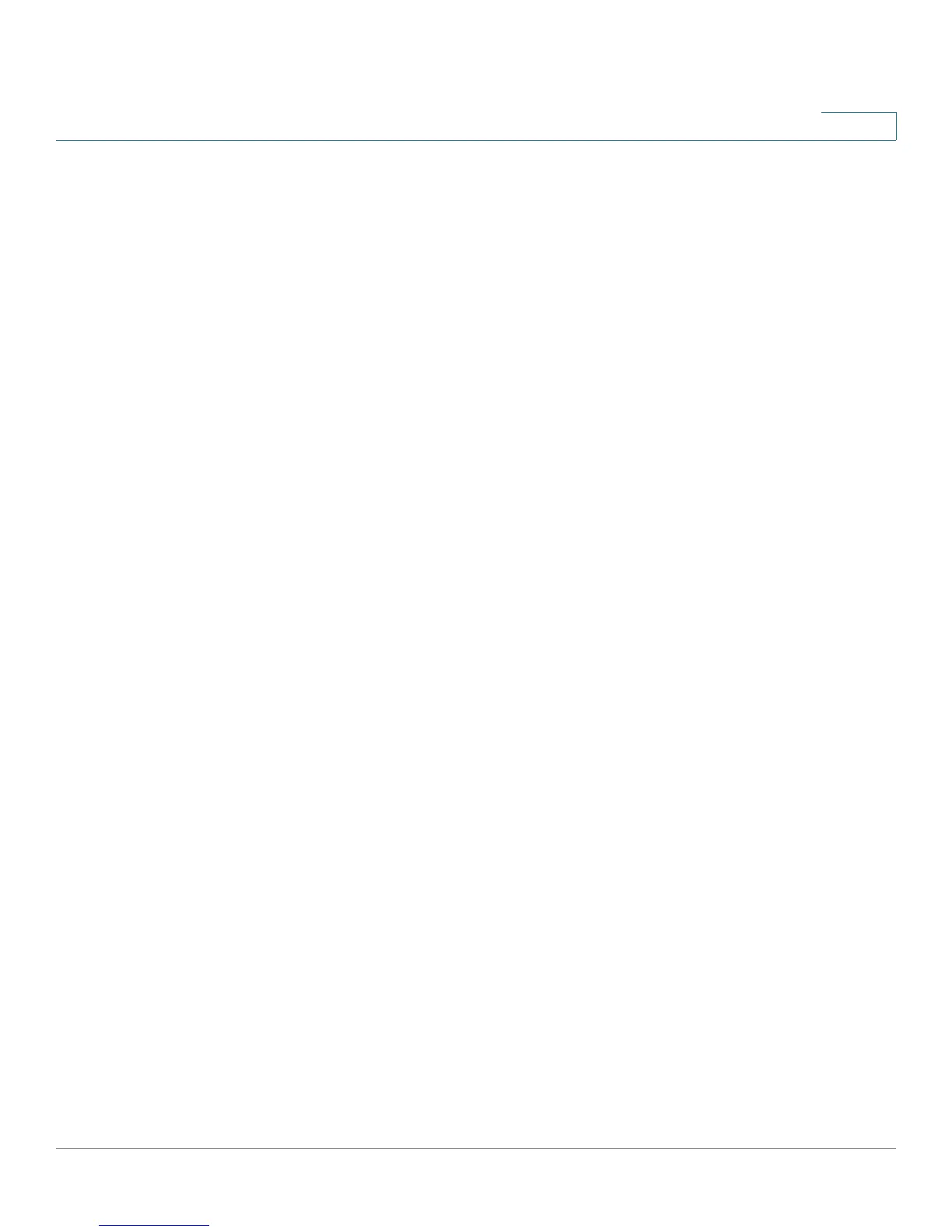VPN
Viewing the Summary Information for VPN
Cisco Small Business RV0xx Series Routers Administration Guide 127
9
Tunnel Status
Above the table, the following information appears:
• Tunnel(s) Enabled: The number of tunnels that are enabled.
• Tunnel(s) Defined: The number of tunnels that are defined, including
enabled and disabled tunnels.
The table displays the following information about each tunnel:
• No.: The identification number of the VPN tunnel.
• Name: A descriptive name for the VPN tunnel.
• Status: The status of the VPN tunnel: Connected or Waiting for Connection.
• Phase2 Enc/Auth/Grp: The Phase 2 Encryption type (NULL/DES/3DES/
AES-128/AES-192/AES-256), Authentication method (NULL/MD5/SHA1),
and DH Group number (1/2/5) that you chose in the IPSec Setup section.
If you selected Manual for the Keying Mode in the IPSec section, then only
the Encryption type and Authentication method appear.
• Local Group: The IP address and subnet mask of the Local Group.
• Remote Group: The IP address and subnet mask of the Remote Group.
• Remote Gateway: The IP address of the Remote Gateway.
• Tunnel Test: Click Connect to verify the status of the VPN tunnel. The test
result will be updated in the Status column. If the tunnel is connected, a
Disconnect button will be available so you can end the connection.
• Configure: Click the Edit icon to open a new page where you can change
the tunnel’s settings. To delete tunnel settings, select a tunnel, and then click
the Delete icon
• Tunnel Enabled: The number of enabled VPN tunnels.
• Tunnel Defined: The number of defined VPN tunnels.
• Add: Click this button to add a tunnel. Then choose one of the following
options:
- To create a tunnel for a remote site with a VPN router, choose Gateway
to Gateway. The Gateway to Gateway page appears. See Setting Up a
Gateway to Gateway (Site to Site) VPN, page 130.
