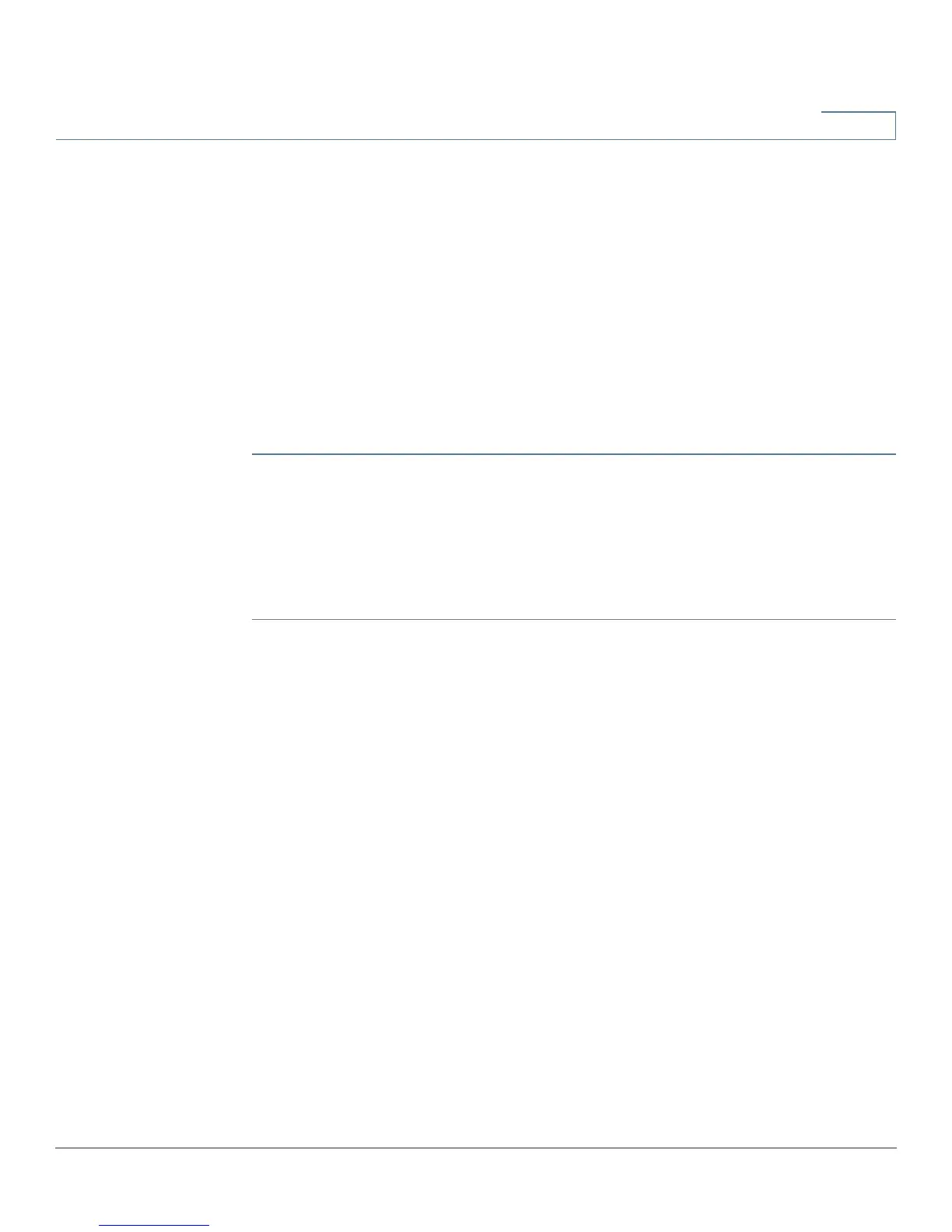Certificate Management
CSR Authorization
Cisco RV320/RV325 Administration Guide 105
9
CSR Authorization
CSR (Certificate Signing Request) is a digital identity certificate generated by a
certificate generator. It is not a complete certificate until it is signed by a certificate
authority (CA). This device can function as a CA and sign/authorize a CSR that is
generated externally at Certificate Management>CSR Authorization. Once an
eternally–generated CSR is signed by this device, the signed CSR becomes a
trusted certificate, and moved to the Trusted IPsec Certificate window. (To
restore the device configuration to factory default values, including the default
certificates, use the Factory Default window. )
To sign a certificate:
STEP 1 Click Browse to identify the Certificate Signing Request.
STEP 2 To select the corresponding private key to authorize and sign the CSR, select the
certificate to associate with the request from the My Certificate drop-down
menu.
STEP 3 Click Save.
