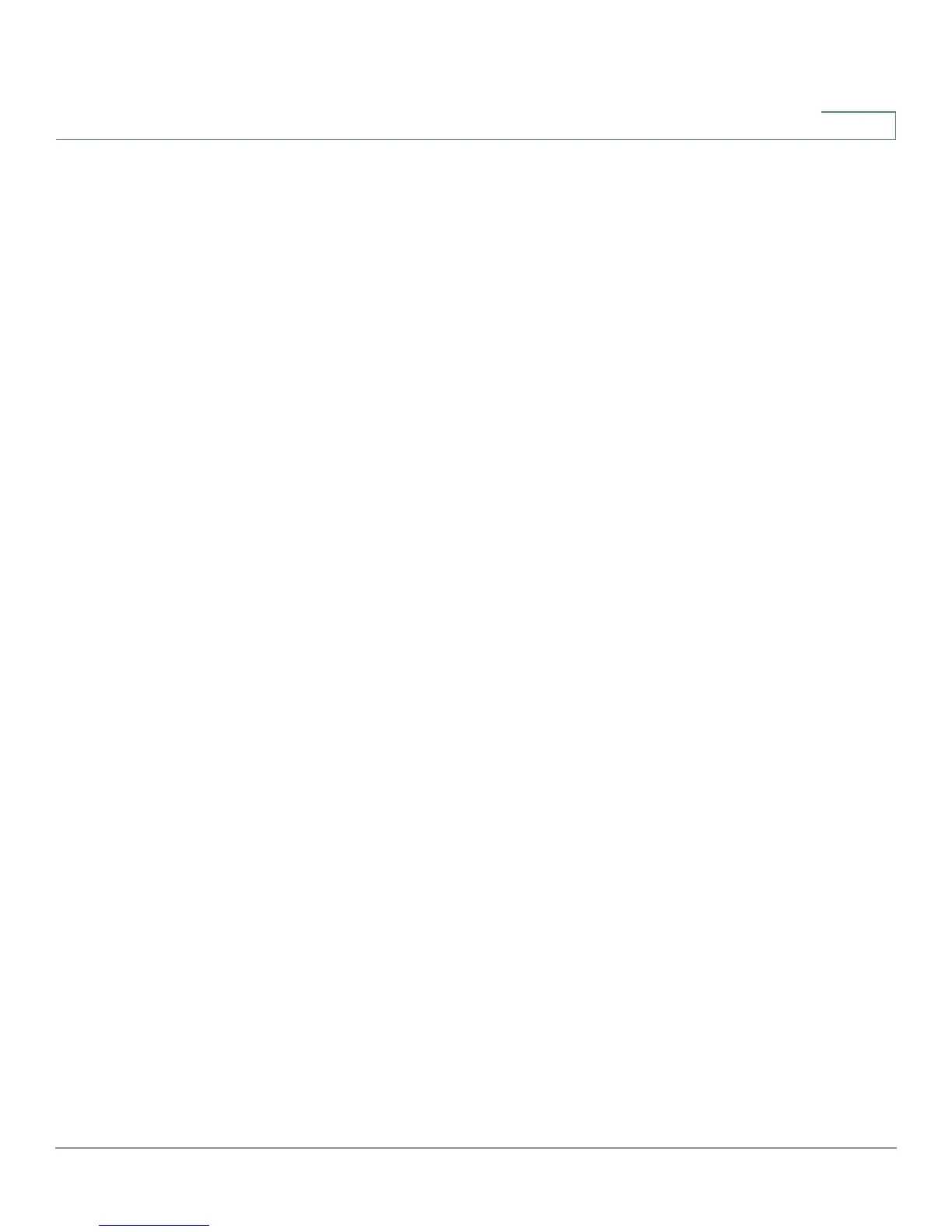System Summary
IPv4 and IPv6
Cisco RV320/RV325 Administration Guide 13
2
• VLAN—VLAN ID of this port. There are two predefined VLANs: 25 and 100.
VLAN 25 can be used for guest VLAN access and VLAN 100 can be used
for Voice traffic. By default, VLAN 25 and VLAN 100 are not enabled.
• Receive Packet Count—Number of packets received on this port.
• Receive Packet Byte Count—Number of bytes received on this port.
• Transmit Packet Count—Number of packets transmitted by this port.
• Transmit Packet Byte Count—Number of bytes transmitted by this port.
• Packet Error Count—Total number of packet errors.
IPv4 and IPv6
The IPv4 or IPv6 section identifies the statistics of each WAN port. (The IPv6 tab is
available when Dual-Stack IP is enabled on the Setup Network page.)
WAN Information
The following WAN information is provided:
• IP Address—Public IP address for this interface.
• Default Gateway—Default gateway for this interface.
• DNS—IP address of the DNS server for this interface.
• Dynamic DNS—DDNS settings for this port: Disabled or Enabled.
• Release and Renew—These buttons appear if the port is set to obtain an IP
address from a server. Click Release to release the IP address. Click
Renew to update the lease time or to get a new IP address.
• Connect and Disconnect—These buttons appear if the port is set to
PPPoE or PPTP. Click Disconnect to disconnect from the Internet service.
Click Connect to establish the connection.
DMZ Information
The following DMZ information is provided:
• IP Address—Current public IP address for this interface.
• DMZ Host—Private IP address of the DMZ host. The default is Disabled.
