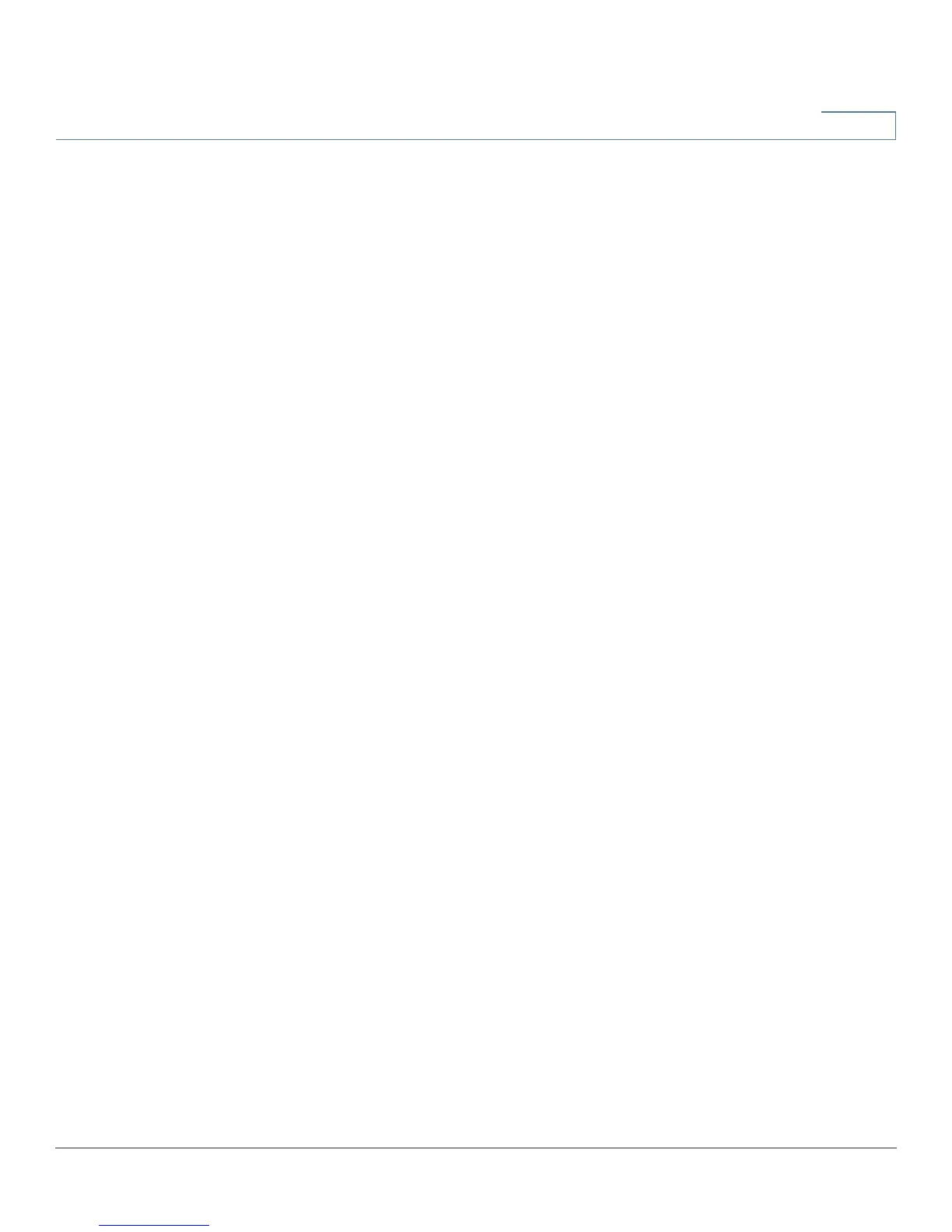VPN
Gateway to Gateway
Cisco RV320/RV325 Administration Guide 89
8
Advanced Settings for IKE with Preshared Key and IKE with
Certificate
For most users, the basic settings should suffice; advanced users can click
Advanced to display the advanced settings. If you change the Advanced settings
on one router, also enter the settings on the other router.
• Aggressive Mode—Two modes of IKE SA negotiation are possible: Main
Mode and Aggressive Mode. If network security is preferred, Main Mode is
recommended. If network speed is preferred, Aggressive Mode is
recommended. Check this box to enable Aggressive Mode, or uncheck the
box to use Main Mode.
If the Remote Security Gateway Type is one of the Dynamic IP types,
Aggressive Mode is required. The box is checked automatically, and this
setting cannot be changed.
• Compress (Support IP Payload Compression Protocol (IP Comp))—A
protocol that reduces the size of IP datagrams. Check the box to enable the
router to propose compression when it initiates a connection. If the
responder rejects this proposal, then the router does not implement
compression. When the router is the responder, it accepts compression,
even if compression is not enabled. If you enable this feature for this router,
also enable it on the router at the other end of the tunnel.
• Keep-Alive—Attempts to reestablish the VPN connection if it is dropped.
• AH Hash Algorithm—Authentication Header (AH) protocol describes the
packet format and default standards for packet structure. When AH is the
security protocol, protection is extended forward into the IP header to verify
the integrity of the entire packet. Check the box to use this feature and
select an authentication method: MD5 or SHA1. MD5 produces a 128-bit
digest to authenticate packet data. SHA1 produces a 160-bit digest to
authenticate packet data. Both sides of the tunnel should use the same
algorithm.
• NetBIOS Broadcast—Broadcast messages used for name resolution in
Windows networking to identify resources such as computers, printers, and
file servers. These messages are used by some software applications and
Windows features such as Network Neighborhood. LAN broadcast traffic is
typically not forwarded over a VPN tunnel. However, you can check this box
to allow NetBIOS broadcasts from one end of the tunnel to be rebroadcast
to the other end.
