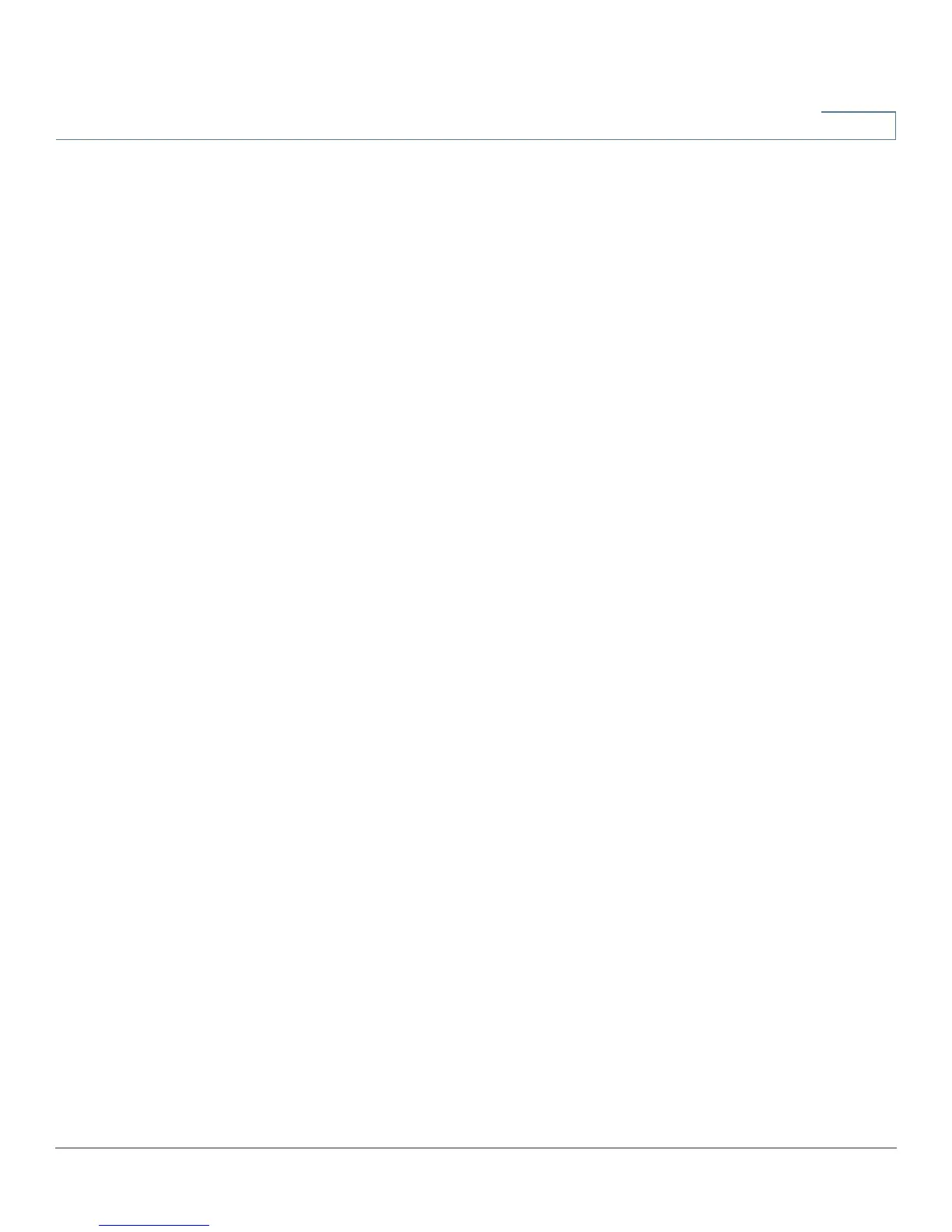Port Management
VLAN Membership
Cisco RV320/RV325 Administration Guide 71
6
• Rx Packets—Number of packets received on the port.
• Rx Packets—Number of packet received, measured in bytes.
• Tx Packets—Number of packets sent on the port.
• Tx Packets—Number of packet sent, measured in bytes.
• Packet Error—Number of packet errors.
VLAN Membership
All LAN ports are on VLAN 1 by default.
To enable VLANs, check VLAN Enable.
To add or edit a VLAN:
• VLAN ID—Identifier for the VLAN.
• Description—Description of this VLAN.
• Inter VLAN Routing—Allows packets to travel between VLANs. A VLAN
with inter-VLAN routing disabled is isolated from other VLANs. Firewall
access rules can be configured to further regulate (allow or deny) the inter-
VLAN traffic.
• For RV320, LAN 1 through LAN 4—A port can be tagged, untagged, or
excluded from the VLAN.
• For RV325, LAN 1 through LAN 14—A port can be tagged, untagged, or
excluded from the VLAN.
QoS:CoS/DSCP Setting
This option groups traffic by classes of service (CoS), ensuring bandwidth and
higher priority for the specified services. All traffic that is not added to the IP
Group uses Intelligent Balancer mode.
To configure the service queues, select the Queue priority (4 is the highest and 1 is
the lowest) from the drop-down menu.
To set the Differential Services Code Point (DSCP), select the Queue from the
drop-down menus.
