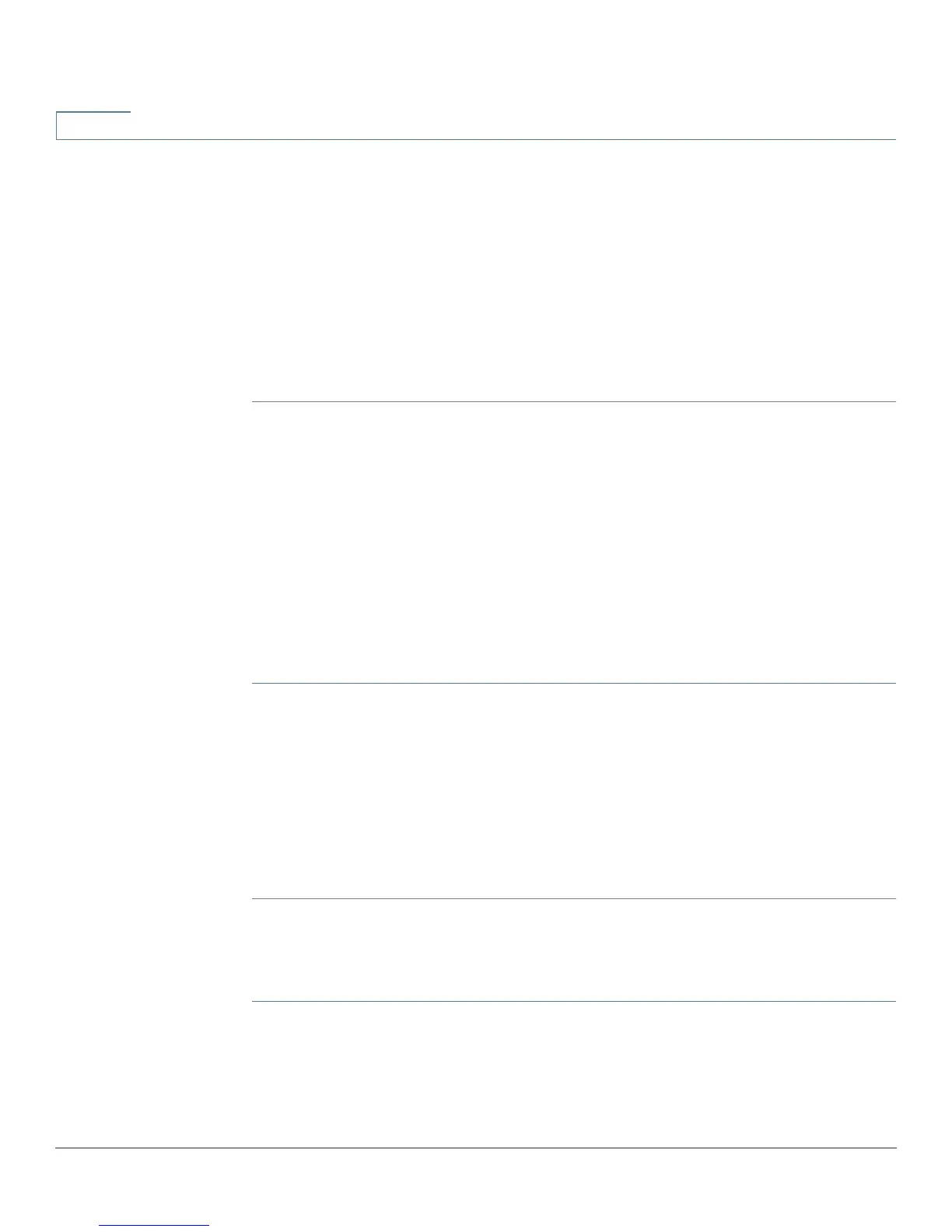Firewall
Content Filter
78 Cisco RV320/RV325 Administration Guide
7
STEP 6 Select the Source Interface from the drop-down menu.
STEP 7 Select the Source IP Prefix Length from the drop-down menu. If you selected
Single, enter the source IP prefix. If you selected Range, enter the starting IP prefix
and the prefix length.
STEP 8 Select the Destination Prefix Length from the drop-down menu. If you selected
Single, enter the destination IP prefix. If you selected Range, enter the starting IP
prefix and the prefix length.
STEP 9 Click Save.
Content Filter
The content filter denies specified domains and web sites with specific
keywords.The content filter allows or denies specified domains and web sites
with specific keywords.
Blocking Forbidden Domains
To block domains:
STEP 1 Select Block Forbidden Domains.
STEP 2 Add (or edit) the domain in the Forbidden Domains table.
STEP 3 Set a time by entering the hours and minutes that the access rule is effective in the
From and To fields.
STEP 4 Select the Effective On days of the week.
STEP 5 Click Save.
Blocking Website Keywords
To block web site keywords:
STEP 1 Select Block Forbidden Domains.
STEP 2 Click Add (or Edit) the words in the Website Blocking by Keywords table.
STEP 3 Enter a word in the Keyword column.