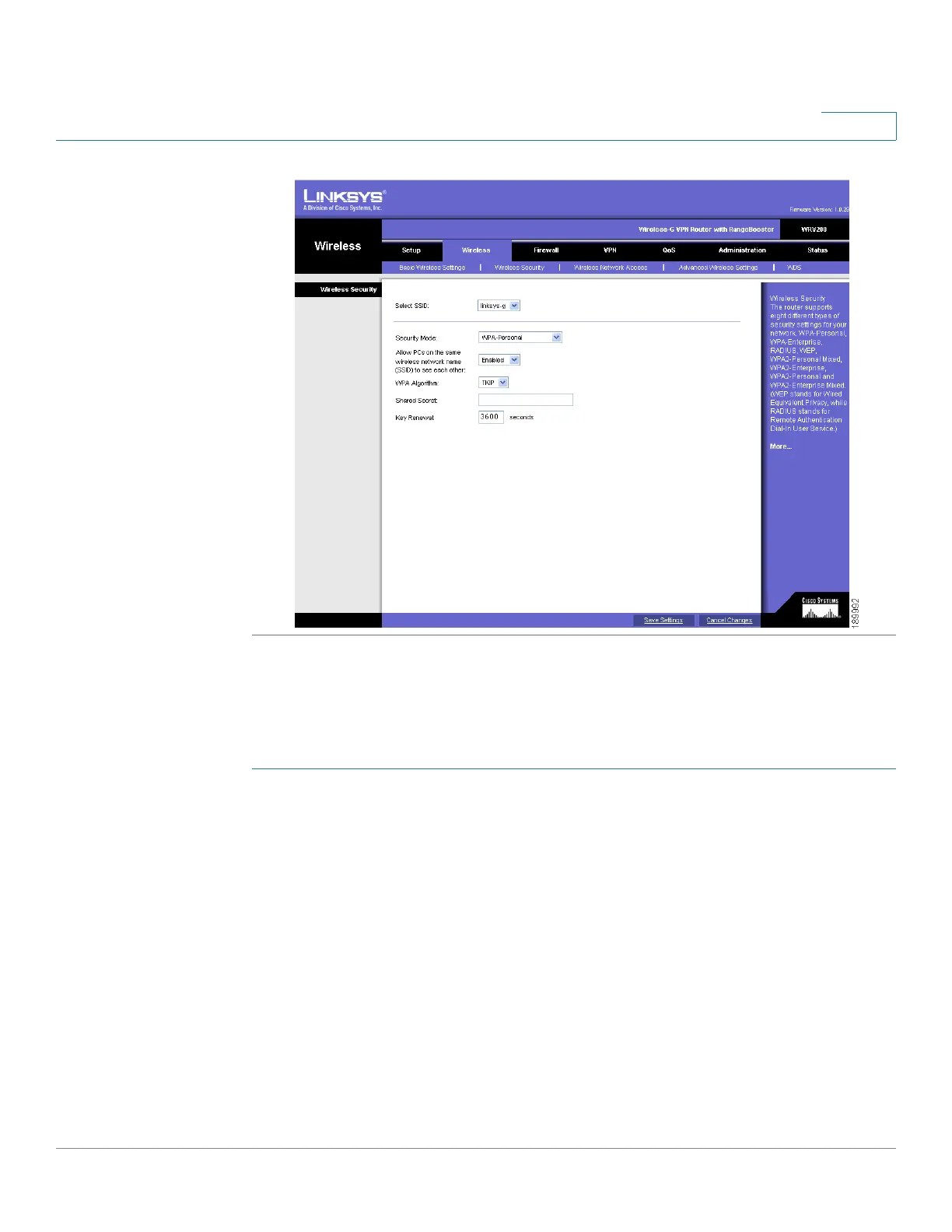Installing Your Phone
Connecting Your Phone to the Network
Cisco SPA525G and Cisco SPA525G2 SIP IP Phone User Guide 30
2
Setting the Phone Wireless Connection
To set up the Cisco SPA525G and Cisco SPA525G2 wireless connection:
STEP 1 If you have plugged in an Ethernet cable to connect the phone to the wired
network, remove it and reboot the phone. When the phone is connected by using
wired Ethernet, the phone Wi-Fi connection is disabled.
STEP 2 Press Setup.
STEP 3 Scroll to Network Configuration and press Select.
STEP 4 Highlight Wi-Fi, press the Left or Right Arrow key to toggle Wi-Fi on or off.
STEP 5 Press Set.
STEP 6 Scroll to Wi-Fi Configuration and press the Right Arrow key.
