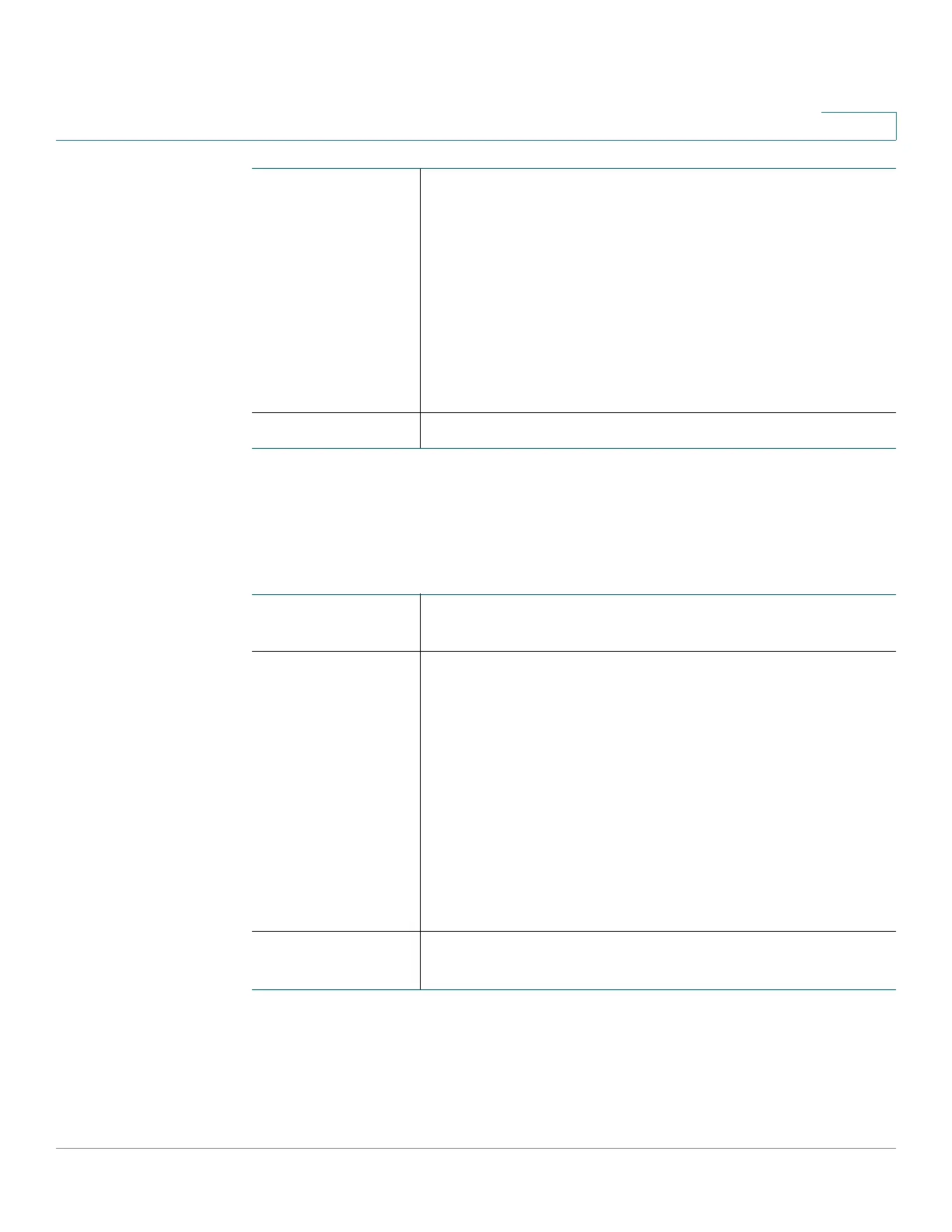Using the Web Configuration Utility
Configuring Voice User Parameters
Cisco SPA525G and Cisco SPA525G2 SIP IP Phone User Guide 89
5
Screen
The Screen section controls phone display.
Handset Version Handset Version—Administrator can change the handset
version manually.
Auto—Phone automatically sets the handset version
based on the hardware version and model. (Default)
Original—Handset set to Version 2 and below.
V3—Handset set to Version 3.
This parameter should not be modified, unless you are
requested to do so by your phone system administrator.
Deep Bass Standard tone or enhanced bass tone.
Screen Saver
Enable
Select yes to enable the screen saver. Select no to disable
the screen saver.
Screen Saver
Type
Choose the Screen Saver Type:
• Black Background—Displays a black screen.
• Gray Background—Displays a gray screen.
• Black/Gray Rotation—The screen incrementally
cycles from black to gray.
• Picture Rotation—The screen rotates through
available pictures that your phone administrator has
made available on the phone.
• Digital Frame—Shows the background picture.
Screen Saver
Trigger Time
Enter the number of seconds before the display should
change to the screen saver after the phone is idle.
