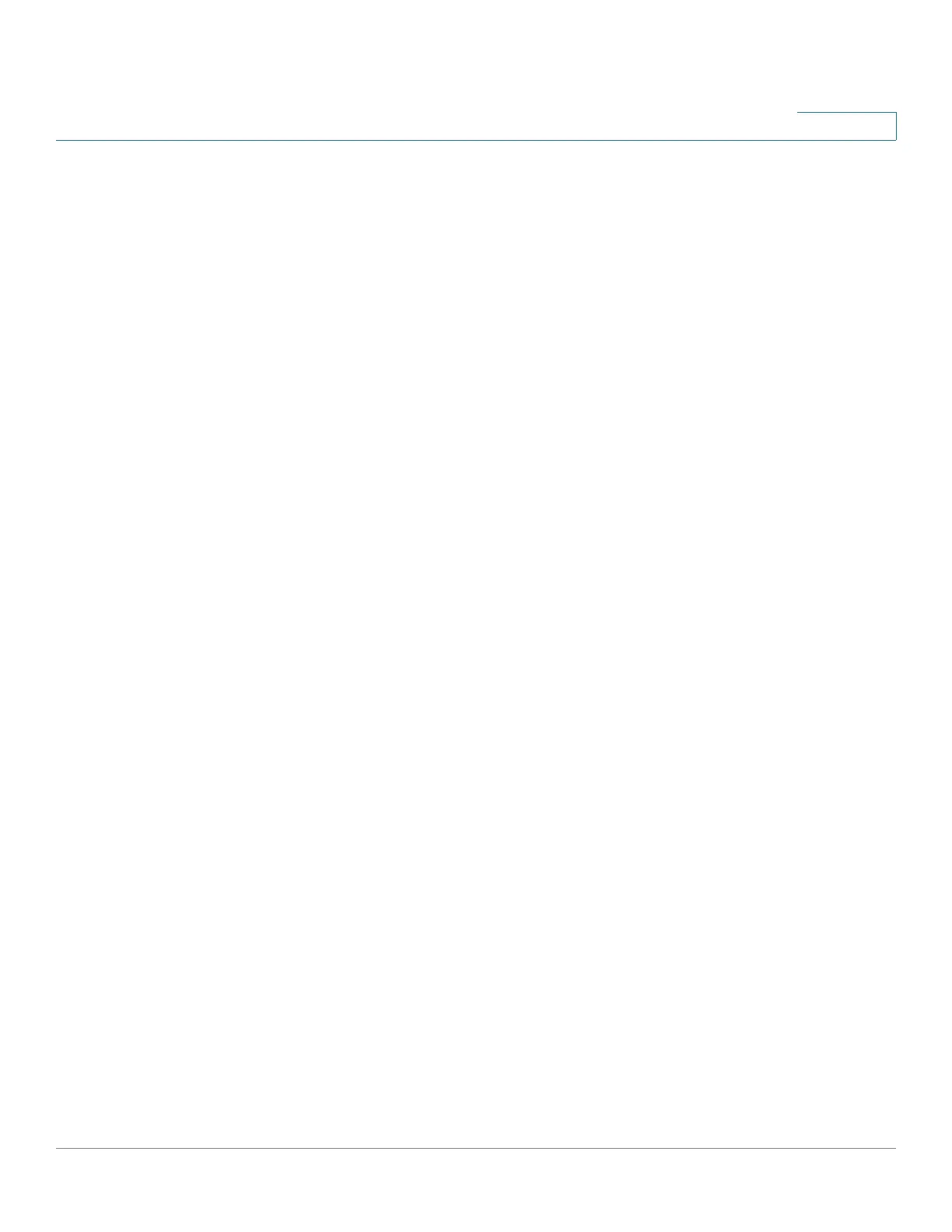Cisco SPA525G and Cisco SPA525G2 SIP IP Phone User Guide 2
Contents
Chapter 1: Getting Started 8
Overview 8
Caring for Your Phone 10
Understanding Your Phone Lines and Buttons 10
Softkey Buttons 13
Using the Keypad and Buttons with Menus 16
Using Keypad Shortcuts 16
Using the Navigation Button 16
Entering Numbers and Text in Fields 16
Using Phone Hardware and Accessories 17
Using the Speakerphone 17
Using Wired and Wireless Headsets 17
Connecting the Headset 17
Connecting Bluetooth Headsets 18
Using a Headset with Your IP Phone 20
Switching Between the Handset/Headset/Speakerphone During a Call 20
Using the Cisco Attendant Console 21
Changing the Cisco SPA500DS Attendant Console Display 21
Chapter 2: Installing Your Phone 23
Before You Begin 23
Connecting the Handset 24
(Optional) Attaching the Desk Stand 26
(Optional) Mounting the Phone to the Wall 26
Connecting the Power 27
Connecting Your Phone to the Network 27
Connecting Your Phone to the Wired Network 27
Connecting Your Phone to the Wireless Network 28
Determining Your Wireless Router Security Type 28
Setting the Phone Wireless Connection 30
Using Wi-Fi Protected Setup 31
Manually Adding a Wireless Profile 32
