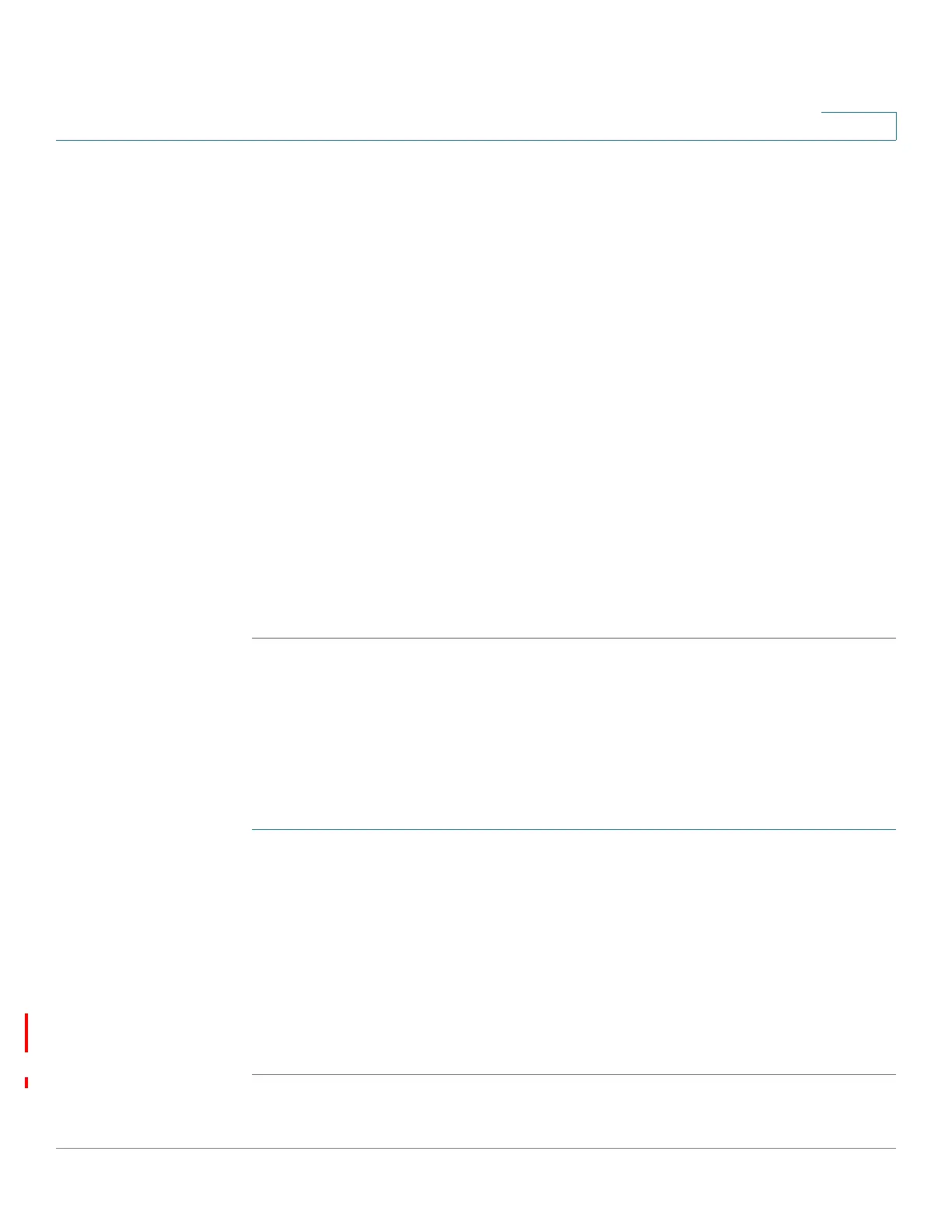Using Advanced Phone Features
Customizing Your IP Phone Screen
Cisco SPA525G and Cisco SPA525G2 SIP IP Phone User Guide 73
4
STEP 5 Scroll to Screen Saver Settings and press the Right Arrow key to choose the
settings:
• Screen Saver Type—Choose from:
- Black Background—Displays a black screen.
- Gray Background—Displays a gray screen.
- Black/Gray Rotation—The screen incrementally cycles from black to
gray.
- Picture Rotation—The screen rotates through available pictures that
your phone administrator has made available on the phone.
- Digital Frame—Shows the background picture.
• Trigger Interval—Enter the number of seconds that the phone remains idle
before the screen saver turns on.
• Refresh Interval—Enter the number of seconds before the screen saver
should refresh (if, for example, you chose a rotation of pictures).
STEP 6 Press Set.
Changing the Phone Wallpaper
You can change the background picture on your phone to one stored in the phone,
or to one on a USB memory device attached to the phone.
To use a picture from the USB memory device:
STEP 1 Connect a USB storage device to your PC.
STEP 2 Create a directory named pictures on the USB device and copy the image files
into that directory. Image files must be between 30Kb and 300Kb. The phone can
read up to 45 images from the USB device.
STEP 3 Remove the USB device from your PC and insert it into the USB port on the
Cisco SPA525G or SPA525G2.
NOTE The phone wallpaper has resolution restriction; select 320x240 image in JPEG or
BMP format.
