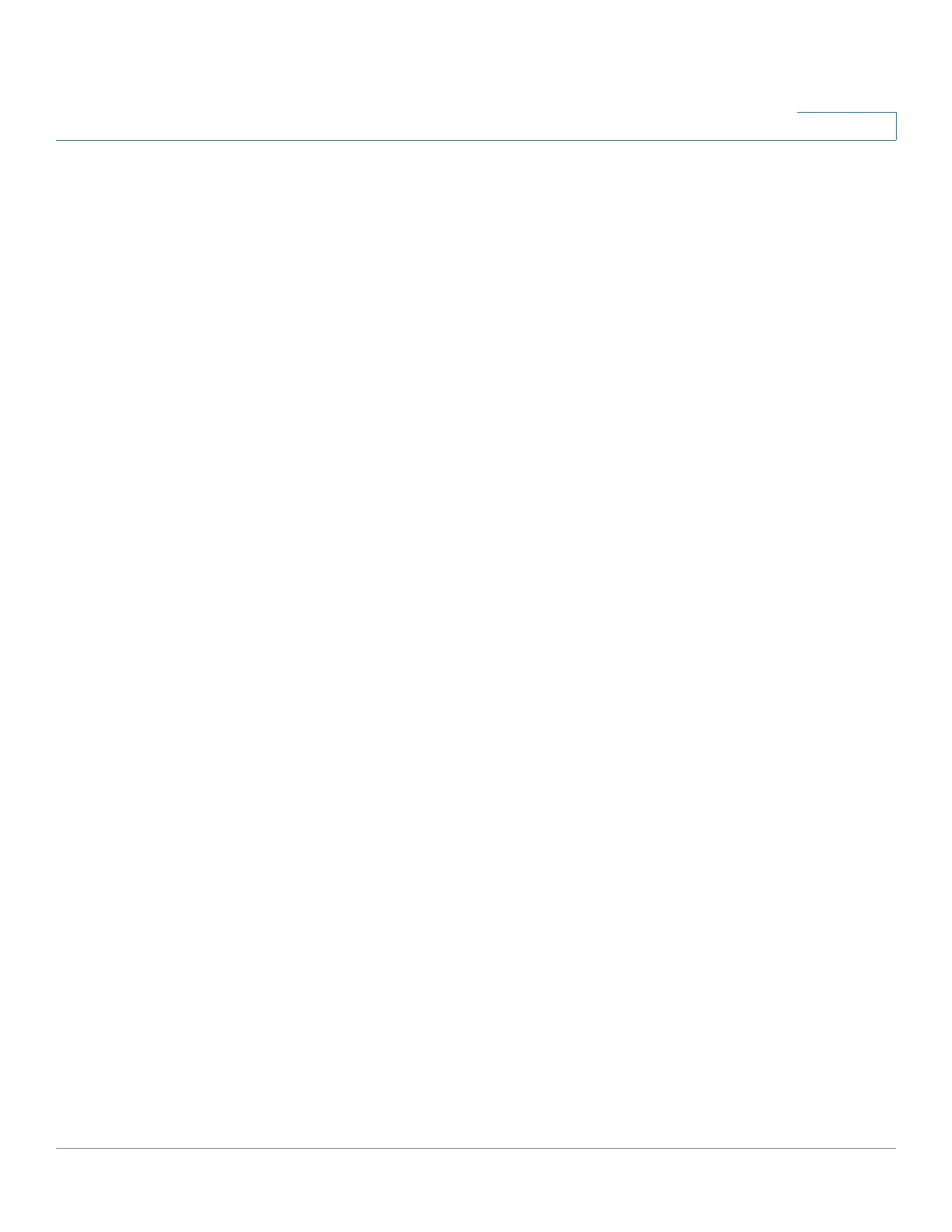Cisco SPA525G and Cisco SPA525G2 SIP IP Phone User Guide 3
Contents
Uploading Security Certificates to the Phone 34
Verifying Phone Startup 35
Updating Your Phone Firmware 35
Chapter 3: Using Basic Phone Functions 36
Placing or Answering a Call 37
Using Dial Assistance 37
Adjusting Call Volume and Muting 38
Adjusting Call Volume 38
Using Mute 38
Putting a Call on Hold 38
Resuming a Call 38
Ending a Call 38
Transferring Calls 39
Performing an Attended Transfer 39
Performing an Unattended (Blind) Transfer 39
Redialing 40
Viewing and Returning Missed Calls 40
Returning a Missed Call 40
Viewing a List of Missed Calls 40
Turning the Missed Calls Shortcut On and Off 41
Forwarding Calls 42
Forwarding Calls to a Single Number 42
Forwarding Calls When Your Phone is Busy 43
Forwarding Calls When You Do Not Answer the Phone 43
Delaying Call Forwarding When there is no Answer the Phone 43
Setting Do Not Disturb 44
Configuring Call Waiting 45
Picking Up a Call 45
Placing a Three-Way Conference Call 46
Using the Phone Directories 47
