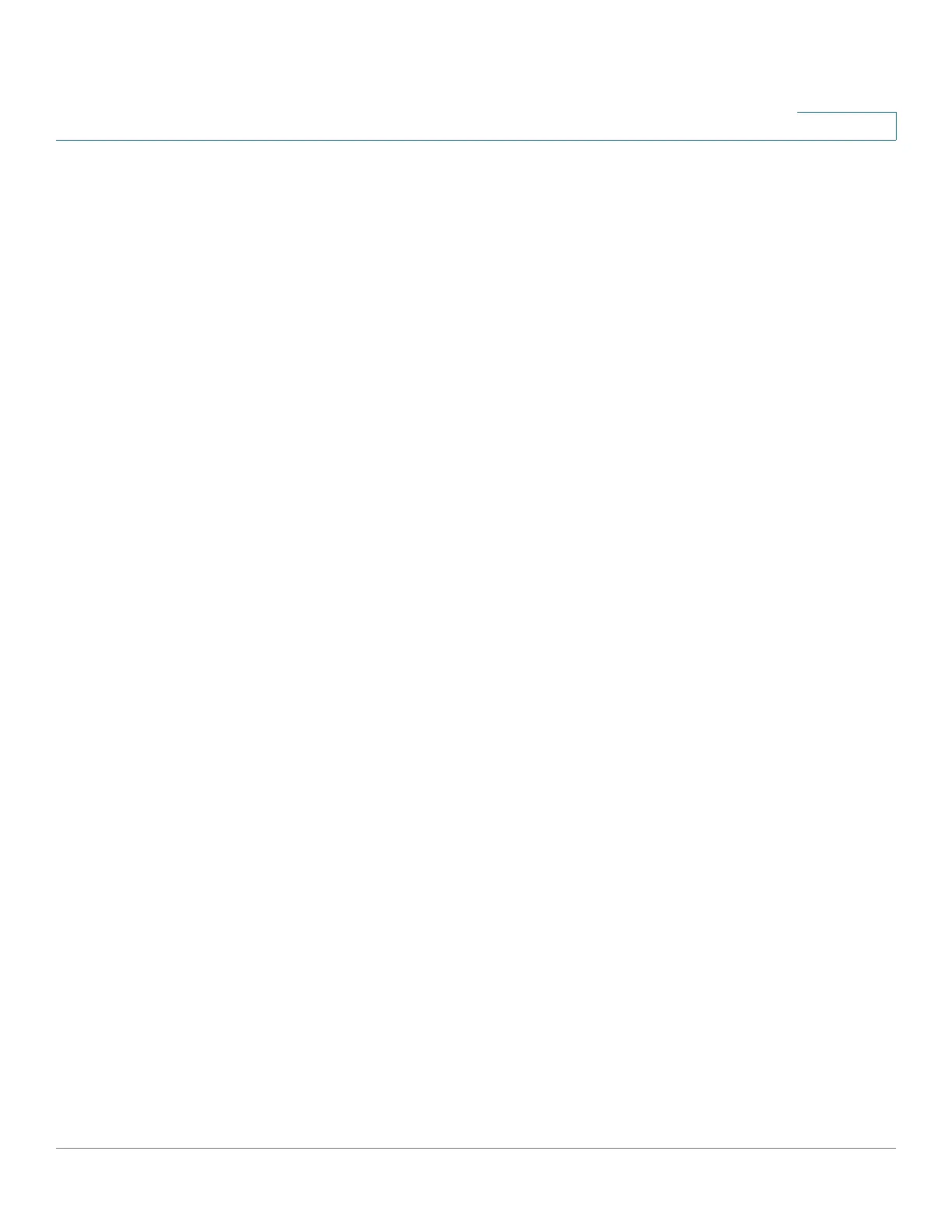Cisco SPA525G and Cisco SPA525G2 SIP IP Phone User Guide 4
Contents
Using Your Personal Address Book 47
Adding a New Contact 48
Copying a Contact 49
Searching for a Contact 49
Deleting a Contact 49
Editing a Contact 49
Importing Your Mobile Phone Address Book into the Cisco SPA 525G2 50
Using the Corporate Directory 51
Using the Call History Lists 51
Viewing the Call History Lists 51
Deleting a Call History List 52
Calling from the Call History Lists 52
Deleting an Entry from the Call History Lists 53
Saving a Call History List Number to Your Directory 53
Setting or Changing a Phone Password 53
Logging In and Logging Out of Your Phone 54
Accessing Voicemail 55
Chapter 4: Using Advanced Phone Features 56
Configuring Privacy and Security Features 57
Blocking Caller ID 57
Blocking Anonymous Calls 57
Using Secure Call 58
Enabling Dial Assistance 58
Connecting to a Virtual Private Network (VPN) 59
Connecting to a VPN Manually 59
Viewing Your VPN Status 60
Creating and Using Speed Dials 60
Creating Speed Dials on Unused Line Buttons 60
Creating Numerical Speed Dials 61
Calling Speed Dials 61
Using the IP Phone With Your Bluetooth-Enabled Mobile Phone 62
Enabling Bluetooth 62
