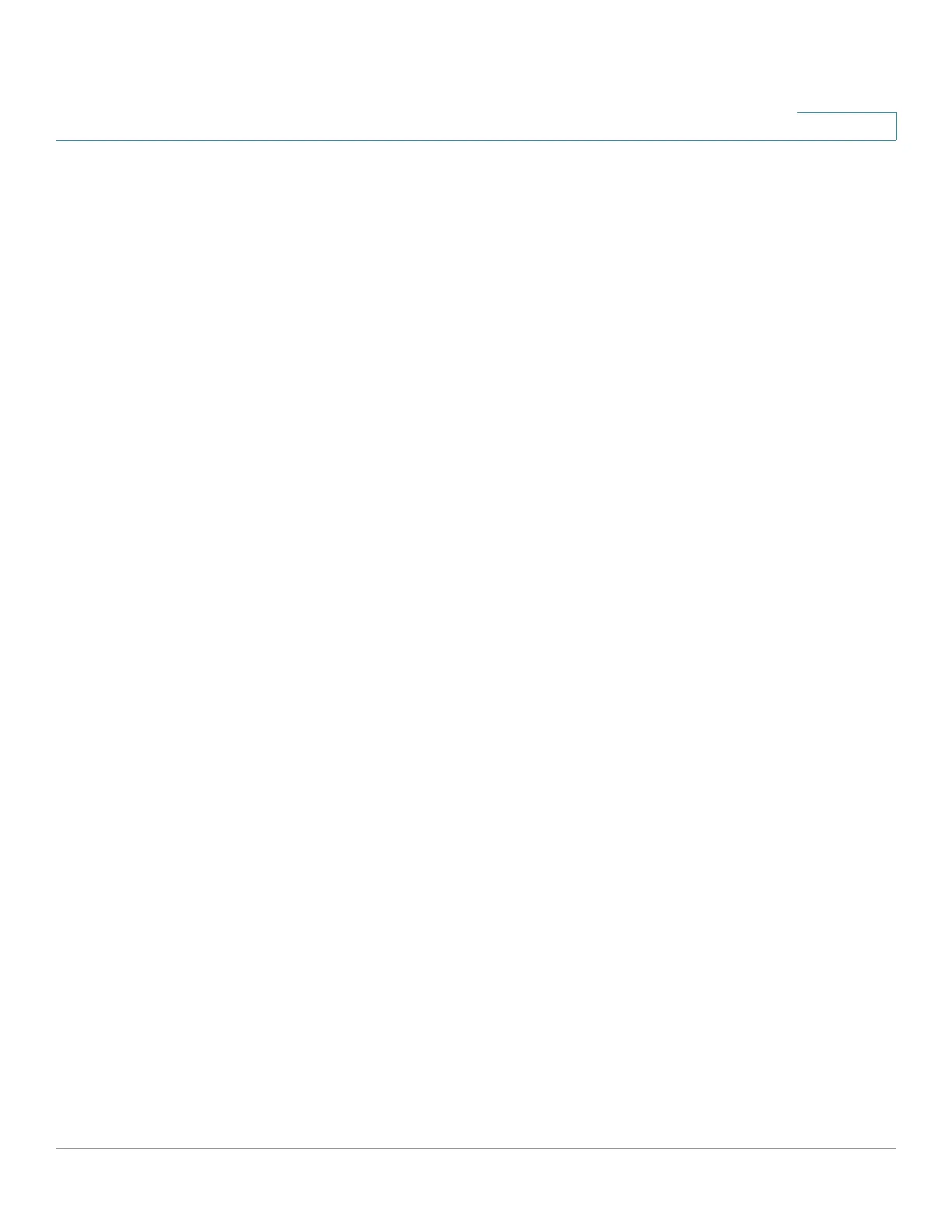Cisco SPA525G and Cisco SPA525G2 SIP IP Phone User Guide 5
Contents
Pairing Your Cisco SPA525G2 with a Bluetooth-Enabled Mobile Phone 63
Initiating Pairing from the IP Phone 63
Initiating Pairing from Your Bluetooth-Enabled Mobile Phone 64
Verifying that the Cisco SPA525G2 is Paired 65
Importing Your Mobile Phone Address Book into the Cisco SPA525G2 65
Making a Mobile Phone Call by using Your Cisco SPA525G2 66
Receiving Mobile Phone Calls by using the Cisco SPA525G2 67
Switching Audio from Your Cisco SPA525G2 to Your Mobile Phone 67
Viewing Mobile Phone Battery and Signal Information on Your
Cisco SPA525G2 67
Charging Your Mobile Phone 68
Playing MP3 Files on Your Phone 68
Creating the Playlist 69
Playing Songs 69
Controlling the Audio 69
Using the Paging Feature 70
Paging Another Phone 70
Paging a Group of Phones 70
Configuring Auto Answer 71
Customizing Your IP Phone Screen 71
Changing the IP Phone Screen Contrast 71
Setting the Screen Backlight Timer 72
Configuring the Phone Screen Saver 72
Changing the Phone Wallpaper 73
Using Ring Tones 74
Accessing Weather and News on Your Phone 75
Accessing Weather Information 75
Accessing News 76
Configuring Date and Time Parameters on Your Phone 76
Using Star Codes 77
Restarting Your Phone 79
Viewing Phone, Network, and Call Information 79
