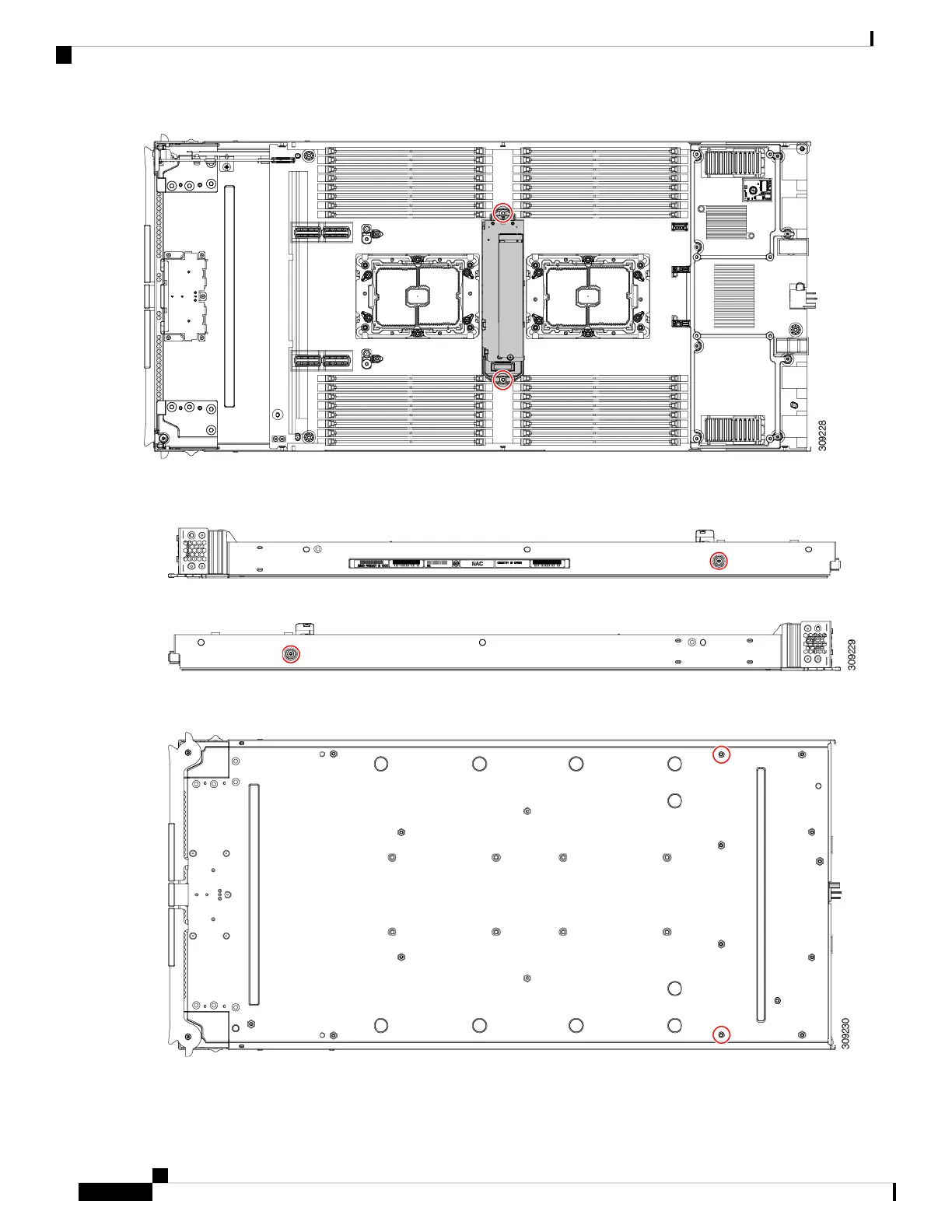Step 7 Remove the compute node's rear frame.
a) Use the T8 screwdriver to remove the M3 bottom mounting screw on each exterior side of the compute node.
b) Turn the compute node upside down and use the T10 screwdriver to remove the two M3 mounting screws on the
bottom of the sheet metal.
Cisco UCS X210c M6 Compute Node Installation and Service Note
72
Servicing a Compute Node
Recycling the PCB Assembly (PCBA)
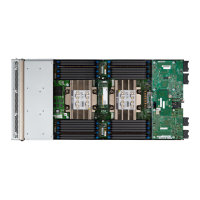