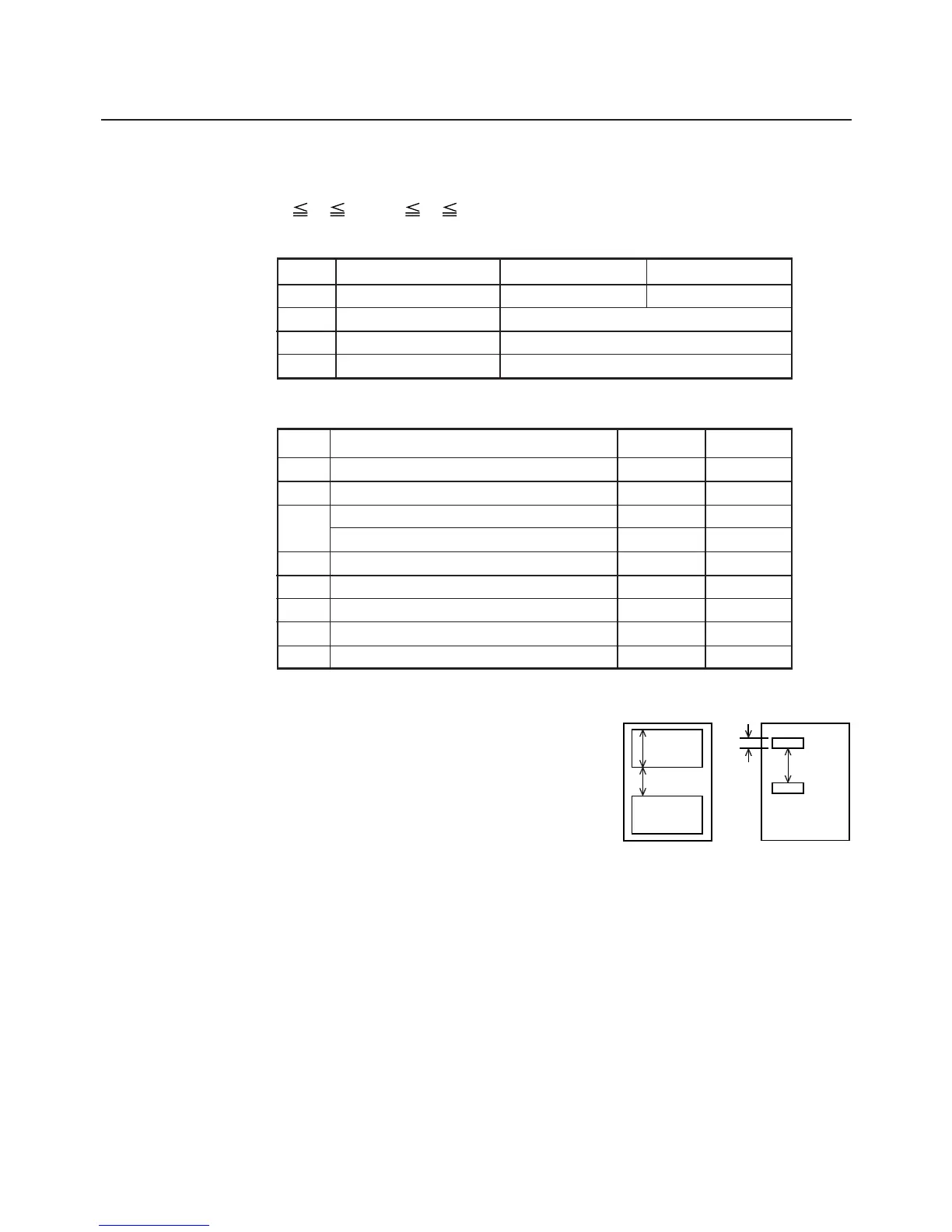— 105 —
GS I n
[Function] Sending the printer ID
[Code] <1D>H<49>H<n>
[Range] 1
n 4 , 49 n 52
[Outline] Sends the specified printer ID.
n Type of printer ID Specification Value (Hex.)
1,49 Model ID CBM1000 30
2,50 Type ID Refer to table “Type ID” below
3,51 ROM version ID As per ROM version
4,52 Label Length Depends on label sheet (mm)
Type ID If n=2, 50 is specified:
Bit Meaning Hex. Decimal
0 Equipped for 2 byte code support 01 1
1 Equipped with autocutter 02 2
2
Thermosensitive paper Label —
Label paper(when "Label" is selected)
—
3 Undefined — —
4 Unused 00 0
5 Undefined — —
6 Undefined — —
7 Unused 00 0
[Caution] • Under DTR/DSR control, the printer sends the printer ID after verifying
that the host is ready to receive. If the host is not ready to receive, the
printer waits for the host to become ready to receive.
• Under XON/XOFF control, the printer sends the printer ID without
checking whether the host is ready to receive or busy.
• Because this command is executed when data is mapped in the receive
buffer, there may be a delay between command receiving and printer
ID sending depending on the condition of the receive buffer.
• If ASB (Automatic Status Back) is enabled by GS a, the host must
discriminate between the printer ID due to this command and the
status due to ASB.
—
—
n = 4, 52 specified (only for label specs)
The label length and label gap currently
used are returned in 4-byte code.
All fractional parts in millimeters are
rounded off.
Byte 1 + Byte 2 x 256 = Label length
(between black mark paper)1
Byte 3 + Byte 4 x 256 = Label gap (black
mark paper length)2
1
2
1
2
Label Paper Black Mark Paper
