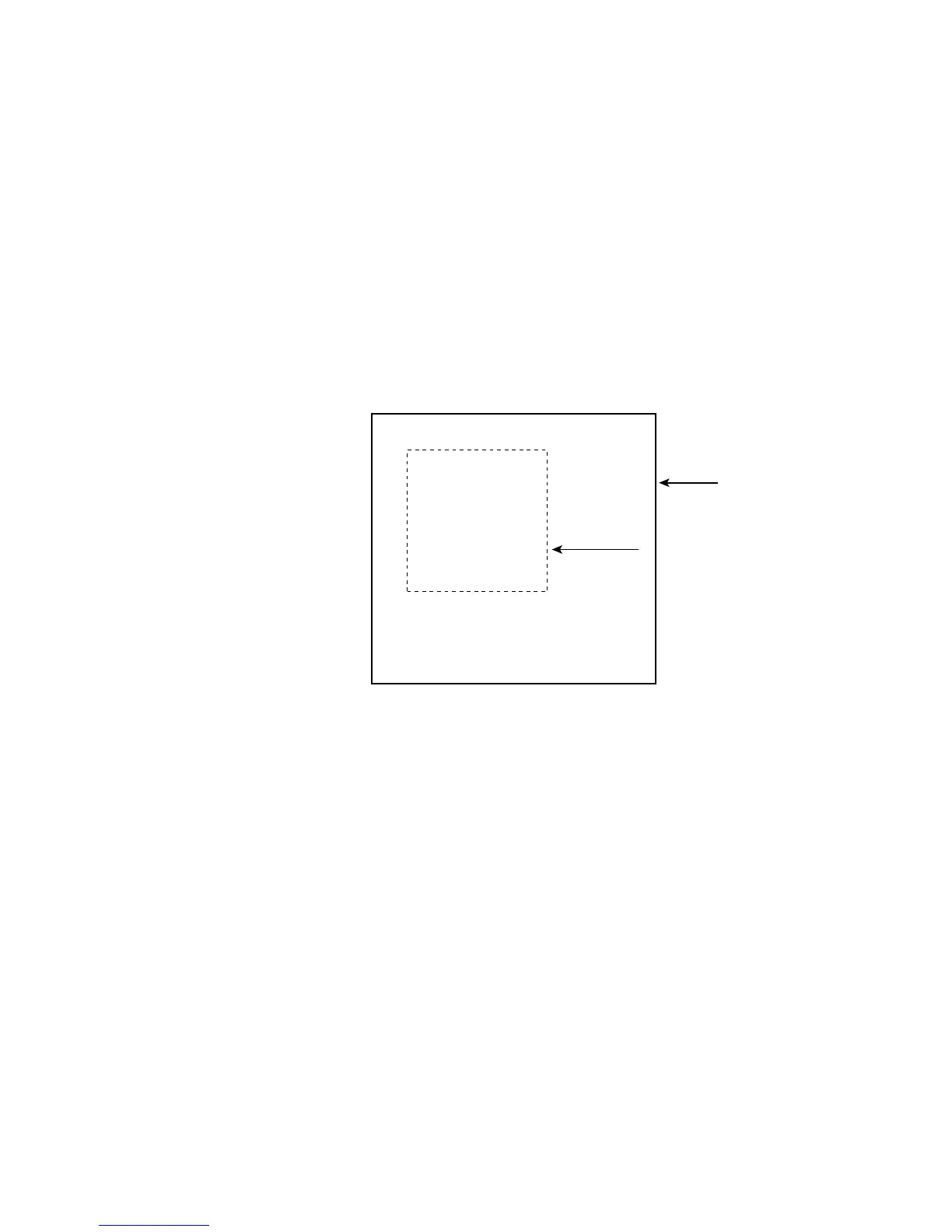—159 —
Before an FF is sent, the following program code can be added to remove part of
the data.
LPRINT CHR$(&H1B) + “W” + CHR$((72) + CHR$(0) + CHR$(120) + CHR$(0);
LPRINT CHR$(36) + CHR$(0) + CHR$(48) + CHR$(0);
LPRINT CHR$(&H18);
LPRINT CHR$(&HC);
END
As a result of the additional program code, a print-out is executed as shown in
Figure 1-3, where the string “GHI” is removed. When strings are removed with
CAN, the area where the string would have been is not used by the rest of the data,
instead it is converted into a sequence of spaces.
Figure 1-3
Print Area
Paper
Page Mode lesson
2CAN command
ABCDEF JKLMNOP
QRSTU1234567890
200(0,0)
400
