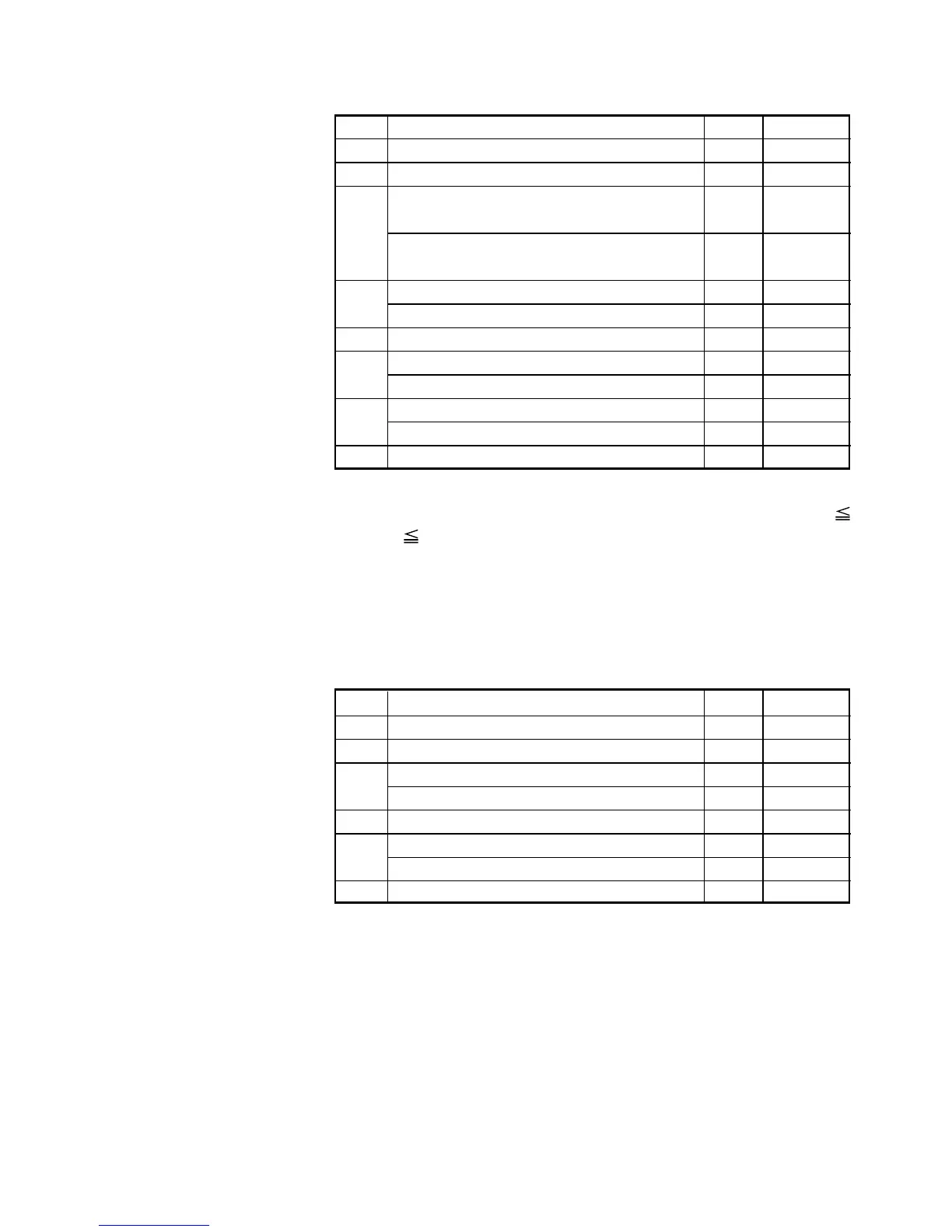— 52 —
(3) Status caused by an error (when n = 3 is specified)
Bit Status Hex. Decimal
0 Unused 00 0
1 Unused 02 2
2
No label detection error occurred
(only when "Label" is selected).
00 0
A label detection error occurred
(only when "Label" is selected).
04 4
3
Auto cutter error not occurred 00 0
Auto cutter error occurred 08 8
4 Unused 10 16
5
Unrecoverable error not occurred 00 0
Unrecoverable error occurred 20 32
6
Auto recovery error not occurred 00 0
Auto recovery error occurred 40 64
7 Undefined 00 0
Bit 3: If this error occurred because of a paper jam, for example,
remove the cause of the error, and then DLE ENQ n (1
n 2) can be used to recover from the error. However, it
is not possible to recover from any error due to a circuit
problem (e.g., broken wire).
Bit 6: If a head overheat error is detected, the printing is stopped
until the head temperature falls. At this time, bit 6 = “1”.
(4) Continuous paper detector status (When n = 4 is specified)
Bit Status Hex. Decimal
0 Unused 00 0
1 Unused 02 02
2,3
Paper found by Paper Near-end Sensor
00 0
Paper not found by Paper Near-end Sensor
0C 12
4 Unused 10 16
5,6
Paper found by Paper-end Sensor 00 0
Paper not found by Paper-end Sensor 60 96
7 Unused 00 0
Bits 2, 3: These bits are fixed to ‘0’ when using the label paper.
[See Also] DLE ENQ, GS a, and GS r, “IDENTIFICATION OF SEND STATUS”
in APPENDIX 3
