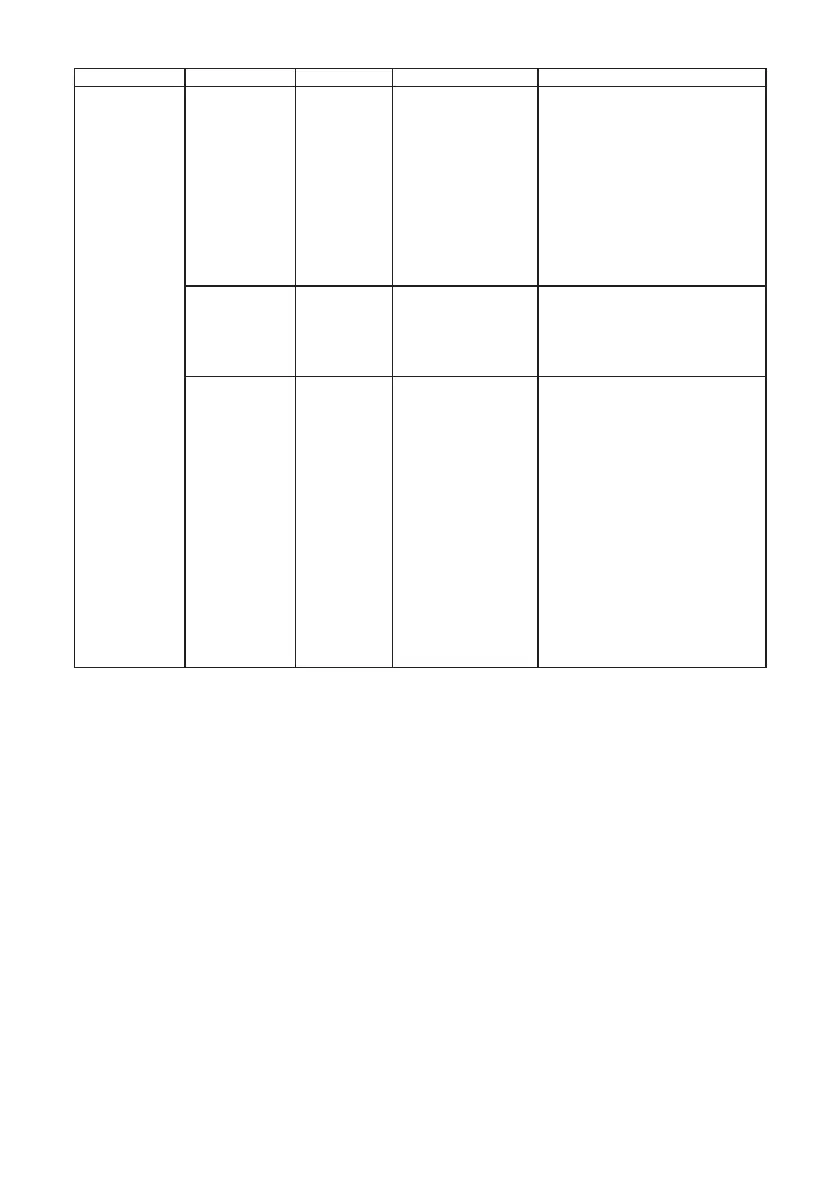58
——
Home menu Sub menu Default Congurable range Notes
After Print - 1 AutoCongure On On
Off
Enables/disables the auto congu-
ration of optional equipment.
On - Enables auto conguration
(when a cutter is installed, mode is
automatically congured regardless
of the Function Select setting)
Off - Disables auto conguration.
Turn this setting Off and select op-
eration with Function Select when
you do not want to use the cutter if
installed.
Function Select Tear Off
Tear
Cut On(only valid for
models with cutters)
Selects the operation mode when
AutoCongure is Off. Each option
has a specied media stop position.
Enables operation of the applicable
device when selected.
Cutter Action
*Only valid for
models with
cutters
Backfeed Backfeed
Through
Cutter action setting
Prints only when AutoCongure for
a model with a cutter is On or when
[Backfeed] is selected for the Func-
tion Select setting.
The [Backfeed] option performs a
back-feed after each cut operation.
The [Through] option continues the
print operation at the trailing edge
of each sheet/label from the rst
sheet/label to the n-1 sheet/label
when the number of copies is set
to n. A back-feed operation is then
performed at the trailing edge of the
last sheet/label or when printing a
single sheet/label.
