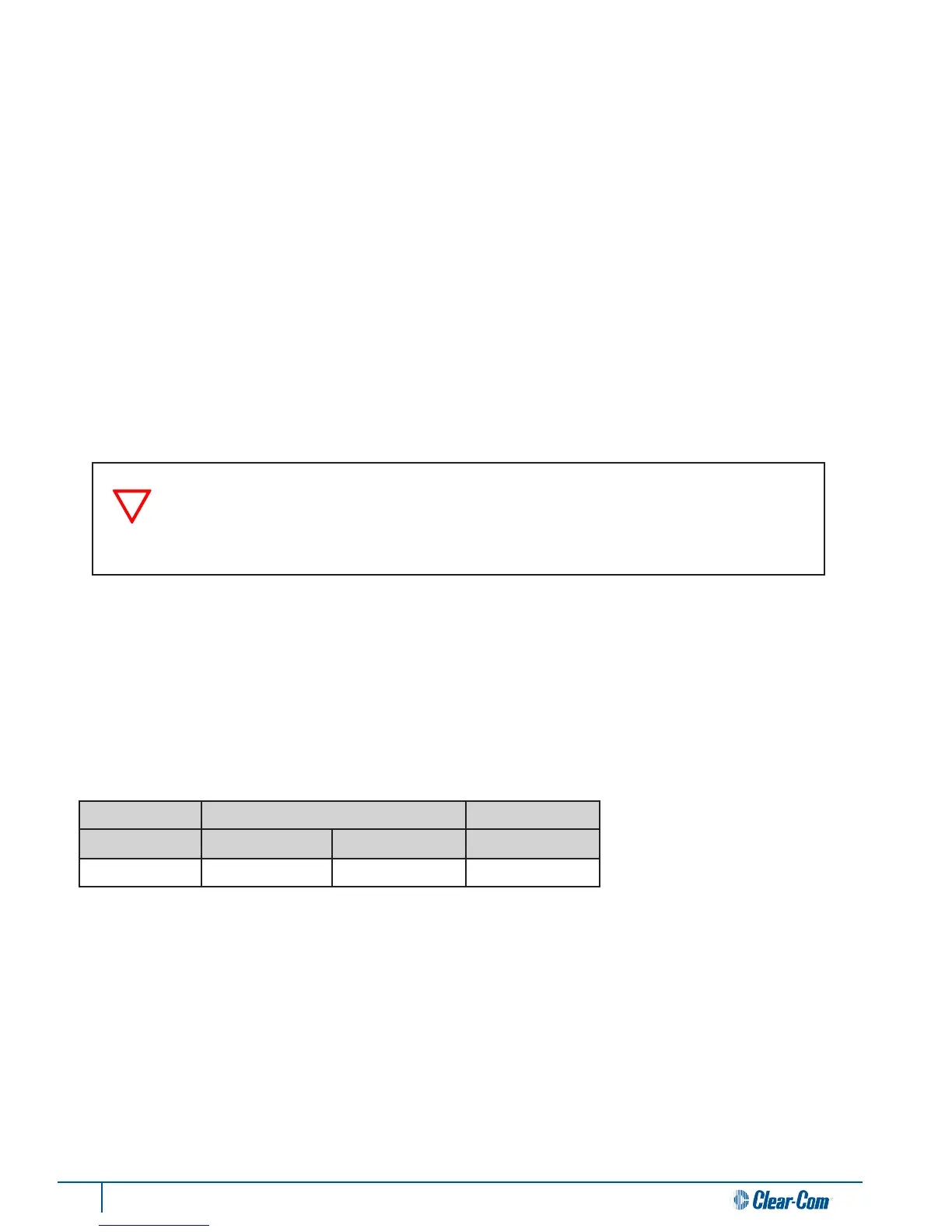30 Tempest®900 4-Channel Wireless Intercom System
Adjust Sidetone
To demonstrate the use of the controls, this details instrucons to adjust the “Sidetone” for the front panel headset
connector:
1. Press MENU to enter Menu Mode
2. Rotate the Volume knob and scroll to “BaseStaon Sengs” on the display
3. Press ENT
4. Scroll to “Sidetone” and press ENT (or the Volume knob) to select
Sidetone value is expressed in Decibels (dB). You will see a level indicator with a numeric value between -30 dB to -6 dB.
Speak into the headset microphone at a typical speaking level and adjust the sound of your own voice in your headset.
Press Enter to accept the changes.
Press MENU to move up one level in the menu tree. Press MENU repeatedly to exit Menu Mode and return to Operaonal
Mode. If no other items are selected, Menu Mode automacally exits and returns to Operaonal Mode aer about three
minutes.
Selecng a Frequency Band
The Tempest 900MHz wireless system is approved license-free in North America. It operates in the 900 MHz frequency
band between 902 and 928 MHz.
The frequency band is xed and cannot be changed.
MHz MHz
Band Start End Width
900 902 928 28
The BaseStaon controls may seem to react slowly. Some of the menu controls send a
signal to a BeltStaon and require a reply from the BeltStaon. There is a fracon of a
second delay built into some funcons of the buons and knobs. It is possible to press
buons or turn knobs faster than they are permied to react.
