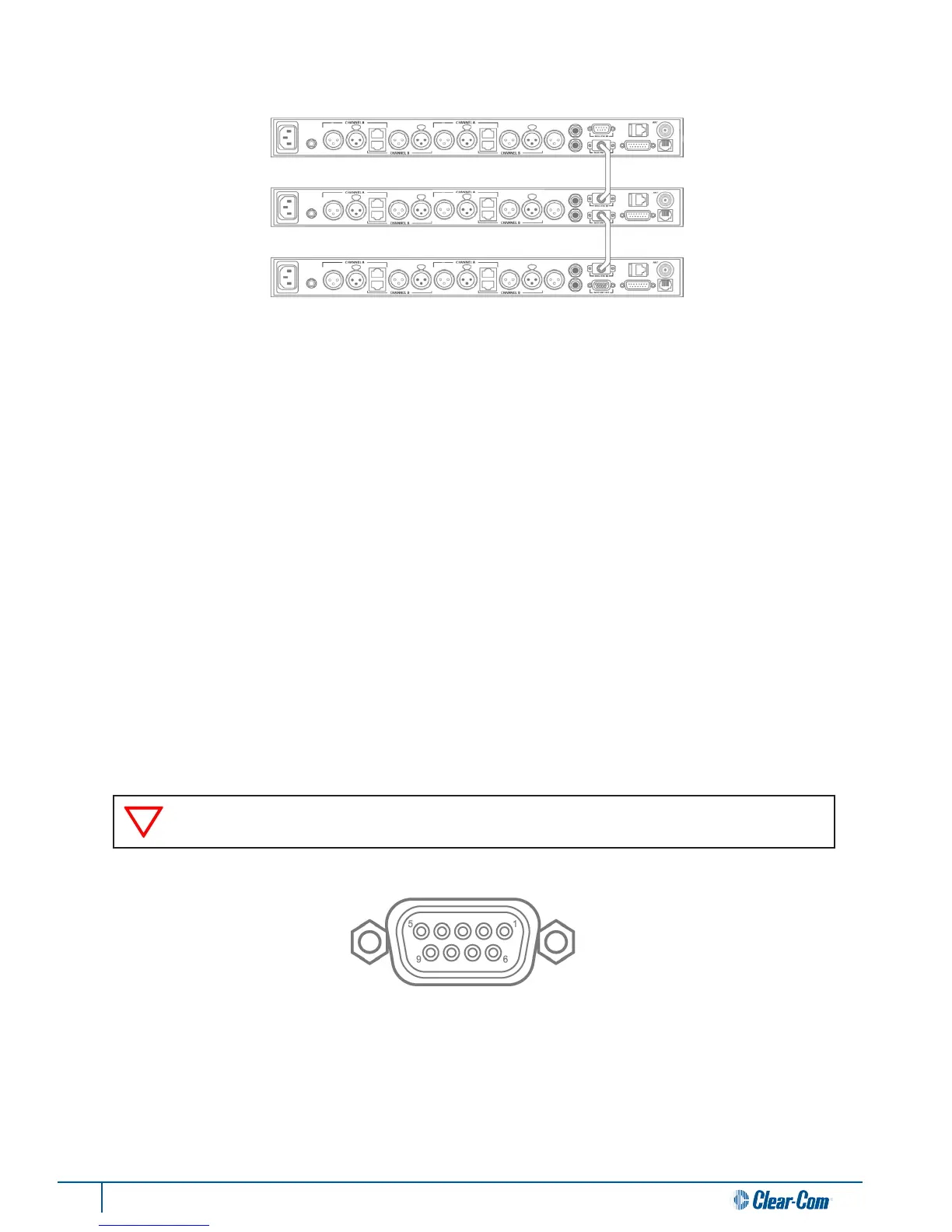60 Tempest®900 4-Channel Wireless Intercom System
Accu-Sync
Three BaseStaons Accu-Synced
Accu-Sync provides a common ming signal between connected BaseStaons. This signal ensures that transmission cycles
for all Accu-Synced BaseStaons occur simultaneously. This synchronized transmission eliminates the negave RF eect
called desensing. See the following secon, “Special RF Consideraons for Mulple BaseStaons,” for more informaon
on connecng mulple BaseStaons.
When two or more Tempest BaseStaons are to be operated in the same locaon, connecng the BaseStaons via the
BaseSync connector on the back of the BaseStaon, minimizes potenal RF interference between BaseStaons. The more
BaseStaons there are in close proximity to each other, the more important it is to use Accu-Sync.
One BaseStaon must always act as the sync source when using Accu-Sync. The sync source is any BaseStaon that does
not have a BaseSync cable plugged into the BaseSync IN connector. Always ensure that one, and only one BaseStaon has
an open (no connecon) BaseSync IN connector.
When a BaseStaon does not have a BaseSync cable plugged into the BaseSync IN connector, that BaseStaon uses an
internally generated ming pulse to control its own transmission cycle.
When a BaseStaon has a BaseSync cable plugged into the BaseSync IN connector, that BaseStaon uses the external sync
signal (ming pulse) to control its transmission cycle.
The BaseSync cable is a DE-9F To DE-9M wired straight through on pins 1-5. The maximum distance a BaseSync cable can
be is 1,500 feet (457.2 m).
BASE SYNC IN
Accu-Sync - DE-9 Connector
Never connect Accu-Sync cables between 2.4GHZ and 900MHz Tempest models.
