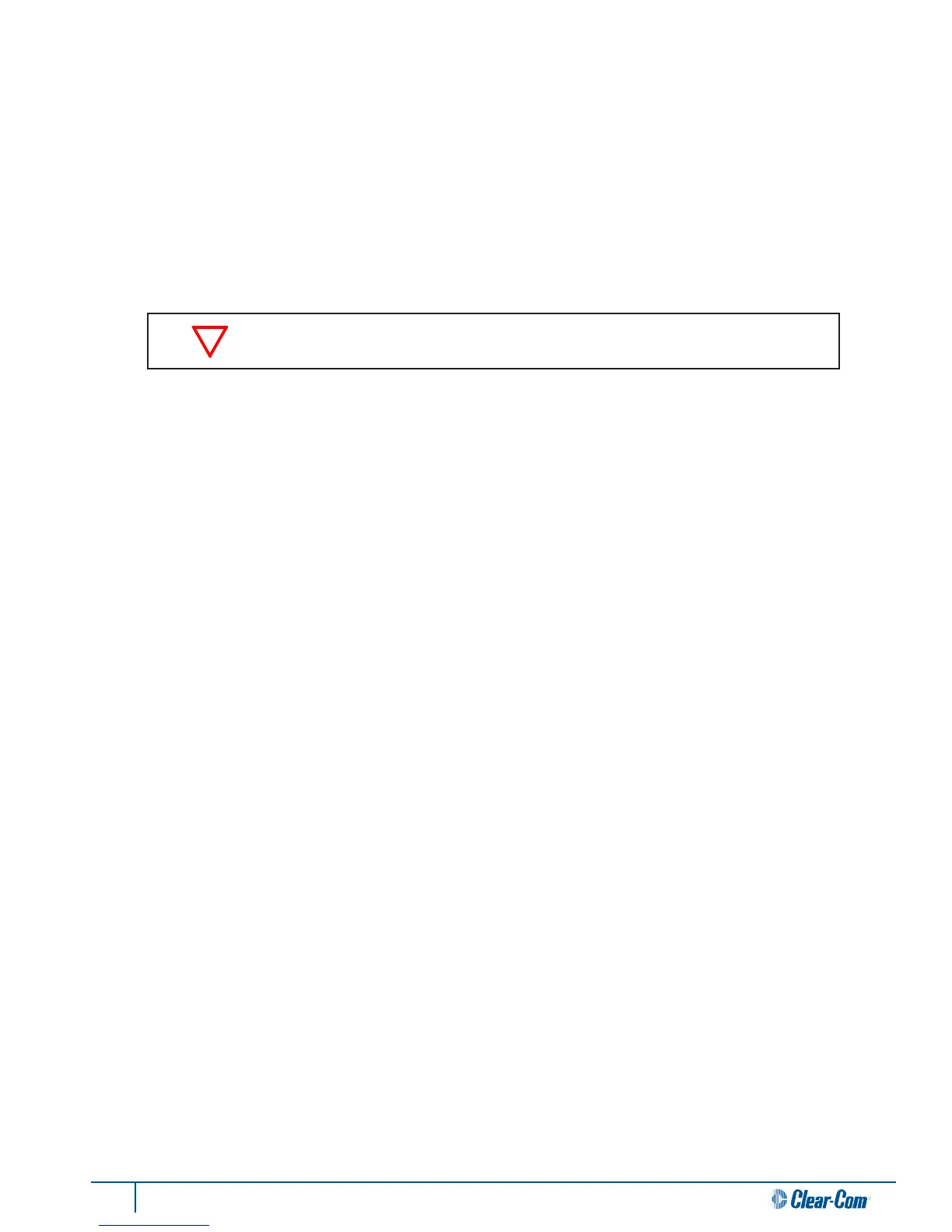59 Tempest®900 4-Channel Wireless Intercom System
When an external 2-Wire hard wired intercom system IS present:
Set the 2-Wire Intercom Type Select Switch to the proper type and select 2-Wire mode. Connect the hard wired
intercom to the BaseStaon. In this conguraon, each connected Tempest BaseStaon intercom channel will receive
power and terminaon from the wired intercom system. The Tempest BaseStaon funcons as an addional wired
BeltStaon from the perspecve of the connected 2-Wire system.
Connect either male or female (male and female connectors are electrically idencal) 3 pin XLR from the 2-Wire
intercom channel to be shared, to the BaseStaon that will use the intercom channel. Loop to other BaseStaons
as needed. Repeat for all channels to be shared. See the Wired Intercom Interface secon in this manual for more
informaon about connecng to external wired intercom systems.
When using an external 2-Wire hard wired connecon, only channels that are
connected to a wired intercom will be able to share audio between BaseStaons.
