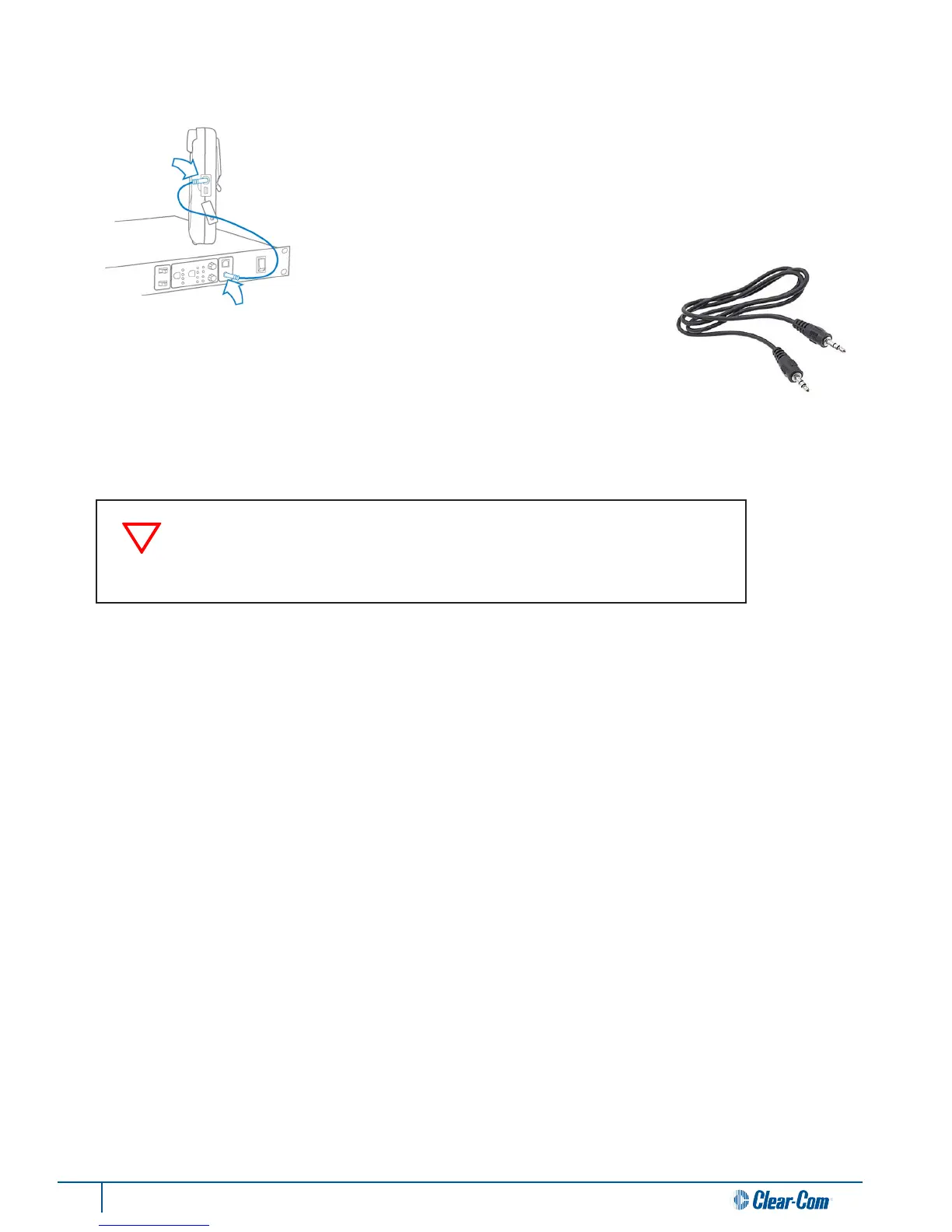42 Tempest®900 4-Channel Wireless Intercom System
Pairing with a BaseStaon
Pair BeltStaon to BaseStaon:
Conrm that the BaseStaon is powered ON and in Operaonal Mode (not
in Menu Mode) and that the BeltStaon is powered OFF. Conrm that the
BaseStaon’s Network Number and Lockout Key are adjusted as needed. See the
secon on Set Network Number and Lockout Key.
Plug one end of the pairing cable into the BaseStaon and the other end into the
BeltStaon.
The pairing cable is a standard 3.5mm
(1/8 in.) male to male stereo patch cord.
Turn the BeltStaon power ON by pressing and holding the BeltStaon Power ON/OFF buon for two seconds. The pairing
process will begin automacally. Watch for the message “Pairing Complete” to appear briey on the BeltStaon display.
The BeltStaon will automacally re-inialize.
Adjust BeltStaon Slot
The BaseStaon Slot Assignment only aects the order that the BaseStaon Operaonal screen displays the BeltStaon
informaon when the BaseStaon is in the Stac display mode. If the BaseStaon is rounely used as a communicaon port
or for monitoring BeltStaons, it may be more convenient to always have the same user appear in the same posion on the
BaseStaon display. This is a personal preference seng.
In the BaseStaon “Tech Menu,” choose Stac or Dynamic from the “Display Slot Assignments” screen. Dynamic, the default,
will work without any adjustment, and always displays BeltStaons in alpha-numeric order by name.
Stac will be the preferred choice for users who are using only one BaseStaon and want to ensure that a BeltStaon that is
logged in will always appear in the same locaon (slot) on the BaseStaon display. When selecng Stac slot assignments,
you must also enter the Tech Menu for each BeltStaon and assign each BeltStaon a dierent slot (1 – 5).
The BaseStaon default is for Dynamic Slot Assignment. This means that when BeltStaons log in to a base, the informaon
about the BeltStaons is displayed on the BaseStaon LCD screen in alpha-numeric order according to the name of
the BeltStaon. For example, “Dir” appears before “Light1,” which appears before “StgMgr,” but they can change slots
depending on which BeltStaons are turned ON. If the default sengs are used, nothing is necessary. If the BaseStaon
is located in an equipment room and is not rounely used as a communicaon port or to manage BeltStaons, nothing is
necessary. Adjusng so that each BeltStaon always appears in the same posion of the BaseStaon display is a two step
process:
1. Advance to the BaseStaon’s “Display Slot Assignment” secon of the “Tech Menu” and select Stac.
2. In each BeltStaon, advance to the “Base Slot” secon of the “Tech Menu” and adjust each BeltStaon to a dierent
slot (1 – 5). The BeltStaon designated to slot 1 will always appear on the far le of the BaseStaon display, with slot 2
appearing in the next posion to the right, and so on.
4-channel and 2-channel BeltStaons may be paired to either model
BaseStaon(s); When a 4-channel BeltStaon is paired with a 2-channel
BaseStaon operaon of that BeltStaon is limited to channels A/B and can
only hear one channel at a me.
