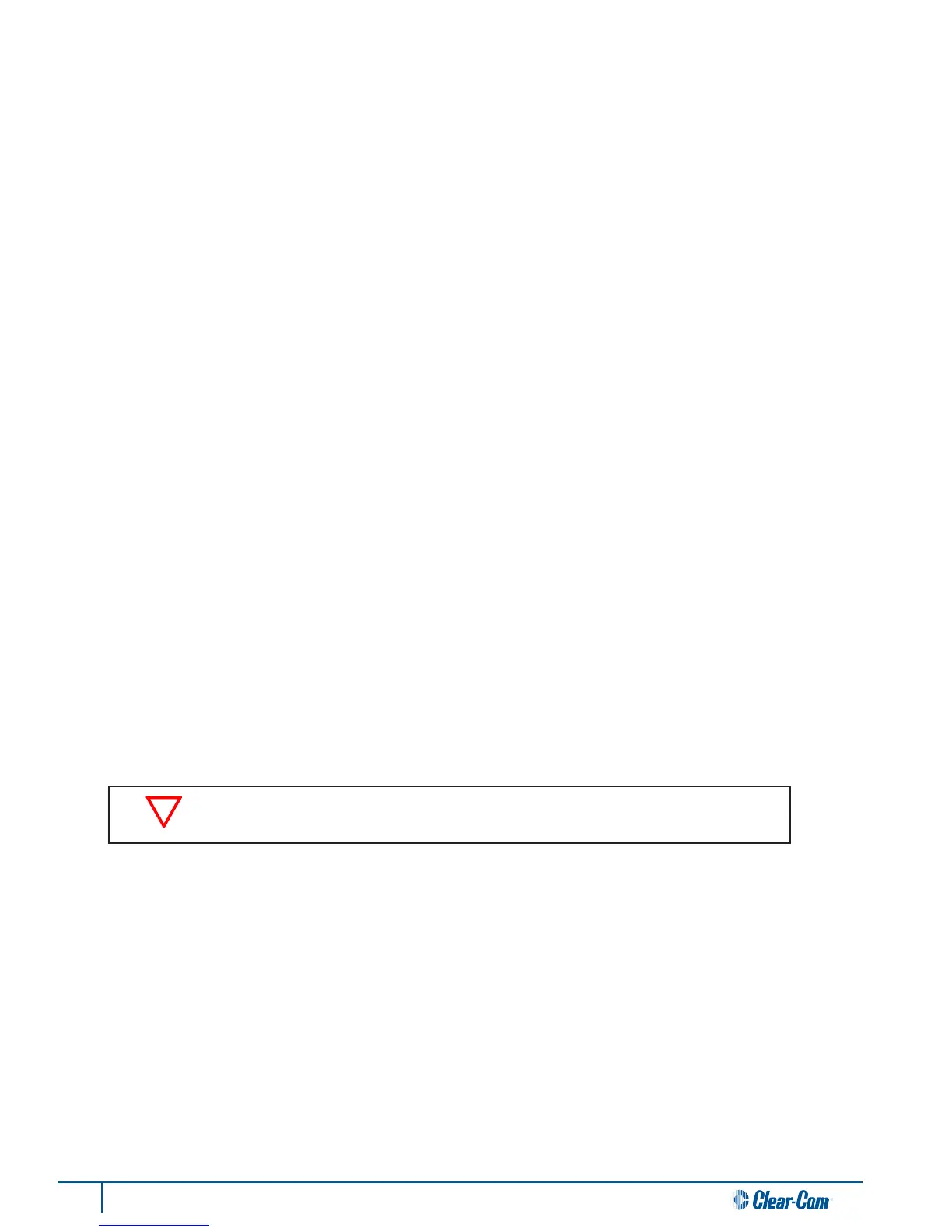58 Tempest®900 4-Channel Wireless Intercom System
Steps to Congure a Mulple BaseStaon System
• Locate and congure antennas to minimize RF interference.
• Make Accu-Sync connecons.
• Make 2-Wire Connecons.
• Congure for the appropriate 2-Wire connecons.
• Null each BaseStaon.
• Adjust IN/OUT levels if necessary.
Audio Connecons for Mulple BaseStaons
When using mulple Tempest BaseStaons, it is oen desirable to share the same communicaon channels across some or
all BaseStaons. To accomplish this, 2-Wire intercom connecons must be made between the BaseStaons.
It is advisable to congure the Accu-Sync opon prior to making the audio connecons.
There are two specic modes of operaon when using this feature.
When an external hard wired intercom system is NOT present:
Tempest is designed to use any connected 2-Wire intercom system’s power source and terminaon to power the
BaseStaon’s internal hybrid circuitry. When no hard wired system is present, Tempest uses a feature called Master
Mode to power and terminate this circuitry. Audio will not be shared among the BaseStaons unl one of the linked
BaseStaons is set to Master Mode.
Master Mode only funcons when there is no 2-Wire hard wired intercom system connected. If there is a hard wired
intercom connected to any channel of any of the shared Tempest BaseStaons, Master Mode will automacally
disengage and only channels connected to the hard wired intercom system will connue to be shared.
In Master Mode, the number of Tempest BaseStaons that can be linked is only limited by RF factors, which is
impacted by antenna locaon and other environmental factors. Widely distributed antennas may permit up to 5
BaseStaons to be linked.
Using the 3-PIN XLR male or female connectors on the back of the BaseStaon, connect the intercom channels of each
BaseStaon that will share audio.
Set any one of the BaseStaons to Master Mode “On.” It is only necessary to set one BaseStaon to Master Mode.
Master Mode sengs are found at the “Set Base as Master” screen under the “Mul-Base Sengs” of the Main
Menu.
Once one BaseStaon is in Master Mode, audio will be shared among all BaseStaons that are connected to that
intercom channel. Lines must be nulled for proper operaon.
The 2-Wire Intercom Type Select Switch on the Tempest BaseStaon front panel
must be set to “ClearCom” for Master Mode to funcon.
