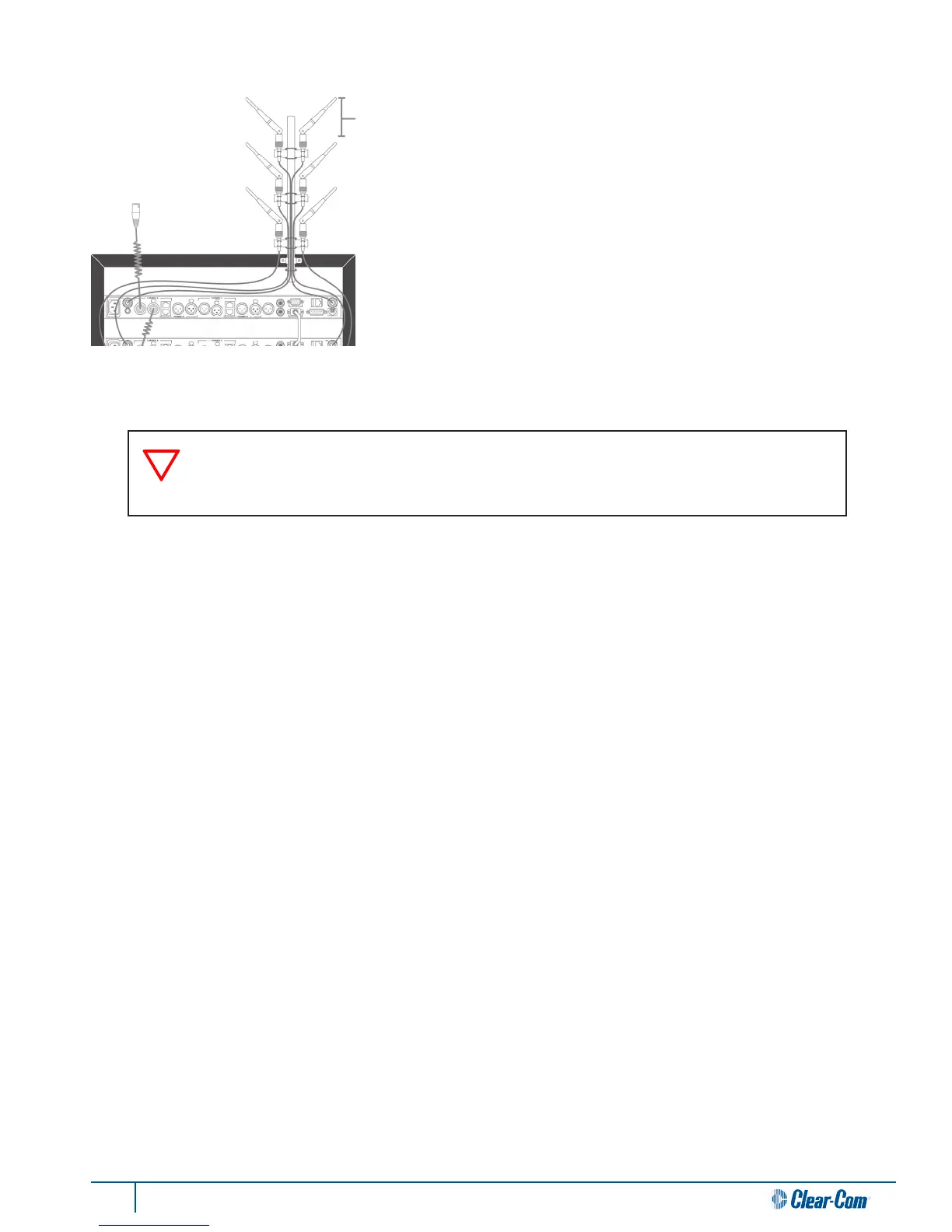25 Tempest®900 4-Channel Wireless Intercom System
Antenna Locaon
Proper antenna locaon is essenal for opmum system performance and
maximum range. Antenna posioning is important with all RF systems and in all
applicaons.
Locate the Tempest BaseStaon antenna as high as possible for your applicaon
to maximize line-of-sight RF operaon. Posioning the antenna higher than head
level is the minimum acceptable height for most applicaons. Maintaining line of
sight between the BaseStaon antenna and the BeltStaon(s) is ideal.
When using mulple BaseStaons, keep as much space between the antennas as
possible, but a minimum of 24 inches is recommended. Increasing the distance
between antennas to may help to improve performance.
If possible, locate the antenna(s) away from any metal obstrucons and away from walls or other signicant structures, by
at least 24 inches.
When using omnidireconal (Whip) antennas, always locate the antennas as close to the center of the coverage area as
possible. Omnidireconal antennas have a circular paern and radiate RF energy equally in all direcons at approximately
a 90° angle to the element of the antenna.
Other antenna opons are available including direconal and higher gain antennas. Please contact your dealer or distributor
for more informaon on oponal antennas. Only use approved antennas. Unauthorized antennas may be illegal.
Using more than one BaseStaon permits an increase in the number of wireless BeltStaons within an area, or by ulizing
Tempest’s iSelect roaming feature, allows increasing the area covered and even allows for the creaon of separate, but
adjacent or overlapping coverage areas. The number of BaseStaons that can be ulized in a system is limited by RF
compeon between systems and several other RF condions. Judicious placement of antennas can help facilitate a large
number of wireless BeltStaon users on a single system.
24”
When rack mounng the Tempest BaseStaon or when it is stacked with other equipment,
always remote mount antennas or use the Tempest Remote Transceiver to ensure
maximum operaonal range.
