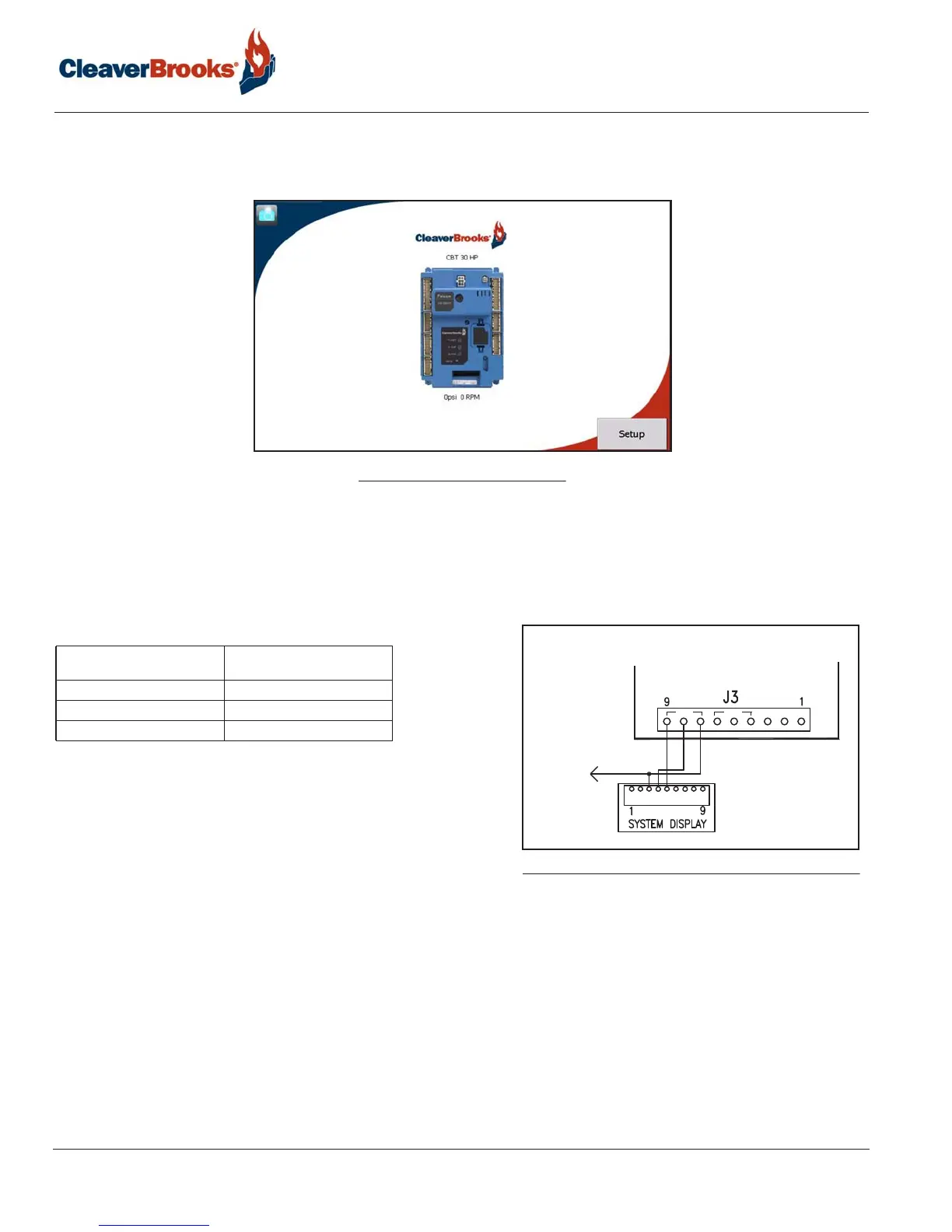Commissioning
4-6
750-382
CBT
Home page
Apply power to the boiler. The Home page will appear on the CB Falcon display.
If the screen does not display properly when the unit is powered up:
• Verify that the controller is receiving power.
• Check the communication wiring between the controller and display; verify the following connections (also see
Figure 4-6):
If the home screen appears, but without the Falcon icon:
1. Press <Setup>, then from the Setup screen press
<Refresh>.
2. When the controller name shows up on the Setup screen,
press <Synchronize>. It will take a short time for the dis-
play to synchronize with the controller.
Falcon Controller
(Terminal J3)
Display
MB1 A (RED) Terminal 5
MB1 B (BLACK) Terminal 4
MB1 C (WHITE) Terminal 3
FIGURE 4-5. Home Page
12 VDC
Common
CB Falcon
RED BLK
WH
MB1 MB2
FIGURE 4-6. Falcon communications wiring