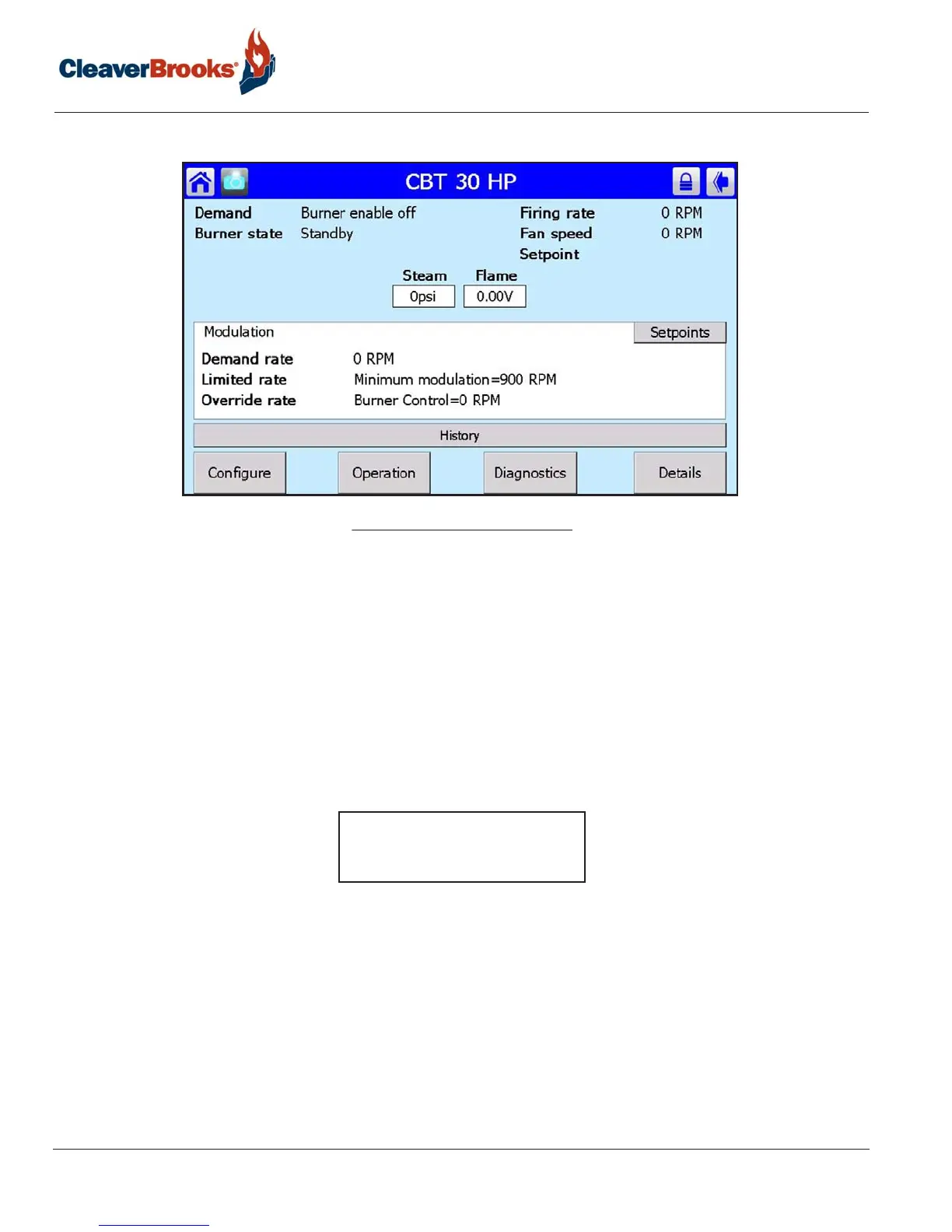Commissioning
4-8
750-382
CBT
The Demand display will show one of the following:
Burner enable off
Off (burner switch on but no demand)
Steam
Burner state shows the currently active step in the burner operating sequence.
The central portion of the display can be toggled between the following:
Pumps shows the status of the pump/auxiliary relay contacts
Modulation shows fan speed RPM settings for Demand, Limited, and Override rates
Setpoints shows the ON, Modulation, and OFF setpoints.
The History banner is located near the bottom of the screen. Lockouts, Alerts, and Hold conditions will be
annunciated here. Pressing the banner allows access to the Lockout and Alert history logs. In the case of a
lockout alarm, the lockout can be cleared by navigating to the Lockout History and pressing <Clear Lockout>.
The steam pressure modulation setpoints can be changed from the Status page by pressing the current
displayed value. A numeric keypad will pop up, allowing entry of new values.
FIGURE 4-8. Status page
Note: Before clearing a lockout, first
i d e n ti f y a n d c o r r e c t t h e
condition that caused the
lockout.