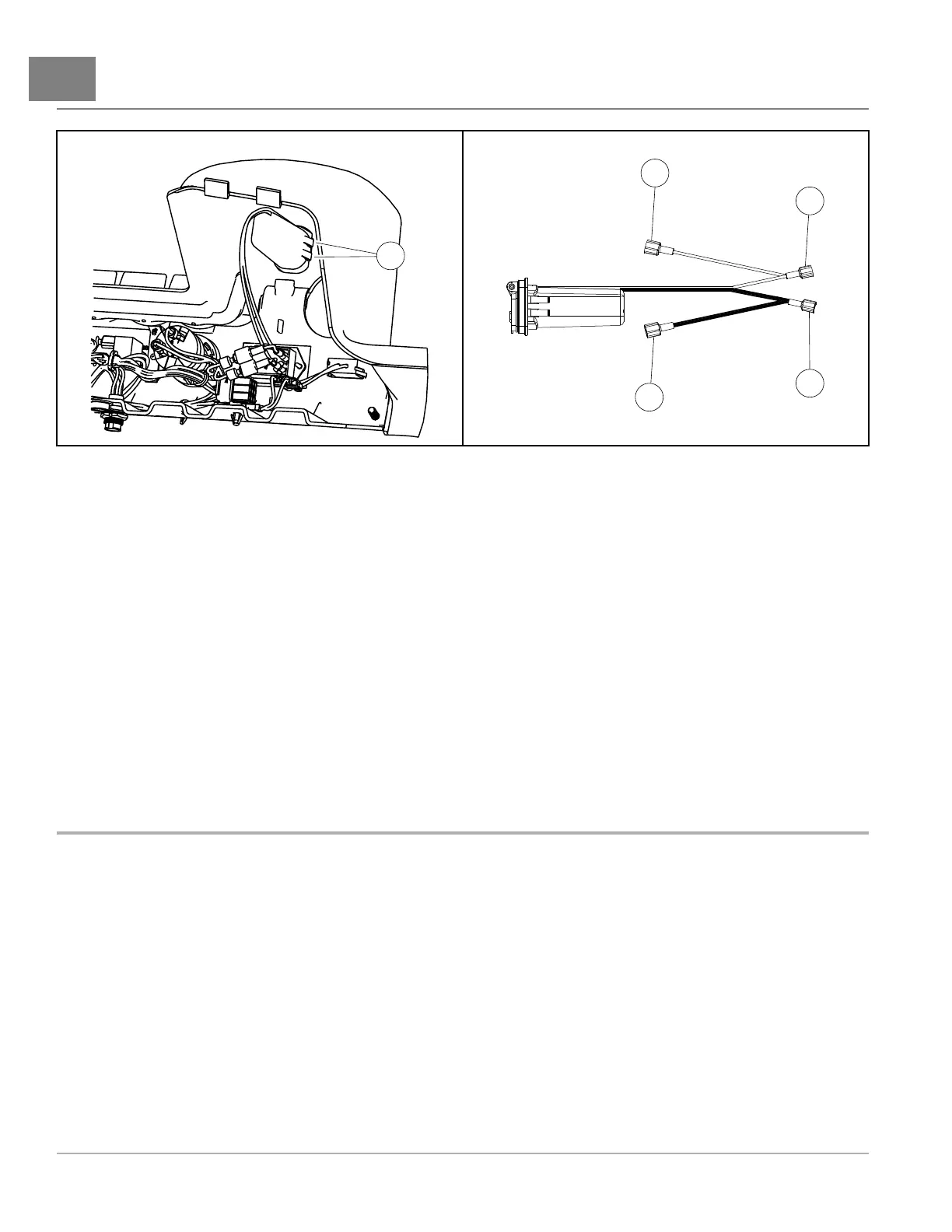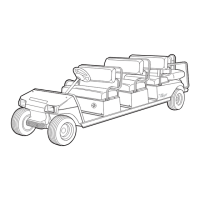13
Forward/ReverseRockerSwitch
ELECTRICALCOMPONENTS:ELECTRIC
VEHICLE
Figure13-5USBPortRemoval(Electric)Figure13-6USBPortInstallation(Electric)
USBPORTINSTALLATION
1.PuttheUSBportwiresintothedash.
2.PushtheUSBportintothedash.
3.ConnecttheredinstrumentpanelwiretotheredUSBportwire(1)(Figure13-6,Page13-4).
4.ConnecttheblackinstrumentpanelwiretotheblackUSBportwire(2).
5.Vehicleswithabatteryconditionindicator:ConnecttheredUSBwire(3)tothebatteryconditionindicator
positiveterminal.ConnecttheblackUSBwire(4)tothebatteryconditionindicatornegativeterminal.
6.Vehicleswithoutabatteryconditionindicator:Attachtheextrawires(3and4)totheinstrumentpanel
harnesswithaplastictie.
7.Installtheinstrumentpanel.
FORWARD/REVERSEROCKERSWITCH
SeeGeneralWarningsonpage1-2.
TESTINGTHEFORWARD/REVERSEROCKERSWITCH
SeeTestProcedure6–Forward/ReverseRockerSwitchonpage12-25.
FORWARD/REVERSEROCKERSWITCHREMOVAL
1.Disconnectthebatteriesanddischargethecontroller.SeeDisconnectingtheBatteries–ElectricVehicles
onpage1-4.
2.Removetwoscrews(2)thatholdForward/Reverserockerswitchhousing(1)tothevehicle(Figure13-7,Page
13-5).
3.Removethethreewiresfromtherockerswitch.
4.Pressinonthelockingtabsoneachsideofswitch(3),andpushswitchoutofhousing.
Page13-42018OnwardMaintenanceandServiceManual
