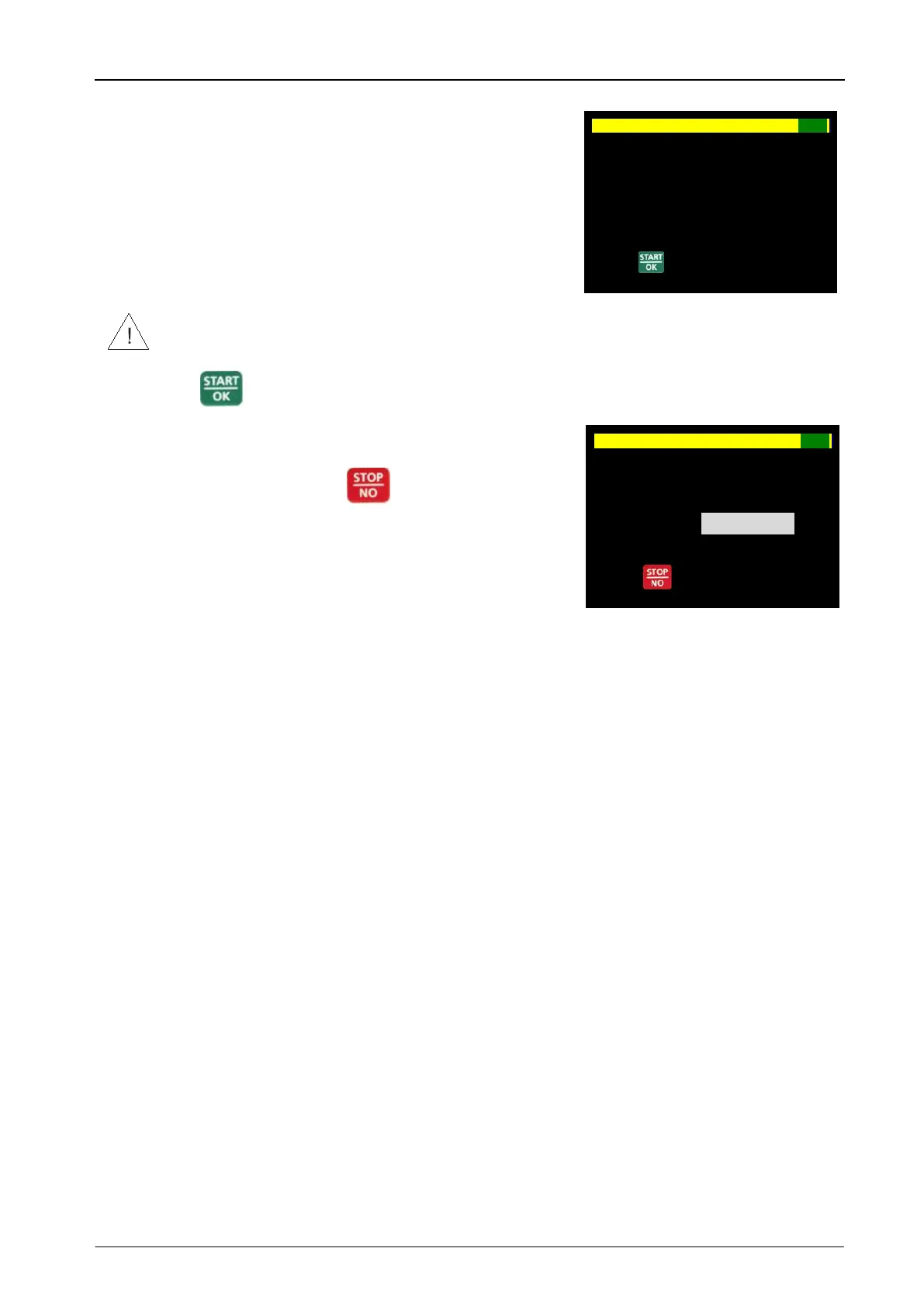BodyGuard 595™Color Vision Operator Manual
BodyGuard 595 Color Vision™ prompts you to
ensure the pump is disconnected from the patient.
Warning: ensure the administration set is NOT connected to the patient during
the priming function.
Press again to commence priming.
A chart will be displayed showing progress versus
total pre-set priming volume. You may stop priming
at any time by pressing or repeat the last two
steps if the line is not completely primed after first
priming function.
Make sure all air has been removed from the line and then connect to the patient.
NOTE: in case of setting the pump for another user, after priming is completed
the following must be done to prevent uncontrolled priming by the user:
In the menu scroll to “select protocol” and start a new protocol (see instructions
in next pages).
Stop infusion and turn the pump off. Do not deliver the pump to the user
while switched on.
NOTE: all BodyGuard 595 Color Vision™ administration sets contain a check
valve which means the line cannot be primed using gravity. Sets must be primed
using the infusion pumps Priming function.
NOTE: the priming volume is selectable depending on the administration sets in
regular use in your service. For example the standard MicroSet
TM
have a priming
volume of approx. 6ml. Other set configurations may have different priming
volume. Refer to instructions on the set pouch.
NOTE: the priming volume can be changed in “Change Settings” (see later
section).
EPIDURAL 10:00 - 70% █
■
Warning !
Disconnect Patient
Press key to Prime
EPIDURAL 10:00 - 70% █
■
Priming
██████████████
0 5mL
(Press key to Stop)
