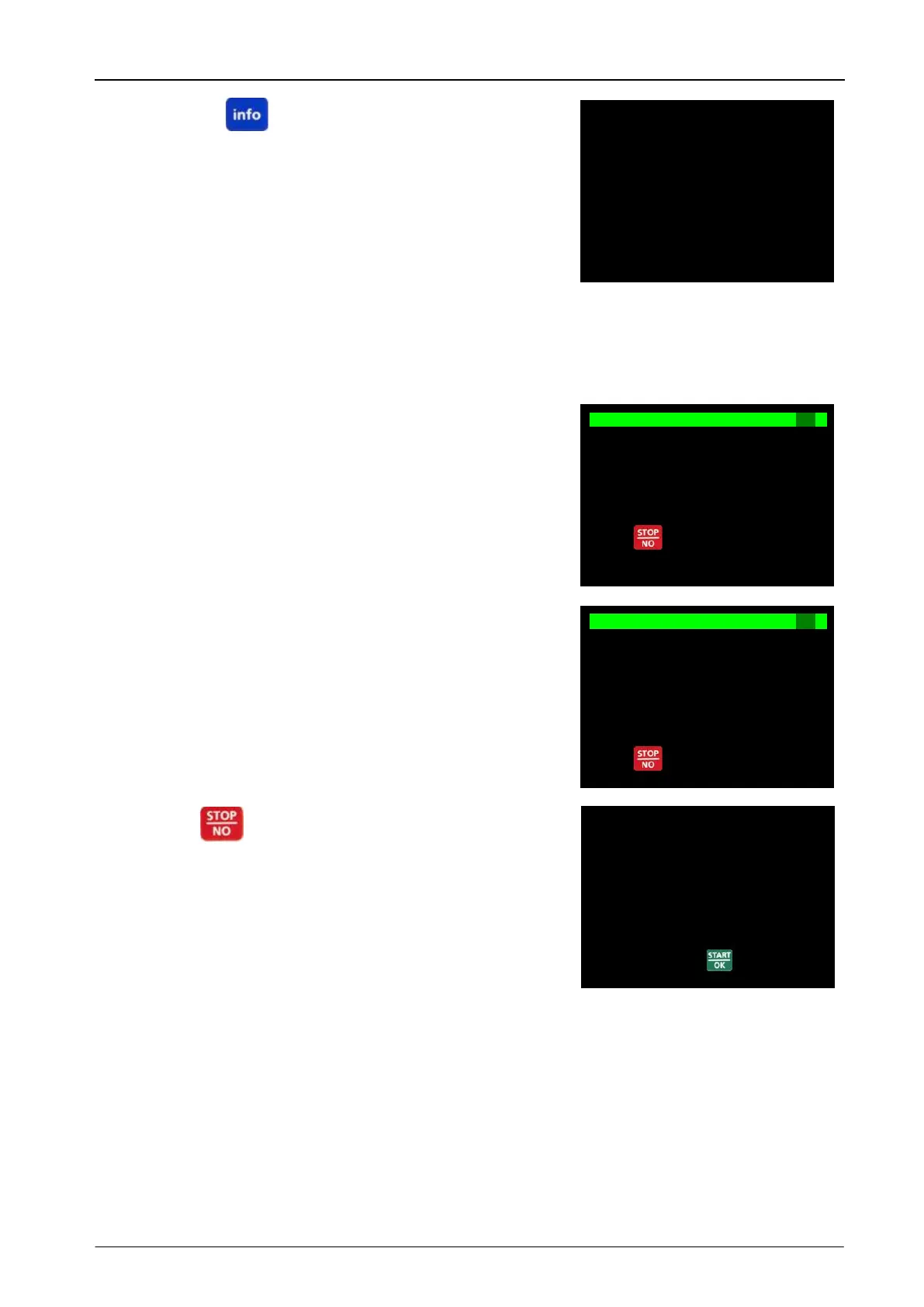BodyGuard 595™Color Vision Operator Manual
Pressing will display further data relevant to
this event on the status of the program and pump
at the time of this event.
End of Program/Infusion and Bag Change
Once the infusion had reached to an end (Pre-set
volume was infused), an alarm sounds and display
will show:
The alarm will stop after 4 beeps. The pump will
show the pre-set KVO rate (see 'Change Set Up').
The alarm will sound again every 4 minutes, until
the user changes bag or stops the pump.
REGIONAL 10:00 - 70% █
■
End of Infusion
Press Key for Menu
REGIONAL 10:00 - 70% █
■
End of Infusion
Keep Vein Open
Rate 2.5 mL/hr
Press Key for Menu
Level One Code
**********
Enter and Press Key
Rate 2 mL/hr
Vol, Remaining 9.6 mL
Volume Infused 0.4 mL
Operation Battery
Battery Level Normal
Lock Status Program
Volume Calibration 540
Baseline Pressure 107
Actual Pressure 101
