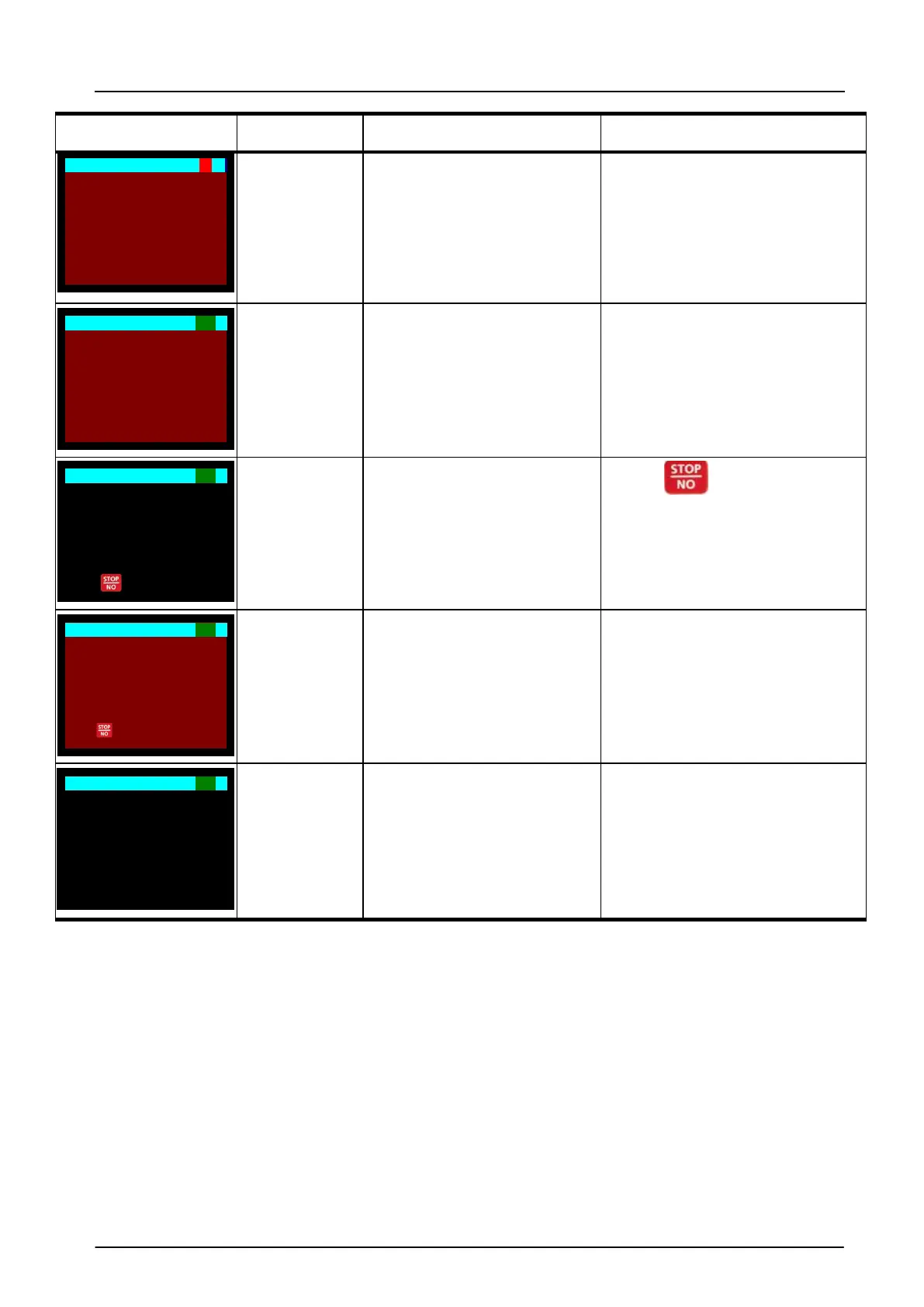5 – Alarm Conditions and Troubleshooting
BodyGuard 595™Color Vision Operator Manual
Pump operation
stops. The pump
cannot be used
before being
connected to
mains.
Place the pump in charger and
connect to mains. Wait 2 minutes
before operating.
Fatal internal error has occurred
Restart the pump. If the alarm does
not stop pack the pump properly, in
its original packaging, and send it for
service.
Program ends,
pump will turn to
KVO mode
Current infusion program has
been completed.
Press to restart a new
program or turn the pump OFF.
Administration set loaded
incorrectly (the key was not
located in its place correctly).
A set different than the
MicroSet
TM
was loaded in the
pump.
Reload the set into the pump as per
the instructions.
Change the set to a MicroSet
TM
and
load it according to instructions.
Setting keys do
not function
Lock Out mode is turned on.
No action required. If changing
parameters is required, unlock the
keys and refer to lock section for
further instructions.
PCA 10:00 - 0% █
■
End
Battery
Connect to Charger
PCA 10:00 - 70% █
■
Restart Pump
Switch off & on
ERROR 10
PCA 10:00 - 70% █
■
End of Infusion
Keep Vein Open
Rate 2.5 mL/hr
Press key to Menu
PCA 10:00 - 70% █
■
Missing
Set Key
Load Set Key & Close Door
Press key to mute
PCA 10:00 - 70% █
■
Keypad
LOCK Mode
