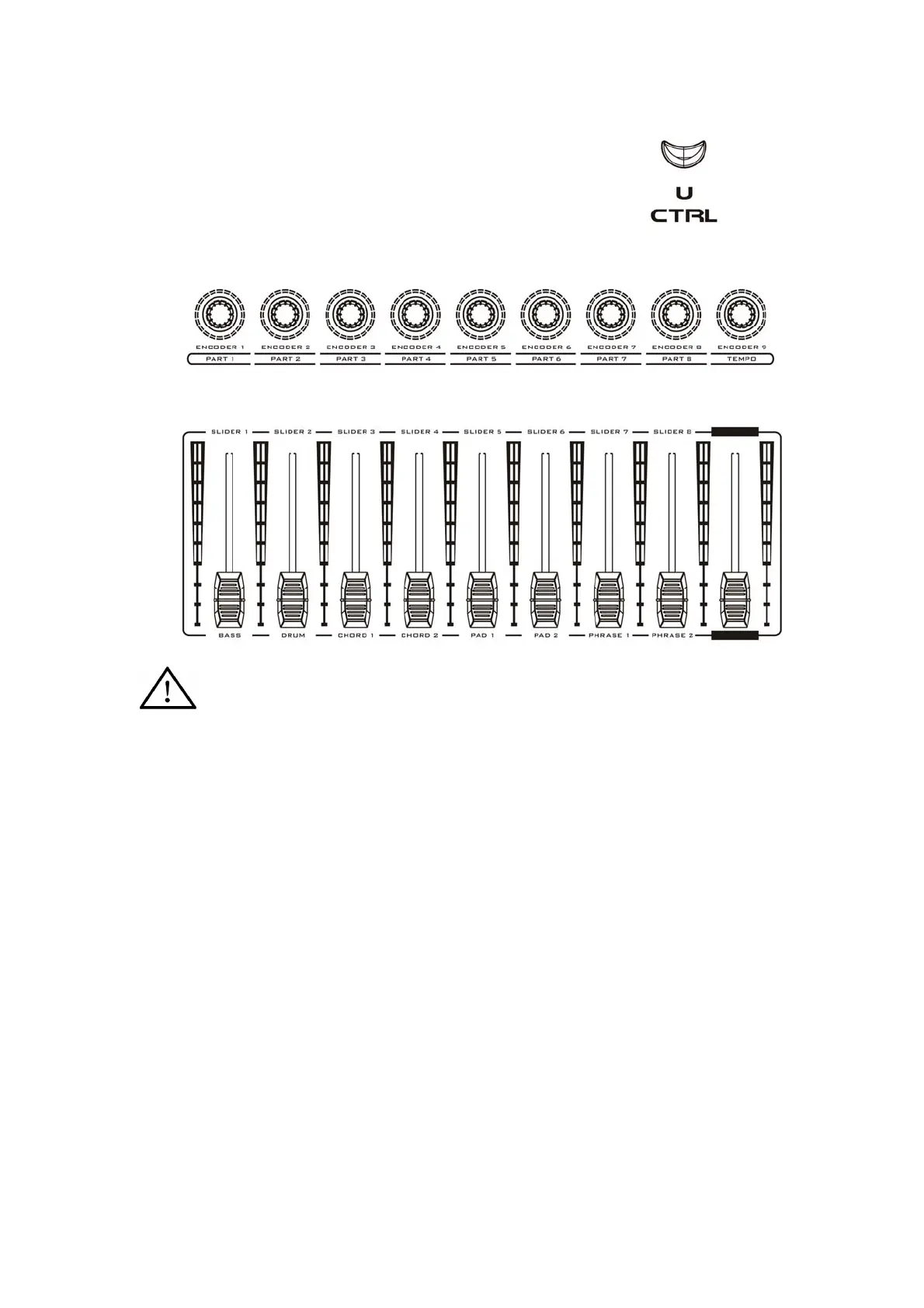11
10. The U-CTRL button: Press it for the software
remote control mode, compatible with the Mackie
Control templates.
11. The encoder knobs (ENCODER 1-9): Those knobs have no start or end points, and
the functions can be user-defined.
12. The motorized faders: They can move according to the incoming MIDI data, and the
functions can be user-defined.
Do NOT hold or stop the motorized motors while they are moving, which may
cause great damage to the instrument and may cause electrical shock and
fire!